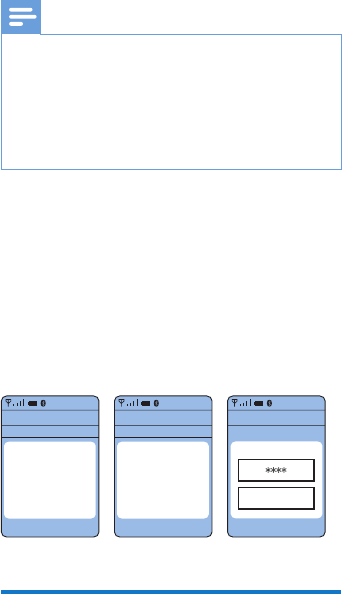
6 EN
Note
• Make sure your mobile phone has the NFC feature
available and switched on.
• Make sure your mobile phone is not in standby mode.
• Pairing with NFC is only suitable for Android mobile
operating system 4.2 or above.
• Refer to the user manual of your mobile phone to
identify its NFC detection area.
The following example shows you how to pair
the headset with your mobile phone.
1 Activate the Bluetooth feature of your
mobile phone, select Philips Fidelio M2BT.
2 Enter the headset password "0000" (4
zeros) if prompted. For those mobile
phones featuring Bluetooth 2.1+EDR or
higher, no need to enter a password.
Multipoint
The headset has a Multipoint feature
which allows 2 devices to be connected
simultaneously and switched between each
other (see 'Manage your calls and music' on
page 7) .
Simply pause your music or video on one
device and play it on your second device, the
headphone will be connected to the playing
device automatically.
When you receive a phone call, the audio on
therstdevicewillpauseautomaticallyto
receive the phone call on the second device.
Theaudiowillresumewhenyounishyoucall.
Settings
Devices Found
Select
10:36
Settings Connectivity
Select
Back
10:37
Enter Password
****
0000
Settings
Bluetooth
Select
Back
10:35
Connectivity
Add
Bluetooth
device
Back
Philips Fidelio M2BT


















