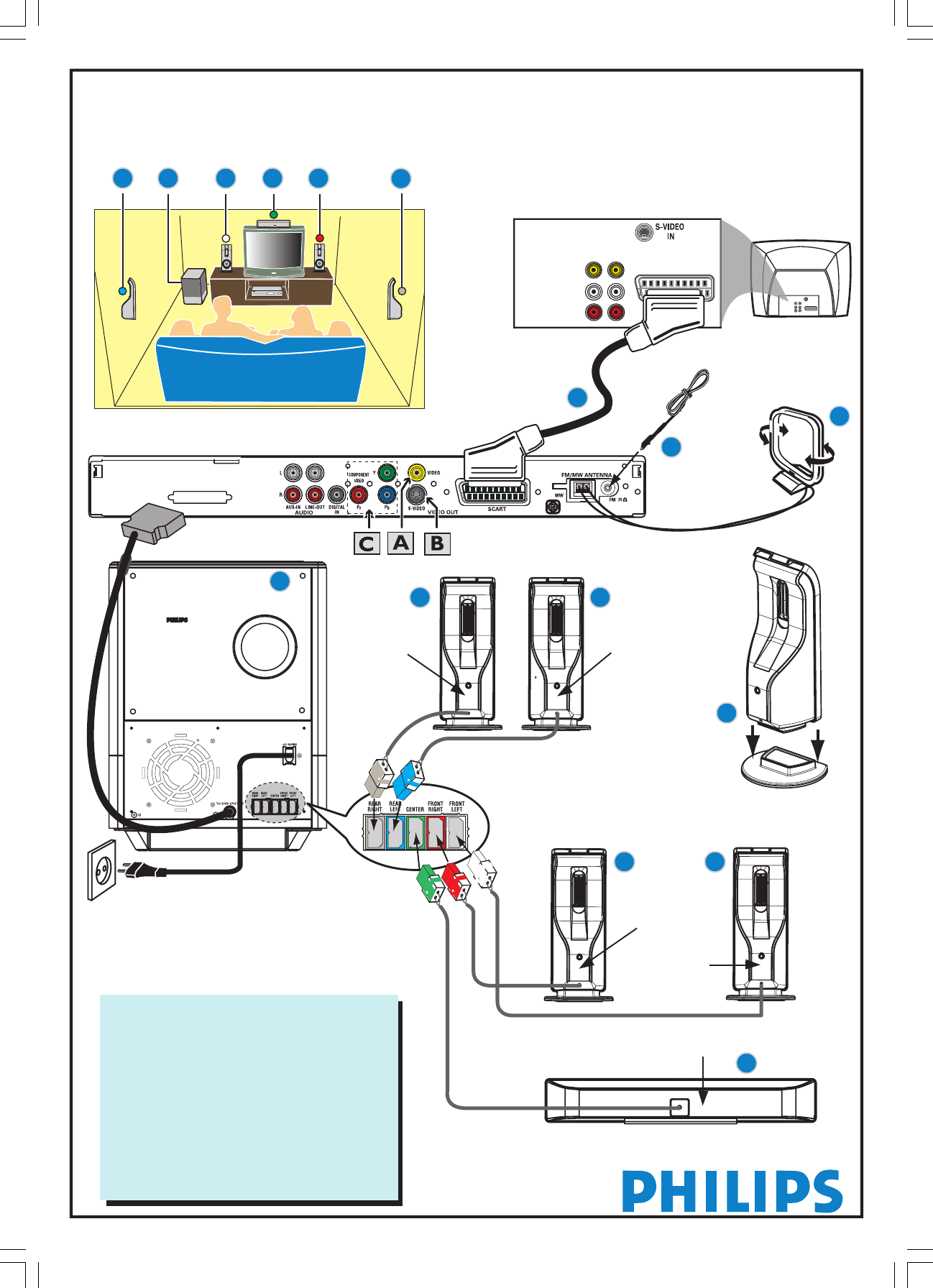
Rear of TV
(example only)
VIDEO
AUDIO
OUT IN
S-VIDEO
IN
SCART IN
SCART IN
L
R
O
U
T
V
I
D
E
O
I
N
A
UD
I
O
LX8300SA
QUICK USE GUIDE
TO AV SUBWOOFER
First connect ...
... then play
12nc: 3139 115 23211
(see next page)
Helpful Hints
You only need to make one video connection to your
TV in order to view the DVD playback.
If your TV is not equipped with a SCART
connector, connect your TV through the
corresponding video connection A or B (cables not
supplied).
If your TV has progressive scan function,
connect your TV using Y Pb Pr C (cables not
supplied). Refer to page 19 in the user manual for
“Switching to YUV video output setting” before use.
5
MW loop antenna
FM antenna
Scart cable
AV Subwoofer
2
5
1
6
7
6
REAR R REAR L
FRONT R
FRONT L
CENTER
TV
3
4
Assemble the
speakers
8
9
10
10 7 9
8
LX83-22 QUG-Eng 10/06/2004, 04:32 PM1


















