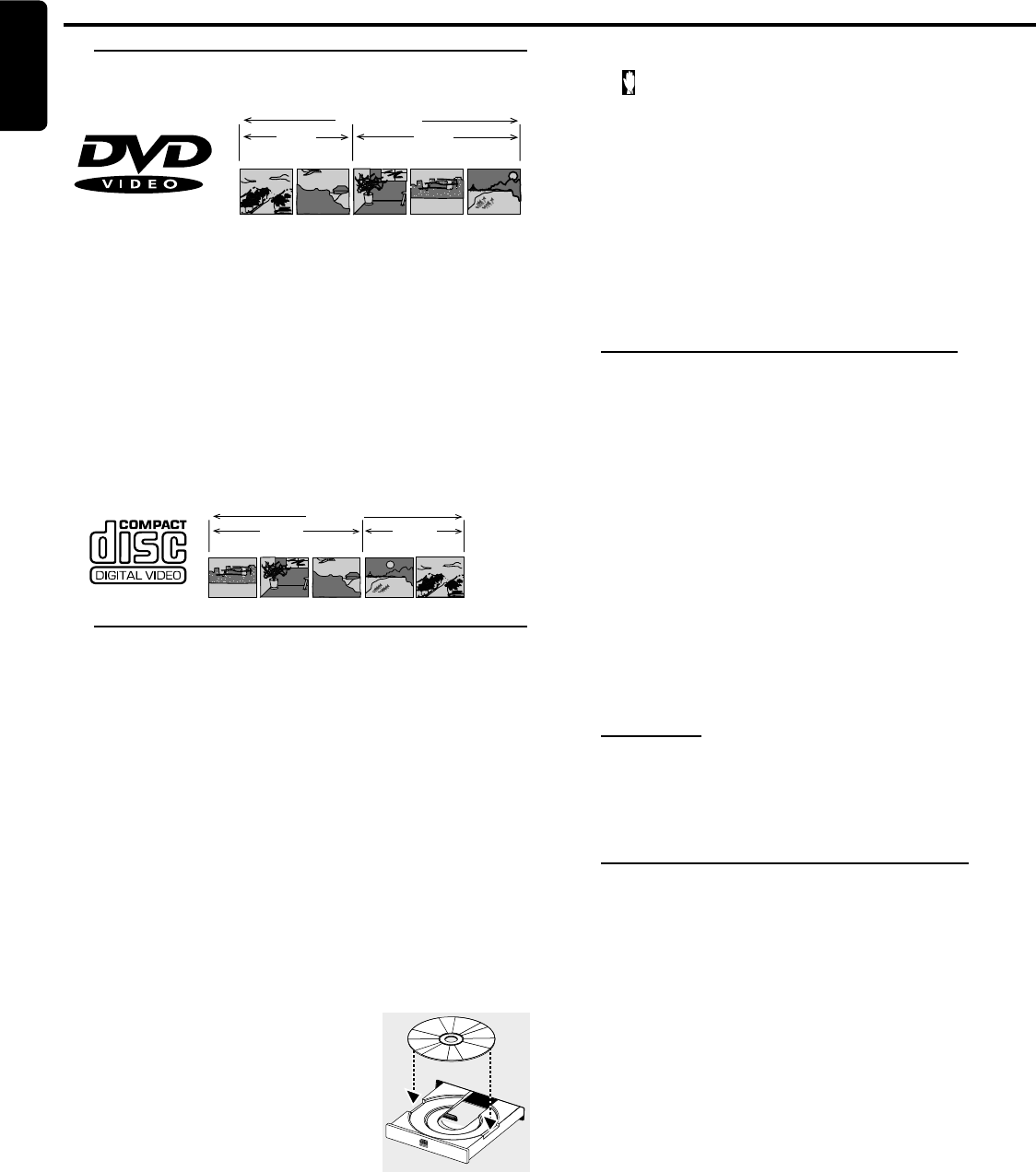
22
English
Discs information
● DVD video discs may have one or more Titles, and each
Title may have one or more Chapters.
● Playback stops at the end of each Title.
● Video CDs may have one or more Tracks, and each Track
may have one or more Indexes.
● To make easy and convenient access, you can move
between Tracks and Indexes.
● Some Video CDs have Play Back Control (PBC), which is a
predefined playback sequence stored on the disc (refer to
“Special VCD/SVCD features”).
● Audio CDs contain only Tracks.
Basic playback
IMPORTANT!
– Do not move the DVD system during
playback, doing so may damage the DVD system.
– Do not push on the disc tray or put any
objects other than disc on the disc tray, doing so
may cause the DVD system malfunction.
–DVD discs and players are designed with
regional restrictions. Before playing a disc, make
sure the disc is the same zone as your player.
– Depending on the DVD or VIDEO CD, some
operations may be different or restricted.
1 Press STANDBY ON y to switch on the system.
2 Press OPEN/CLOSE to open the disc tray.
3 Load a disc with the label side facing
up.
4 Press OPEN/CLOSE again to
close the tray.
➜ There will be a short delay while
the player identifies the disc and
reads the menu from the disc.
● Some discs will start playing automatically, others will display
the Disc Contents Menu on the TV screen. If the menu is
presented, use 3 / 4/ 1 / 2 keys to highlight your selection
and press OK to confirm.To select a play option, press
numeric keypad (0-9).
5 PressÉÅ to start playback.
OPERATIONS
Operations
Notes:
– If the inhibit icon (or X) appears on the TV screen when
a button is pressed, it means the function is not available on
the disc you are playing.
To interrupt playback
● PressÉÅ.
➜ The picture freezes and the sound will be muted.
● To resume playback, pressÉÅ again.
To stop playback
● Press Ç.
Skipping to another title (track) / chapter
● Press S or T repeatedly during playback to skip
backward or forward. Each press will take the disc to the
beginning of the previous or next title ( track) / chapter.
Note:
– If the REPEAT - TRACK function has been set, pressing
S
or
T
will replay the same title ( track) / chapter.
To skip to the beginning of the current title (track)
/ chapter during playback
● Press S once.
To go directly to any title (track) / chapter
● Use the numeric keypad (0-9) to enter the number of
the desired title ( track) / chapter.
Fast Search
1 Hold down S or T for about more than 1 seconds
to fast reverse or forward the disc.
2 To resume normal play, pressÉÅ .
Continue playback from the last stop point
● In stop mode and when a disc has not been removed, press
RESUME to resume playback from the point at which it
stopped.
To cancel the resume mode
● Press Ç again.
Notes:
– When the player is disconnected from the power supply or
the disc tray is opened, the resume option will be cancelled
automatically.
– When PBC is ON resume mode is not available.
– The resume mode may not be available on some disc.
VIDEO CD
TRACK 1 TRACK 2
INDEX 1
INDEX 2
INDEX 1 INDEX 2
INDEX 3
DVD-VIDEO DISC
TITLE 1 TITLE 2
CHAPTER 1
CHAPTER 2
CHAPTER 1
CHAPTER 2
CHAPTER 3


















