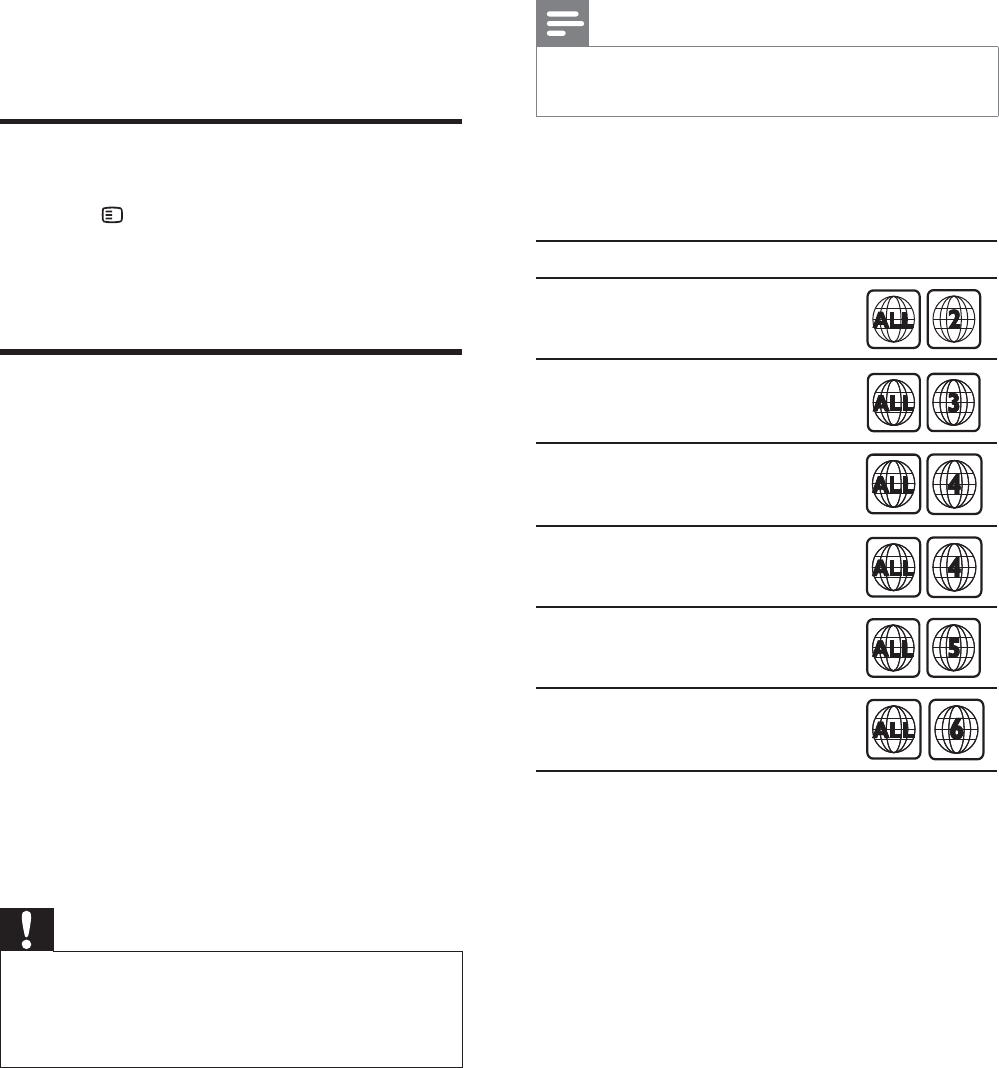
14
8 Product specifications
Note
SpeciÀ cation and design are subject to change •
without notice.
Region code
The type plate on the back or bottom of the
home theater shows which regions it supports
Playback media
DVD-Video, DVD+R/+RW, DVD-R/-RW, DVD+R DL,
CD-R/CD-RW, Audio CD, Video CD/SVCD, Picture CD,
MP3-CD, WMA-CD, DivX-CD, USB storage device
File Format
Audio: .mp3, .wma •
Video: .divx, .divx ultra, .mpeg, .mpg, .wmv •
(simple proÀ le)
Picture: .jpeg, .jpg •
AmpliÀ er
Total output power: •
HTS3510: 300 W RMS (30% THD)
•
HTS3520: 600 W RMS (30% THD)•
Frequency response: 20 Hz-20 kHz / ±3dB •
Signal-to-noise ratio: > 65 dB (CCIR) / •
(A-weighted)
Input sensitivity: •
AUX: 2 V
•
Country
DVD
Europe, United Kingdom
Latin America
Australia, New Zealand
Russia, India
China
Asia Pacific, Taiwan, Korea
7 Update software
To check for new updates, compare the current
software version of your home theater with the
latest software version (if available) on the Philips
web site.
Check software version
1 Press SETUP .
2 Select [Preference Setup] > [Version Info.] ,
then press OK .
The software version is displayed. »
Update software from a CD-R
or USB
1 Check for the latest software version on
www.philips.com/support.
Search for your model and click on
•
‘software&drivers’.
2 Download the software onto a CD-R or
USB storage device.
3 Insert the CD-R or connect the USB
storage device to the home theater.
4 Follow the instructions on the TV to
conÀ rm the update.
When complete, the home theater »
automatically switches off and on again.
If not, disconnect the power cord for a
•
few seconds and then reconnect it.
Caution
Do not turn off the power or remove the •
CD-R or USB storage device when the
software update is in progress because you
might damage the home theater.
EN


















