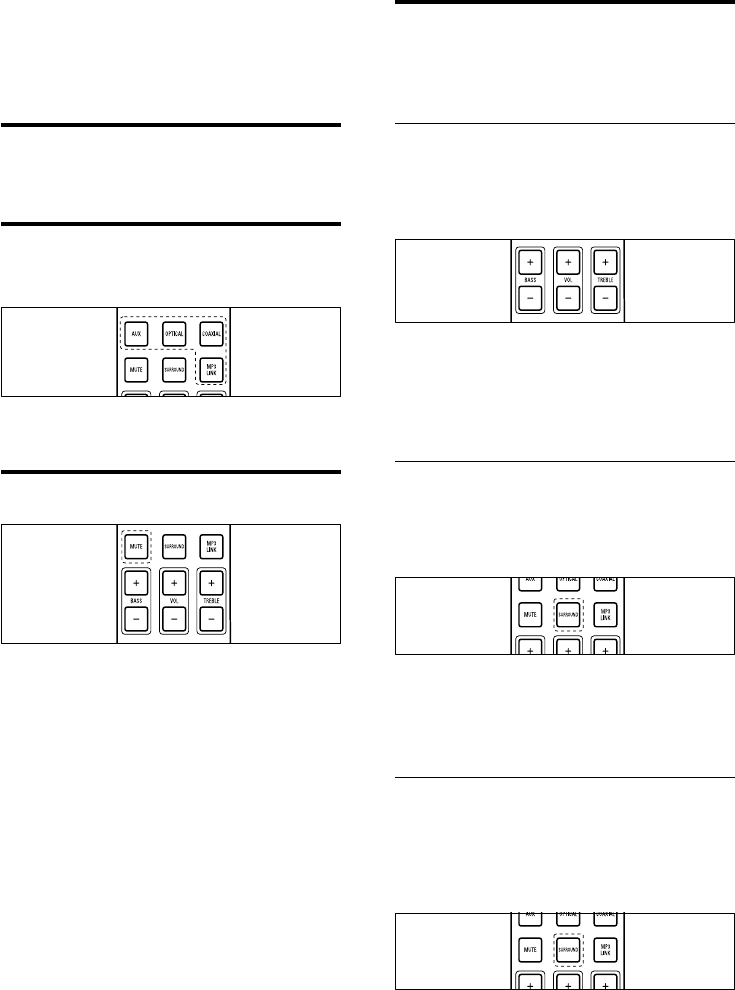
8
Choose your sound
This section helps you choose the ideal sound for
your video or music.
Change treble or bass
Change the high frequency (treble) or low
frequency (bass) settings of the SoundBar to suit
your video or music.
Press TREBLE +/- or BASS +/- to increase or
decrease treble or bass.
• The LED indicator on the front panel lights
up for ve seconds when the treble or bass
is set to maximum.
Change virtual surround mode
DVS (Dolby Virtual Speaker) technology
creates a highly compelling 5.1-channel listening
experience from as few as two speakers.
Press SURROUND to switch DVS mode or
stereo mode.
» In DVS mode, the DVS indicator lights
up on the top panel.
Change night mode
For quiet listening, decrease the volume of loud
sounds when you play discs. Night mode is only
available for Dolby encoded DVD and Blu-ray
discs.
Press and hold SURROUND to switch night
mode on or off.
» When the night mode is on, the
indicators dim.
5 Use your SoundBar
This section helps you use the SoundBar to play
audio from connected devices.
Before you start
Check that you make the necessary connections.
Play audio from TV or other
devices
Press the Source buttons to select the audio
output of the connected device.
Adjust the volume
To increase or decrease volume, press VOL +/-.
• The LED indicator on the front panel lights
up for ve seconds when the volume is set
to maximum.
To mute sound, press MUTE.
» The LED indicator on the front panel
blink continuously.
• To restore the sound, press MUTE again or
press VOL +/-.
EN















