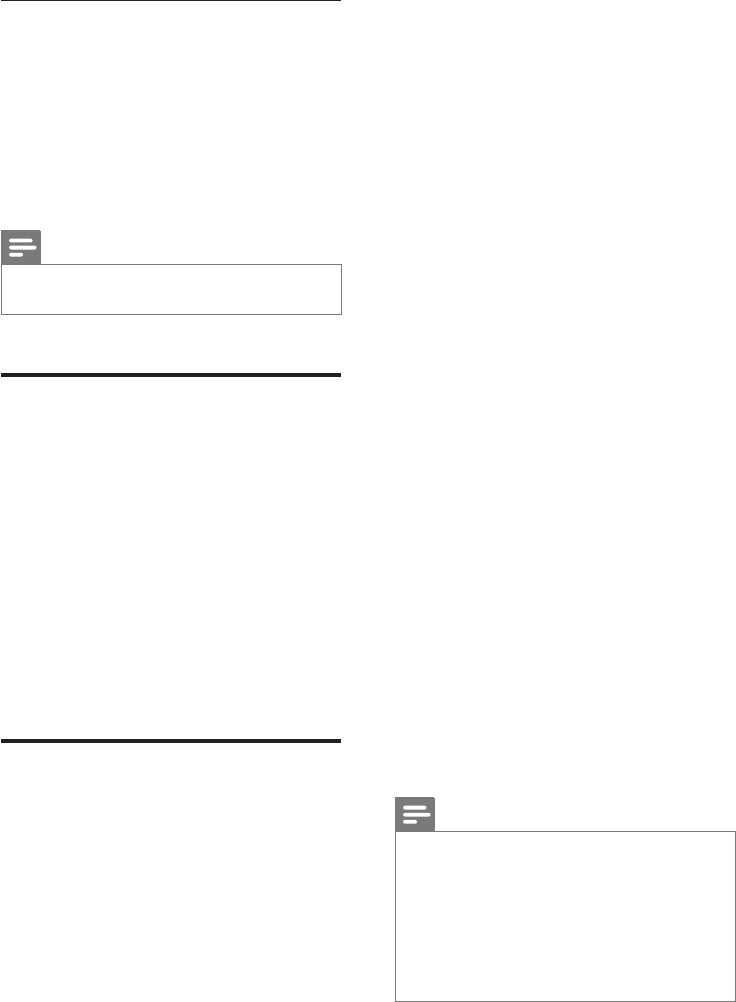
11EN
Night mode
For quiet listening, decrease the volume of loud
sounds when audio is played. Night mode is
only available for Dolby Digital soundtracks.
1 Press NIGHT MODE ON/OFF to turn
night mode on or off.
» When night mode is turned on or off,
V.SURR indicator blinks once.
Note
• If auto volume is set to turned on, you cannot enable
the night mode.
MP3 player
Connect your MP3 player to play your audio
les or music.
What you need
• An MP3 player.
• A 3.5mm stereo audio cable.
1 Using the 3.5mm stereo audio cable,
connect the MP3 player to the MUSIC
iLINK connector on your SoundBar.
2 Press MUSIC iLINK.
3 Press the buttons on the MP3 player to
select and play audio les or music.
Play audio through Bluetooth
Through Bluetooth, connect the SoundBar with
your Bluetooth device (such as an iPad, iPhone,
iPod touch, Android phone, or laptop), and then
you can listen to the audio les stored on the
device through your SoundBar speakers.
What you need
• A Bluetooth device which supports
Bluetooth prole A2DP, and with Bluetooth
version as 2.1 + EDR.
• The operational range between the
SoundBar and a Bluetooth device is
approximately 10 meters (30 feet).
1 Press Bluetooth on the remote control to
switch the SoundBar to Bluetooth mode.
» The AUX/Bluetooth indicator blinks at
a fast rate.
2 On the Bluetooth device, switch on
Bluetooth, search for and select Philips
HTL5120 to start connection (see the
user manual of the Bluetooth device on
how to enable Bluetooth).
• When prompted for a password, enter
"0000".
» During connection, the indicator blinks
at a lower rate.
3 Wait until you hear a beep sound from the
SoundBar.
» When the Bluetooth connection
succeeds, and the AUX/Bluetooth
indicator lights up.
» If the connection fails, the
AUX/Bluetooth indicator blinks
continually at a lower rate.
4 Select and play audio les or music on
your Bluetooth device.
• During play, if a call is coming, music
play is paused. Play resumes when the
call ends.
5 To exit Bluetooth, select other source.
• When your switch back to Bluetooth
mode, Bluetooth connection remains
active.
Note
• The music streaming may be interrupted by obstacles
between the device and SoundBar, such as wall, metallic
casing that covers the device, or other devices nearby
that operate in the same frequency.
• If you want to connect your SoundBar with another
Bluetooth device, disable the currently connected
Bluetooth device.
• Philips does not guarantee 100% compatibility with all
Bluetooth devices.


















