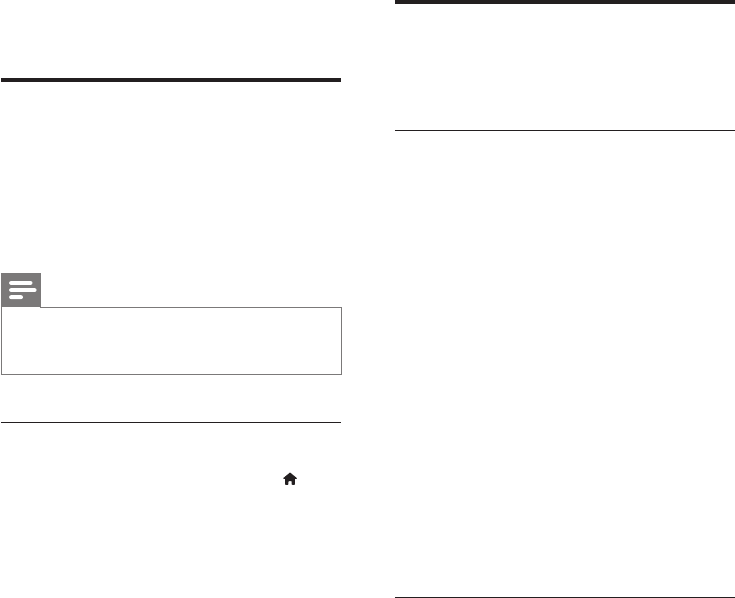
16 EN
1 Using the 3.5mm stereo audio cable,
connect the MP3 player to the AUDIO IN
connector on your home theater.
• If you use 6.5mm stereo audio cable,
connect the MP3 player to your
home theater using a 3.5mm - 6.5mm
converter jack.
2 Press AUDIO SOURCE repeatedly until
AUDIO IN appears on the display panel.
3 Press the buttons on the MP3 player to
select and play audio les.
Karaoke
Play a Karaoke disc on your home theater and
sing along with the music.
What you need
• A Karaoke microphone.
• Karaoke discs.
Note
• To prevent loud feedback or unexpected noise, turn
the microphone volume to the minimum before you
connect the microphone to your home theater.
Play karaoke music
1 While playing a karaoke disc, press
(Home).
» The home menu is displayed.
2 Select [Karaoke], and then press OK.
» The karaoke setup menu is displayed.
3 Press the Navigation buttons (up/down)
and OK to change the following settings:
• [Microphone]: Turn the microphone
on or off.
• [Mic Volume]: Change the microphone
volume.
• [Echo Level]: Change the echo level.
• [Karaoke Scoring]: Select a difculty
level to score your singing. After a song
ends, a score is given.
• [Karaoke Idol]: Have a Karaoke
contest with your friends. Follow the
on-screen instructions to start the
contest.
• [Key Shift]: Change the pitch to match
your voice.
• [Vocal]: Select a Karaoke audio mode,
or turn off original vocals.
Choose sound
This section helps you choose the ideal sound
for your video or music.
Sound mode
Select predened sound modes to suit your
video or music.
1 Press SOUND repeatedly to select a
sound mode.
• [Movie Mode]: Enjoy a cinematic audio
experience, specially enhanced for
movies.
• [Music Mode]: Recreate the original
recording environment of your music,
in the studio or at a concert.
• [Original]: Experience the original
sound of your movies and music,
without added sound effects.
• [News]: Hear every word with
optimized speech and clear vocals.
• [Gaming]: Enjoy thrilling arcade sounds,
ideal for action-packed video games or
loud parties.
Surround sound mode
Experience an immersive audio experience with
surround sound modes.
1 Press SURR repeatedly to select a
surround mode.
• [Multi Channel]: Traditional 5.1
channel for a more relaxing cinematic
experience.


















