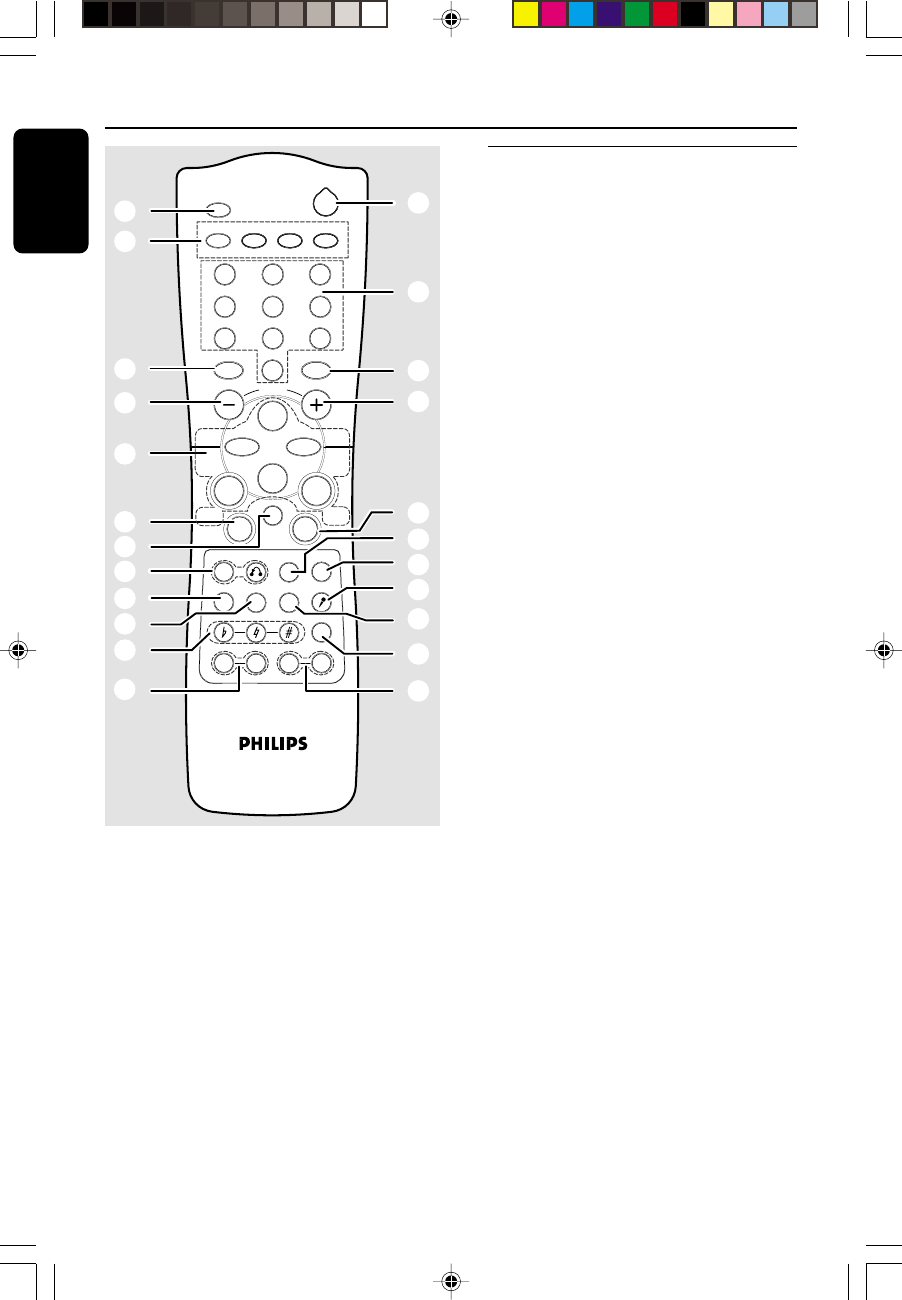
10
English
3139 115 21143
Controls (main system’s illustration on page 3)
Controls on the system and
remote control
1 ECO POWER
– to switch the system on or to Eco Power
Standby mode.
2 STANDBY ON y
– to switch the system on or to Standby mode.
3 DISPLAY SCREEN
– to view the current status of the system.
4 DISC TRAYS
5 DISC CHANGE
– to change disc(s).
6 DISC 1 / DISC 2 / DISC 3
– to select a disc tray for playback.
7 OPEN•CLOSE
– to open or close the disc tray.
8 INTERACTIVE VU METER
– to show the VU (volume unit) meter in music or
volume mode depending on the display mode
selected.
9 VOLUME
– to increase or decrease the volume.
0 Tape Deck Operation
AUTO REPLAY
– to select continuous playback in either AUTO
PLAY or ONCE mode only.
DUBBING
– to dub a tape.
REC
– to start recording on tape deck 2.
! SOUND NAVIGATION
– to select the desired sound feature : DSC or
VAC.
@ JOG CONTROL
– to select the desired sound effect for the
selected sound feature.
DSC ..................DIGITAL, ROCK, POP, NEWAGE,
CLASSIC or ELECTRIC.
VAC ..................HALL, CONCERT, CINEMA,
DISCO, ARCADE or CYBER.
# INCREDIBLE SURROUND (IS)
– to activate or deactivate the surround sound
effect.
1
3
2
4
6
5
7
9
8
VOLUME
0
2
TAPE 1/2
OSD
VCD 123
AUX
TUNER
REPEATPROG
á
à
ë
í
Ç
VAC
DSC
wOOxECHO
RETURN
PBC
DIGEST
É
Å
TITLE
_
TITLE
+
ALBUM
_
ALBUM
+
TITLE/
ALBUM
NAME
A-B
RESUME
ZOOM
SLOW
VOCAL
KEY CONTROL
IS
+-
ON/OFF
LEVEL
(
≥
∞
9
)
•
!
£
™
ª
º
⁄
$
#
¤
‹
›
fi
!
9
fl
‡
°
MP3 123
Ö
Notes for remote control:
– First, select the source you wish to
control by pressing one of the source select
keys on the remote control (VCD 123 or
TUNER, for example).
– Then select the desired function (
É
,
í
,
ë
, for example).
pg 001-032/V780&785/21-Eng 12/11/01, 5:15 PM10


















