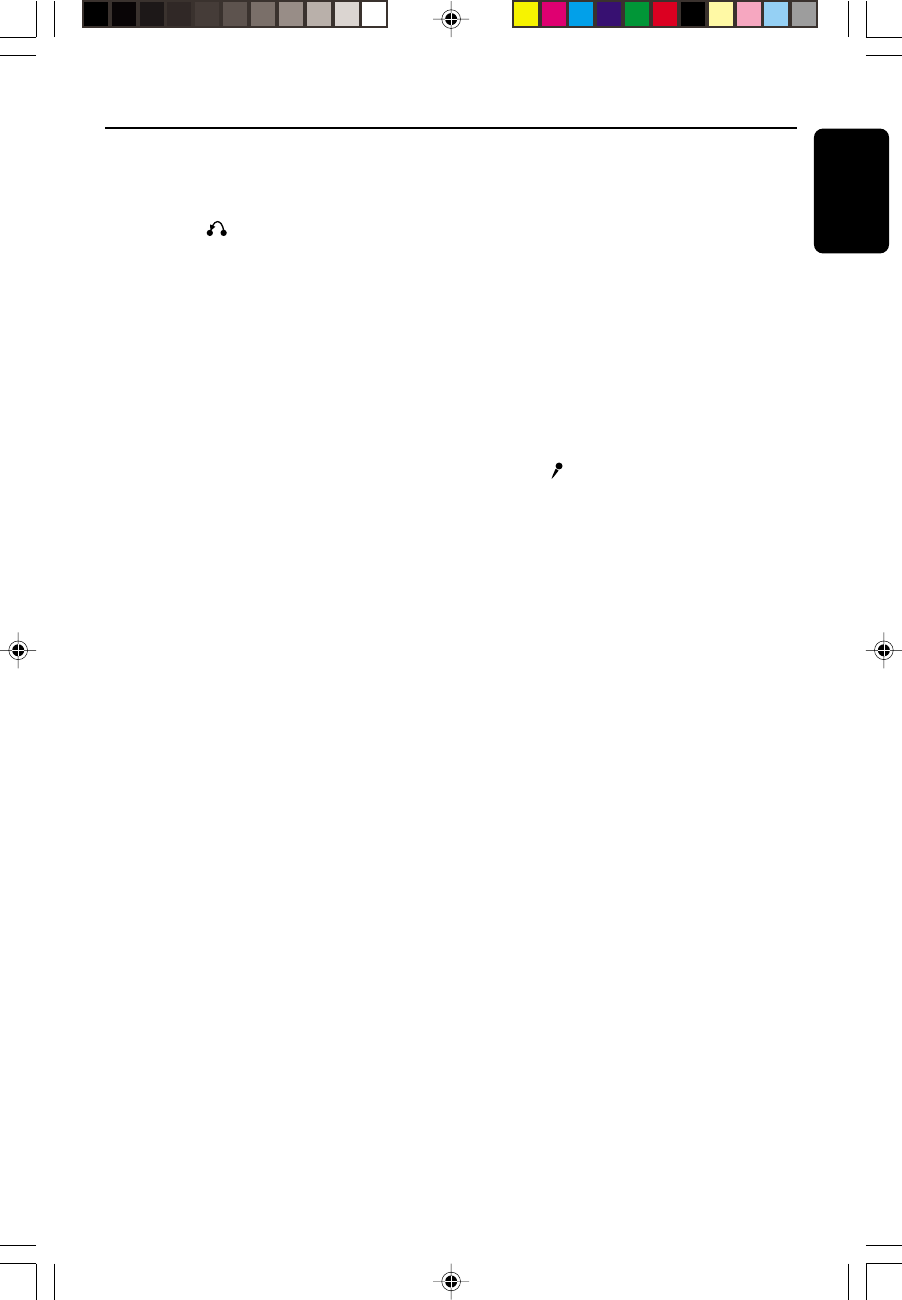
11
English
3139 115 21372
@ VCD operations (for VCD version 2.0 only)
PBC
– to switch on or off the playback control mode.
RETURN
– to return to the previous menu level during
playback (for VCD with PBC switched on).
# Tape deck 1
$ Tape deck 2
% Tape deck operations
A. REPLAY
– to select continuous playback in either AUTO
REPLAY or ONCE mode only.
RECORD
– to start recording on tape deck 2.
^ PROG
for CD/VCD/MP3-CD…to programme disc
tracks.
for Tuner.............to programme preset radio
stations.
for Clock ............to select 12- or 24-hour clock
mode.
& CLOCK•TIMER
– to view the clock, set the clock or set the timer.
* DIM
– to select different brightness for the display
screen : DIM 1, DIM 2, DIM 3 or DIM OFF.
( n
– to connect headphones.
) MIC
– to connect microphone jack.
¡ MIC LEVEL
– to adjust the mixing level for karaoke or
microphone recording.
™ MASTER VOLUME (VOLUME +/-)
– to increase or decrease the volume.
£ Display screen
– to view the current status of the system.
≤ Disc tray
∞ VCD operations (on remote control only)
OSD
– to switch on or off the On Screen Display on
the TV.
ZOOM
– to enlarge a still picture of the VCD on the TV
screen.
RESUME
– to continue playback again from where you have
stopped (for VCD with PBC switched off).
VOCAL
– to fade out the original vocal from a Karaoke
VCD or to switch between mono or stereo
mode during audio disc playback.
KEY CONTROL ( I È i )
– to change the VCD key tone level to suit your
vocal range.
I ...........................to decrease the key tone level.
È ..............................to restore the key tone level to
original setting.
i .............................to increase the key tone level.
ECHO -/+
– to adjust the VCD echo level for karaoke after
inserted the microphone.
SLOWÖ
– to watch the VCD at a slower speed.
A - B
– to playback a certain scene or passage of a CD/
VCD repeatedly.
DIGEST
– to scan through a VCD or a specific track.
§ IS (not functional for this model)
Controls
pg 001-034/V355/21-Eng 4/17/02, 1:14 PM11


















