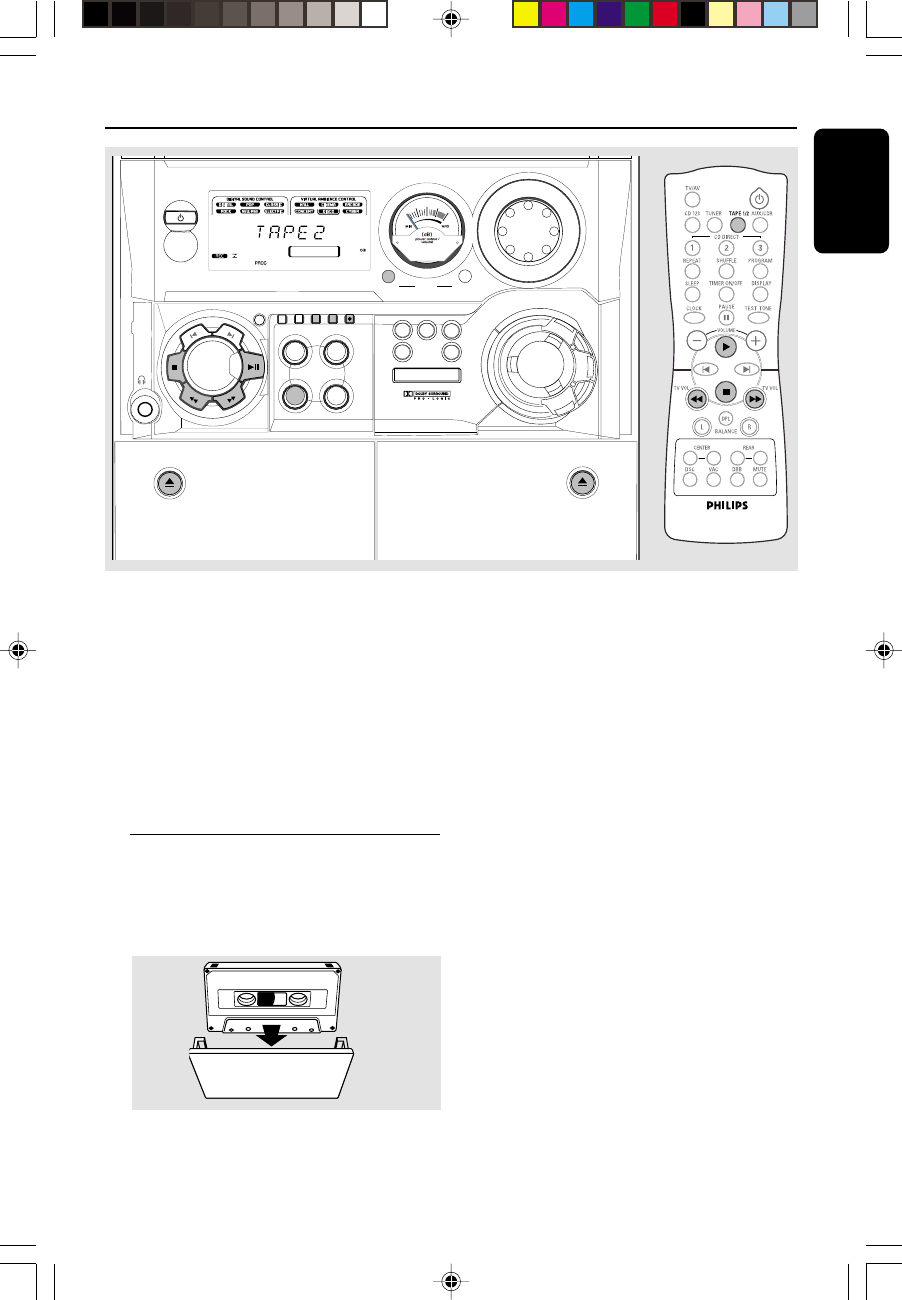
23
English
3139 115 20621
Tape Operation/Recording
FW-
MINI HIFI SYSTEM
CD 1•2•3
FM•AM
CDR/DVD
TAPE 1•2
PROG
DUBBING REC
CLOCK•
TIMER
AUTO
REPLAY
STANDBY-ON
MUSIC LEVEL
INTERACTIVE VU METER
VOLUME
VOLUME
TAPE 1
TAPE 2
P
R
E
V
P
R
E
S
E
T
N
E
X
T
DEMO
STOP/
CLEAR
PLAY•
PAUSE
S
E
A
R
C
H
•
T
U
N
I
N
G
CD
TUNER
TAP E AUX
DISPLAY
S
O
U
N
D
N
A
V
I
G
ATION - JOG
SOURCE
L
S
SURROUND
SPEAKERS
CENTER
LEFT RIGHT
S
C
R
PRO LOGIC
+
-
+
-
V
A
C
D
S
C
D
B
B
IMPORTANT!
– Before playing a tape, check and tighten
slack tape with a pencil. Slack tape may get
jammed or may burst in the mechanism.
– C-120 tape is extremely thin and is easily
deformed or damaged. It is not
recommended for use in this system.
– Store the tapes at room temperature and
do not put them too close to a magnetic
field (for example, a transformer, TV or
speaker).
Tape Playback
1 Press çto open the tape deck door.
2 Insert a recorded tape and close the tape door.
● Load the tape with the open side down and the
full spool to the left.
3 Press TAPE (TAPE 1•2) repeatedly to select
tape deck 1 or tape deck 2.
➜ The selected tape deck number is displayed.
4 Press PLAYÉ to start playback.
To stop playback
● Press Ç.
To change the playback mode
● Press AUTO REPLAY repeatedly to select the
different playback modes.
➜ "AUTO REPLAY" ( å ) or "ONCE" will
appear on the display.
AUTO REPLAY …the tape will rewind
automatically at the end of
playback and replay again. It will
replay up to a maximum of 20
times until you press Ç.
ONCE ..............the tape will playback the
selected side once and then stop.
pg 001-031/P750/37-Eng 3/7/01, 4:12 PM23


















