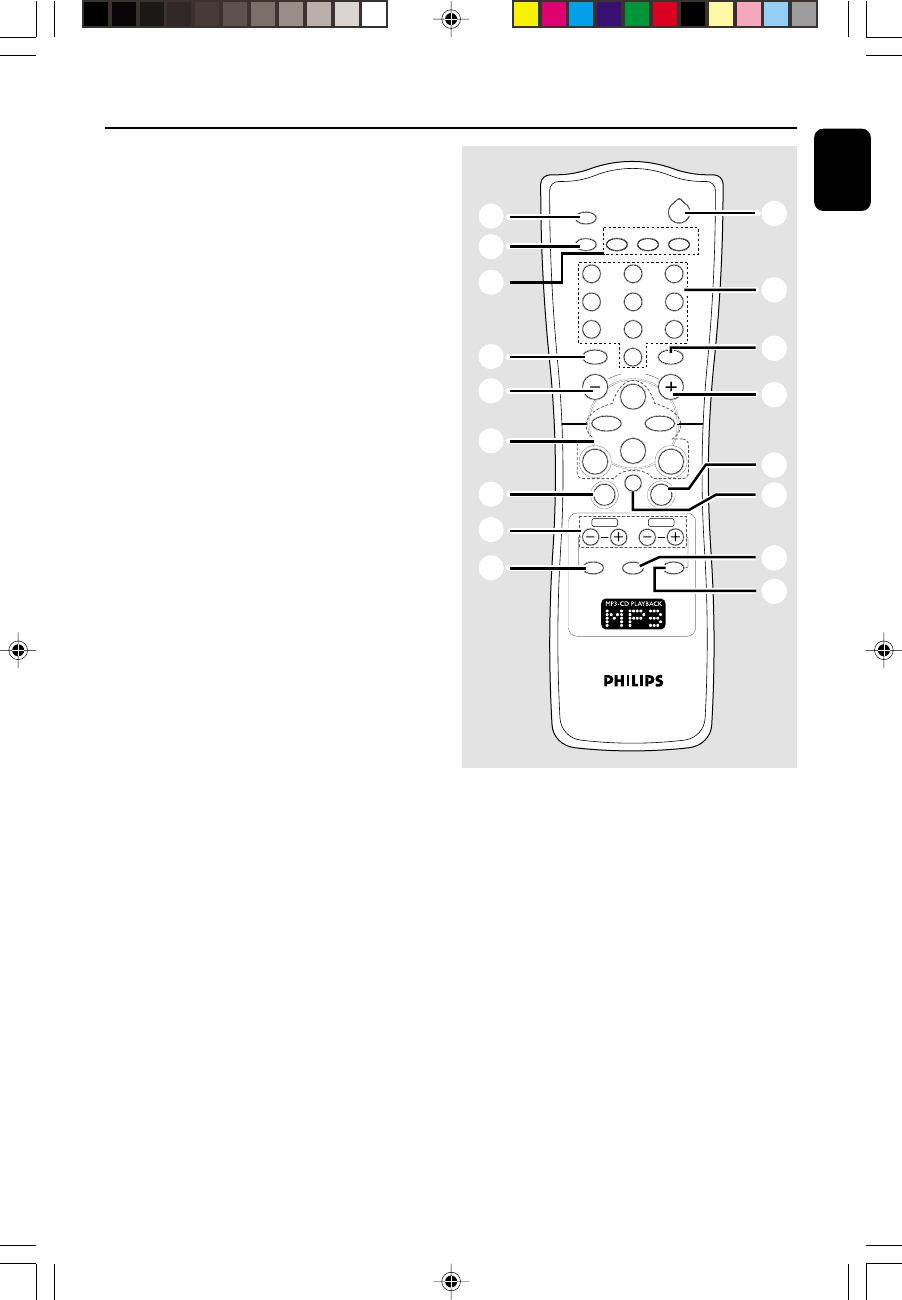
11
English
3139 115 21422
% Tape deck operation
A. REPLAY
– to select continuous playback in either AUTO
REPLAY or ONCE mode only.
RECORD
– to start recording on tape deck 2.
^ PROG
for CD/MP3-CD…to programme disc tracks.
for Tuner .............to programme preset radio
stations.
for Clock ............to select 12- or 24-hour clock
mode.
& CLOCK•TIMER
– to view the clock, set the clock or set the timer.
* DIM
– to select different brightness for the display
screen : DIM 1, DIM 2, DIM 3 or DIM OFF.
( n
– to connect headphones.
) MASTER VOLUME (VOLUME +/-)
– to increase or decrease the volume.
¡ Display screen
– to view the current status of the system.
™ Disc tray
£ MUTE
– to interrupt or resume sound reproduction.
≤ DISPLAY (ALBUM)
– to display the album of MP3 disc.
∞ DISPLAY (TITLE)
– to display the title (track) of MP3 disc.
§ REPEAT
– to playback track/disc/programme repeatedly.
≥ SLEEP
– to activate/deactivate or set the sleep timer.
• Numeric keys (0 – 9)
(numbers consisting more than two figures must be
keyed in within 2 seconds.)
– to direct key in a track number for CD/MP3-CD.
Controls
DBB DSC
ÅÉ
1
3
2
4
6
5
7
9
8
VOLUME
á
à
DIM
ë
í
Ç
0
2
TAPE 1/2
MUTE
CD 1/2/3
AUX
TUNER
SLEEPPROG
REPEAT
TITLE
ALBUM
DISPLAY DISPLAY
£
ª
5
4
^
)
!
9
!
≤
∞
§
*
9
)
•
≥
ª B
– to switch the system to standby mode.
– to switch the system to Eco Power standby
mode.
Notes for remote control:
– First select the source you wish to control
by pressing one of the source select keys on
the remote control (for example CD1/2/3,
TUNER).
– Then select the desired function (for
example
É
,
í
,
ë
).
pg 001-030/M355/22-Eng 4/17/02, 10:36 AM11


















