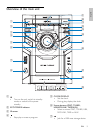17
7 Play tape
1 Press TAPE/AUX on the main unit to
select the tape source.
2 Pull OPEN on the front panel to open
the tape button cover.
3 Press to open the tape door.
4 Load the tape with the open side
downward and the full spool to the left.
5 Press to start play.
To pause/resume play, press •
.
To fast rewind/forward the tape, •
press
/ .
To stop play, press •
.
Note
When you play or record a tape, the sound •
source cannot be changed.
English
EN