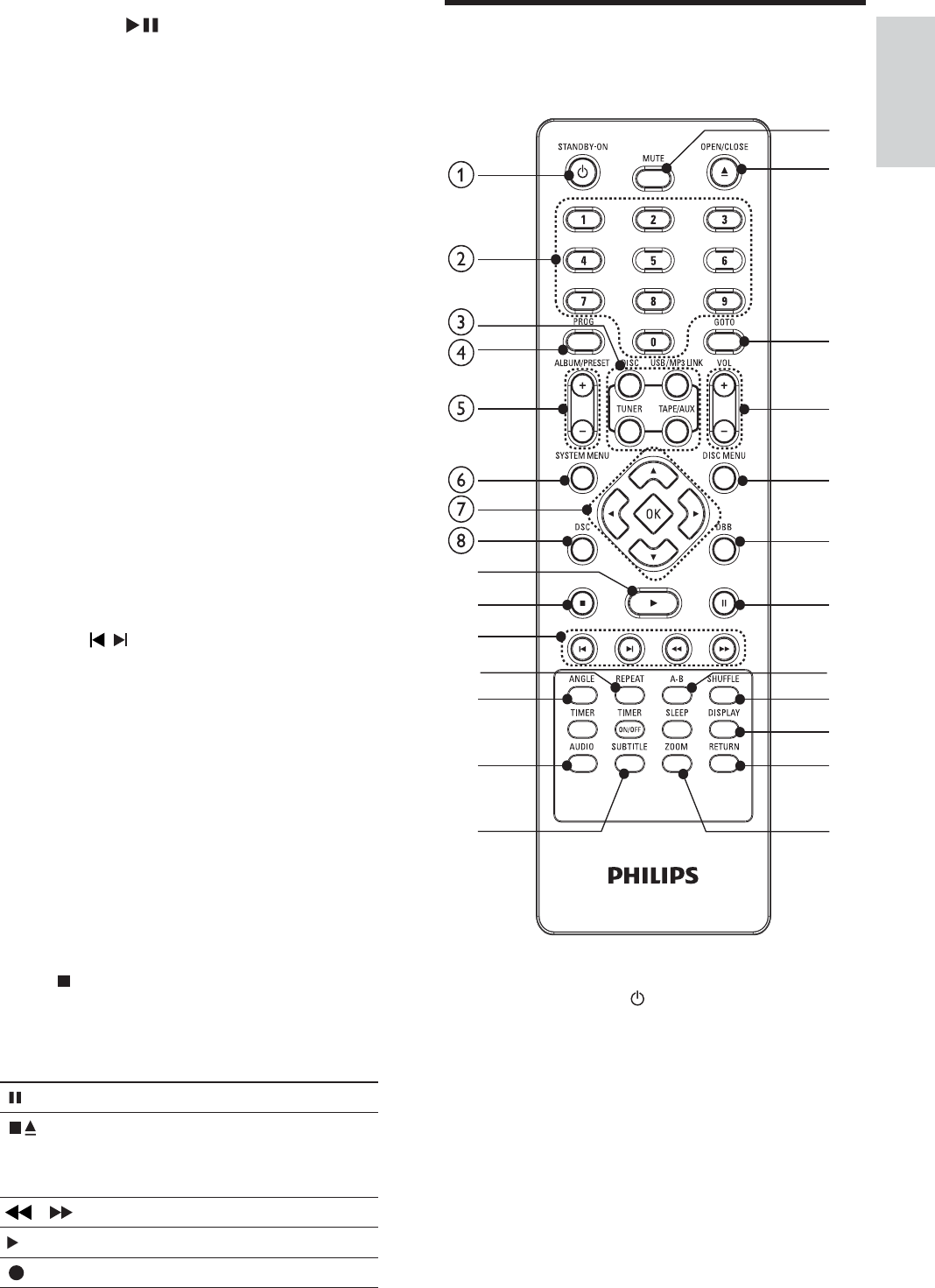
9
Overview of the remote
control
a STANDBY-ON
Switch the unit on/off.
b Numeric keypad
(QWHUDWUDFNWLWOHÀOHQXPEHURU
exact point of the disc.
Enter password.
c Source
Select a source from DISC, USB,
TUNER, TAPE, AUX, and MP3 LINK.
i
j
k
l
m
n
o
p
q
r
s
t
u
v
w
x
y
z
{
h PLAY/PAUSE
Start or pause display.
i MODE
For SVCD/VCD (PBC off)/CD/MP3/
WMA, select a preset repeat mode.
j DISPLAY
Display the disc information on the
TV screen.
k DBB
Enable or disable dynamic bass
enhancement.
l DSC
Select a preset sound equalizer
setting.
m VOLUME
Adjust volume.
n SOURCE
Select a source from DISC, USB,
TUNER, TAPE, AUX, and MP3 LINK.
o SEARCH
/
In DISC mode, skip to the previous/
next chapter/track.
In TUNER mode, search for radio
stations manually.
p ALBUM/PRESET -/+
For MP3/WMA, select albums.
In TUNER mode, select a preset
radio station.
q PROG
Program preset radio stations.
r STOP
Stop play or erase a program.
s Tape recorder
Pause the play or recording.
Stop the tape.
Open the cassette
compartment.
/ Fast wind/rewind tape.
Start the play.
Start the recording.
English
EN


















