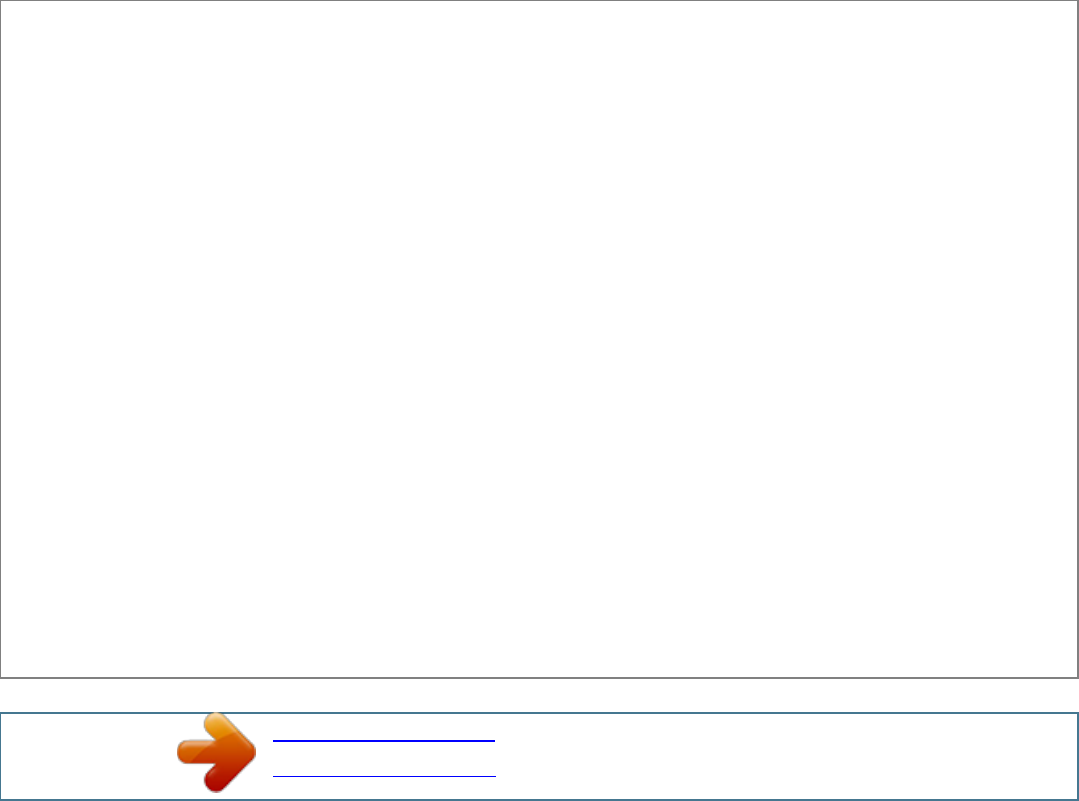
Manuell abstrakt:
S Klass 1 laseraparat Varning! Om apparaten används på annat sätt än i denna bruksanvisning specificerats, kan användaren utsättas för osynlig
laserstrålning, som överskrider gränsen för laserklass 1. Observera! Stömbrytaren är sekundärt kopplad och bryter inte strömmen från nätet. Den inbyggda
nätdelen är därför ansluten till elnätet så länge stickproppen sitter i vägguttaget. 4 3139 115 20581 pg 001-029/C700-C780/22-Eng 4 3/7/01, 3:50 PM Index
English ------------------------------------------------ 6 Français -------------------------------------------- 30 Español --------------------------------------------- 55 Deutsch
--------------------------------------------- 80 Nederlands -------------------------------------- 105 Italiano -------------------------------------------- 130 Svenska
------------------------------------------- 155 Dansk --------------------------------------------- 180 Suomi --------------------------------------------- 205 Português
---------------------------------------- 230 ÏÏËÓÈο ----------------------------------------- 255 5 3139 115 20581 pg 001-029/C700-C780/22-Eng 5 3/7/01, 3:50 PM
ÏÏËÓÈο Português Suomi Dansk Svenska Italiano Nederlands Deutsch Español Français English Contents English 6 3139 115 20581 General Information
Environmental Information Acknowledgement . Supplied Accessories . Safety Information 7 7 7 7 Tape Operation/Recording Tape Playback . 2223 General
Information on Recording 23 Preparation for Recording . 23 One Touch Recording 23 CD Synchro Recording 2324 Dubbing Tapes . 24 Digital Recording
via Digital Out 24 Preparations Rear Connections 89 Optional Connections 9 Inserting batteries into the remote control 9 External Sources Listening to
External Sources 24 Controls Controls on the system and remote control . 1011 Clock/Timer View Clock 25 Clock Setting .
25 Timer Setting 2526 Sleep Timer Setting 26 Basic Functions Plug and Play 12 Demonstration mode 13 Switching the system on . 13 Switching the system to
Standby mode 13 Switching the system to Eco Power Standby mode . 13 Power Saving Automatic Standby 13 Display mode . 14 Volume Control 14 Sound
Navigation 1415 Specifications . 27 Maintenance 28 Troubleshooting .
2829 CD Operation Discs for Playback 16 Loading Discs 16 Disc Playback . 17 Programming the disc tracks 1718 Repeat . 18 Shuffle 18 Radio Reception
Storing Preset Radio Stations . 1920 Tuning to Preset Radio Stations 20 Erasing a Preset Radio Station 20 RDS 2021 NEWS/TA 21 pg
001-029/C700-C780/22-Eng 6 3/7/01, 3:50 PM General Information This product complies with the radio interference requirements of the European
Community. Safety Information G Before operating the system, check that the operating voltage indicated on the typeplate (or the voltage indication beside
the voltage selector) of your system is identical with the voltage of your local power supply.
If not, please consult your dealer. G Place the system on a flat, hard and stable surface. G Place the system in a location with adequate ventilation to prevent
internal heat build-up in your system. Allow at least 10 cm (4 inches) clearance from the rear and the top of the unit and 5 cm (2 inches) from each side. G Do
not expose the system, batteries or discs to excessive moisture, rain, sand or heat sources caused by heating equipment or direct sunlight. G If the system is
brought directly from a cold to a warm location, or is placed in a very damp room, moisture may condense on the lens of the disc unit inside the system.
Should this occur, the CD player would not operate normally. Leave the power on for about one hour with no disc in the system until normal playback is
possible. G The mechanical parts of the set contain selflubricating bearings and must not be oiled or lubricated. G When the system is switched to Standby
mode, it is still consuming some power.
To disconnect the system from the power supply completely, remove the AC power plug from the wall socket. Environmental Information All unnecessary
packaging has been omitted..
Din bruksanvisning
PHILIPS FW-C780
Powered by TCPDF (www.tcpdf.org)




