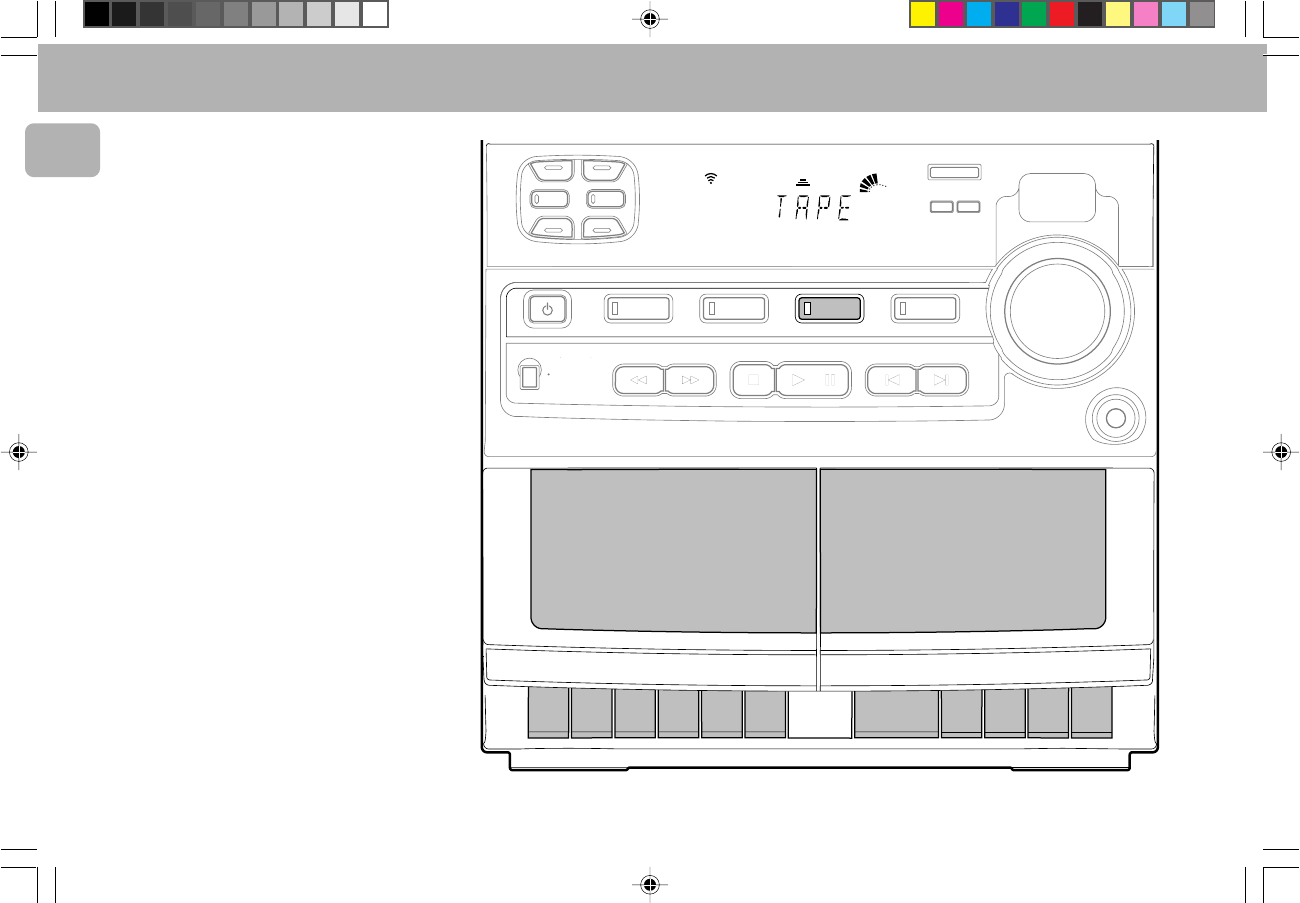
16
3139 116 17531
English
Note:
– When you press the RDS button and the display
shows "
NO RDS
", it indicates that either the tuned
station is not transmitting RDS signal or it is a non RDS
station.
RDS Time
Some RDS station may be transmitting a real time clock
at an interval of every minute.
Setting the time with RDS clock
1 Press CLOCK•TIMER.
™ "--:--" or current time appears on the display.
2 Press CLOCK•TIMER once more to enter clock setting
mode.
™ "00:00" or current time starts flashing.
3 Press RDS.
™ The message "SEARCH RDS TIME" will be
displayed.
™ If the station does not transmit RDS clock, "NO
RDS TIME" will be displayed.
™ When the RDS clock is read, "RDS TIME" will be
displayed. The current clock time is displayed for 2
seconds and will be stored automatically.
TIMER
PROGRAM
SHUFFLE
REPLAY
HSD
AM
STEREO
FM
REC
MAX
PMLW
MW
NEWS
REPEAT
MINI HIFI SYSTEM
FW 318C
DIGITAL SOUND CONTROL
STANDBY
.
ON
BAND
TAPE 1 • TAPE 2
VIDEO
n
TIMER
CLOCK
PROGRAM
CLEAR
TUNING
▲
▲
▲
▲
STOP
SEARCH
PLAY
PAUSE
PREV NEXT
PRESET
▲
▲
DUBBING
NORMA•HIGH
VOLUME
HIGH SPEED
DUBBING
DUBBING
RECORD REPLAY
MIC LEVEL
•MAX
R
E
C
O
R
D
P
L
A
Y
S
T
O
P
.
O
P
E
N
P
A
U
S
E
▲
▲
▲
▲
▲
P
L
A
Y
S
T
O
P
.
O
P
E
N
P
A
U
S
E
▲
▲
▲
▲
▲
I S
DBB
AUXTUNERCD
OPTIMAL
TECHNO
DSC
DBB
ROCK
JAZZ
TAPE
TAPE 1 TAPE 2
RDS
TUNER TAPE
pg 01-22/FW326/22-Eng 12/9/98, 15:5416


















