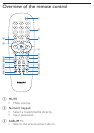Connect TV
1 Connect the black end of the supplied video cable to the AV OUT
socket on this unit.
2 Connect the yellow plug to the VIDEO INPUT socket on the TV.
3 Connect the red plug to the AUDIO INPUT socket marked “R”.
4 Connect the white plug to the AUDIO INPUT socket marked “L”.
TV
IN
Connect power
Caution
Risk of product damage! Ensure that the power supply voltage •
corresponds to the voltage printed on the bottom of the unit.
The type plate is located on the bottom of the main unit.
•
Before connecting the AC power cord, ensure you have completed •
all other connections.