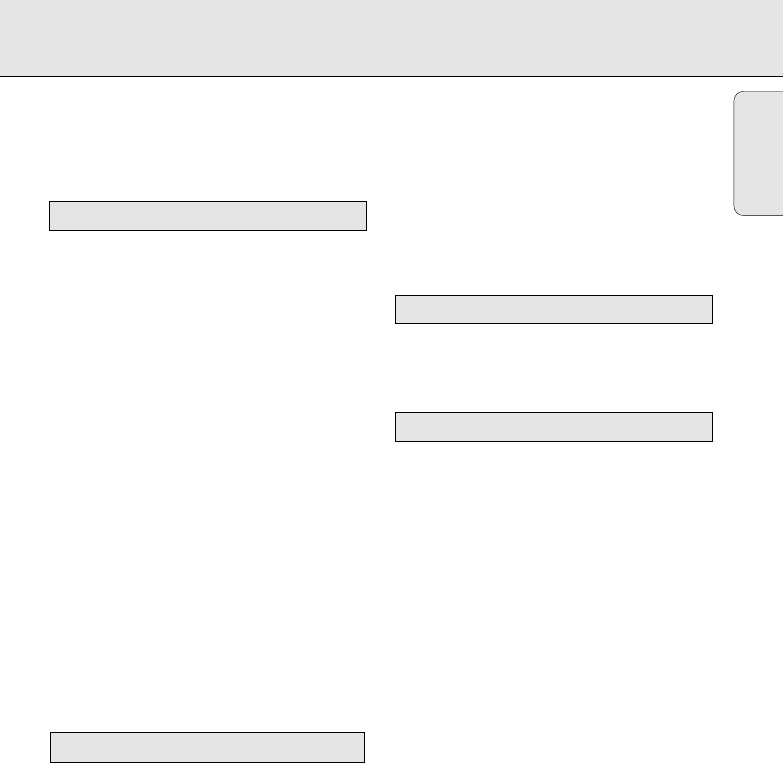
7
English
AZ 5160/98 page 7
CONTROLS
Congratulations on your purchase and
welcome to Philips!
To fully benifit from the support that
Philips offers, register your product at
www.philips.com/welcome.
1 Source selector - power on/off switch and to
select source of sound source:
CD/TUNER/TAPE.
2 VOLUME - to adjust volume level.
3 DBB (Dynamic Bass Boost) - for a more
vivid bass response.
4 LIFT - OPEN - to open the CD door.
5
Cassette keys:
; - to interrupt recording or playback.
9/- to stop the tape and to open the cassette
holder.
5 / 6 - to fast wind/rewind the tape.
1 - to start playback.
0 - to start recording.
6 LCD Display - to show the VCD, MP3 functions
and disc status.
7
iR - infrared sensor for remote control
8 PROG - for CD/VCD/MP3-CD to programme
disc tracks
9 REPEAT - to repeat a track/programme/entire
CD playback
0 BAND - to select FM or MW waveband
! TUNING - to tune to radio stations
@ 2; - to start or interrupt CD playback.
9 - to stop playback
∞ / § - to skip or search a passage or a track
#
Telescopic aerial - to improve FM radio
reception
$
VIDEO/AUDIO OUT - connect to the TV or
VCR VIDEO/AUDIO IN
% AC MAINS
~ - socket for mains lead
^ Battery door - to open the battery
compartment
& Voltage Selector - to adjust and match the
local voltage 110/220V before plugging in the
set.
IMPORTANT!
• PLEASE NOTE THAT THE VOLTAGE
SELECTOR LOCATED IN THE BATTERY
COMPARTMENT AT THE REAR OF THIS
SYSTEM IS PRESET AT 220V FROM THE
FACTORY. FOR COUNTRIES THAT
OPERATE AT 110V-127V PLEASE
ADJUST TO 110V-127V BEFORE YOU
SWITCH ON THE SYSTEM.
Remote Control
. . . . . . . . . . . . . . . . . . . .1 pc
Mains Cord
. . . . . . . . . . . . . . . . . . . . . . .1 pc
Audio / Video Cable
. . . . . . . . . . . . . . . .1 pc
1 OSD - to switch on/off the on screen display on
the TV screen.
2 RepAll
for CD/VCD/MP3-CD to repeat a whole disc.
3 Rep
for MP3-CD.................to repeat a track, or the
whole disc.
for CD/VCD . . . . . . . .to repeat a disc track or
the whole disc.
4 ProG
for CD/VCD/MP3-CD..to programme disc tracks.
5 ZOOM
for VCD only ................ to zoom in or zoom out
picture.
6 Slow - to watch a VCD at a slower speed (for
VCD operation only).
7 A - B - to playback a certain scene or passage
repeatedly (for CD/VCD/MP3 operation ).
8 SHUFF - When in CD/VCD/MP3 mode, press to
start or stop shuffle play mode (for VCD, only
available in PBC off mode)
9 Mute - to switch playback sound off and on
0 GoTo - to start playback at any chosen time on
the disc (for CD/VCD operation only and PBC
mode is off).
REMOTE CONTROL
SUPPLIED ACCESSORIES
TOP AND FRONT PANEL
BACK PANEL


















