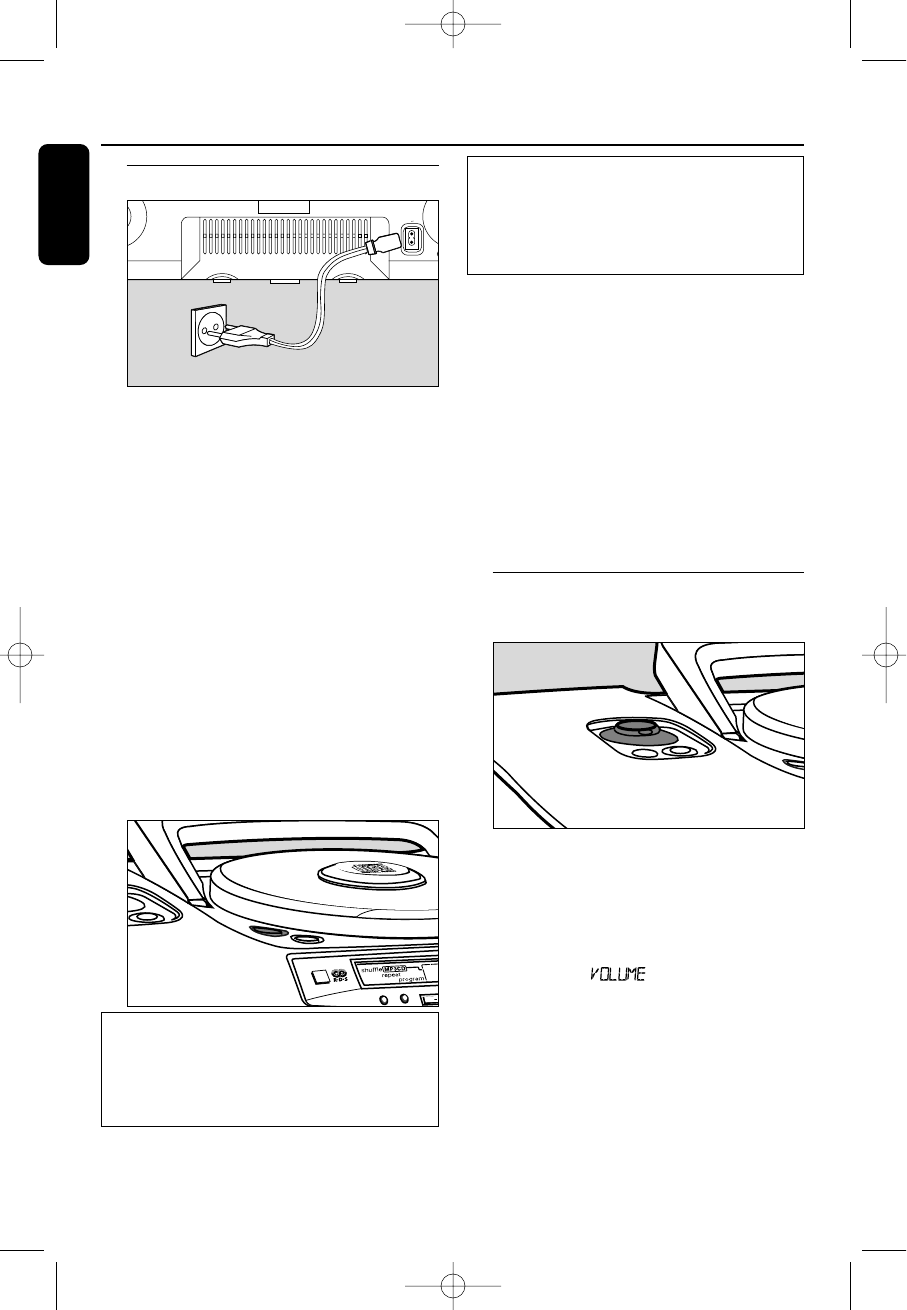
English
8
Using AC Power
1 Check if the power voltage, as shown on
the type plate located on the bottom
of the set, corresponds to your local
power supply. If it does not, consult your
dealer or service center.
2 Connect the power cord to the MAINS
inlet and the wall outlet.The power supply
is now connected and ready for use.
3 To switch off completely, withdraw the
power cord from the wall outlet.
• Disconnect the power cord from the wall
outlet to protect your set during heavy
thunderstorms.
The type plate is located on the
bottom of the set.
Switching POWER on/ off
IMPORTANT!
1 This set can only be switched on by
pressing the POWER y button on
the set.
2 Whether you are using mains or battery
supply, to avoid unnecessary energy
consumption always press POWER y on
the set or y on the remote control to
switch off.
When the set is switched off, the set's
memory will retain:
– the tuner presets;
– the volume level setting
(level 20 maximum), and sound settings;
– the last sound source played.
• The display backlight only operates when
using AC power supply.
• If the set is operated on batteries, to save
energy the backlight only lights up briefly
when you adjust the controls on the set.
Adjusting the Sound
Volume
Turn the SOUND CONTROL
CENTRE/ VOLUME control clockwise
to increase or anti-clockwise to decrease
volume on the set (or press VOLUME 3
or 4 on the remote control).
➜ Display shows the volume level
indication, and a number from
0-32.
Power supply Adjusting the sound
all
PRO
G
RAM
C
D M
O
D
E
P
R
ULTRABASS
MP3-CD PLAYB
B
A
N
D
ULTRABASS
AC MAINS
XP AZ 4000/00-1 19-11-2001 12:10 Pagina 8


















