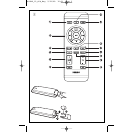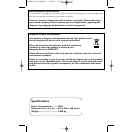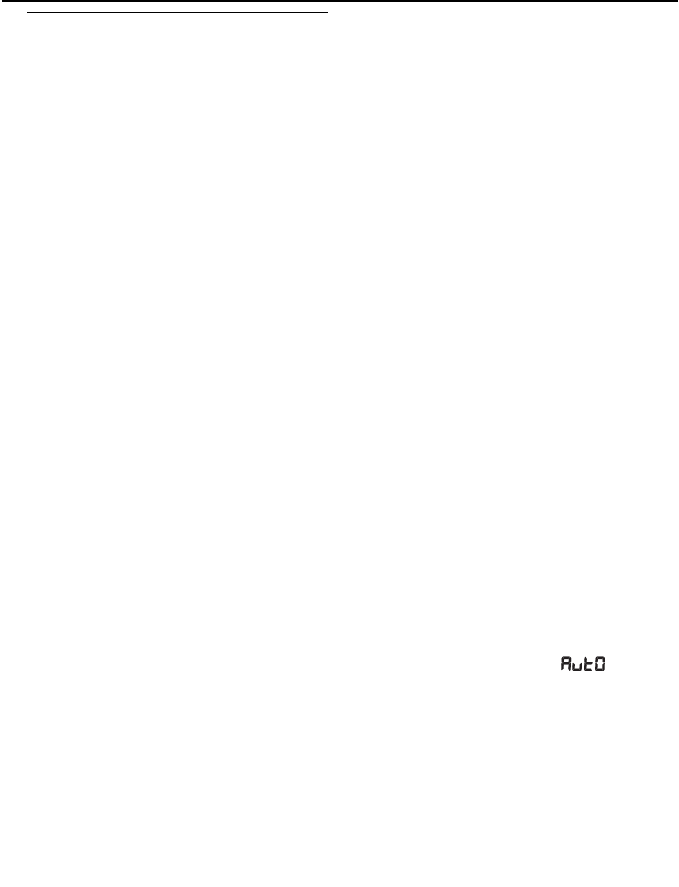
General operation
Switching on and off and selecting the
function
1 To switch on the set, press POWER
ON/OFF on the system.
2 To select your sound source, press SOURCE
on the front panel of the system or the
respective source buttons on the remote
control: CD,TUNER, MP3 LINK or
USB.
3 To switch off the set, press POWER
ON/OFF on the system.
Adjusting volume and sound
•
To adjust the volume, press VOLUME+/- on
the system (or VOL+/- on the remote control).
•
Press DBB on the system or on the remote con-
trol to turn on or off bass enhancement.
•
Press MAX SOUND on the system (or MAX
on the remote control) to optimize the sound
output.
•
Connect a headphone to the ; jack on the rear
of the system.
• Press MUTE on the remote control to
temporarily switch off the sound of the system.
Press the same button again to resume.
Digital Tuner
Tuning to radio stations
1 Press SOURCE on the system repeatedly or
press TUNER on the remote control to
select the TUNER (MW or FM) source.
2 Press and hold TUNING +/ - on the system
(or §
/
∞ on the remote control) until the
display shows SEARCH.
➜The radio automatically tunes to a station of
sufficient reception.
3 Repeat step 2 if necessary until you find the
desired station.
•To tune to a weak station, press TUNING +/
- on the system (or §
/
∞ on the remote
control) briefly and repeatedly until you have
found optimal reception.
To improve radio reception:
• For FM, extend, incline and turn the telescopic
aerial. Reduce its length if the signal is too
strong.
• For MW, the set uses a built-in aerial. Direct
this aerial by turning the whole set.
Programming radio stations
You can store up to a total of 40 radio stations in
the memory, manually or automatically (Autostore).
Manual programming
1 Tune to your desired station (see Tuning to
radio stations).
2 Press PROG to activate programming.
3 Press
ALB -/+
(or ALBUM/PRESET
3/4
on the remote control) once or more to
allocate a number from 1 to 40.
4 Press PROG to confirm.
5 Repeat steps 1-4 to store other stations.
Helpful hints: You can erase a preset station by
storing another frequency in its place.
Autostore
Autostore automatically starts programming radio
stations from preset 1.Any previous presets e.g.
manually programmed will be erased.
1 Select MW or FM.
2 Press and hold PROG until displays.
➜ A total number of 40 available stations are
programmed (MW and FM).After all stations
are stored, the first autostore preset station
will then automatically play.
•
Press
9
once to stop auto-store.
To listen to a preset or autostore station
Press
ALB -/+
(or ALBUM/PRESET
3/4
on
the remote control) once or more until the
desired preset station is displayed.
General Operation Tuner
AZ1846_12_CCR_Eng 5/21/08 12:31 Page 7