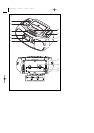Supplied accessories
AC mains lead
Top and front panels (See 1)
1
Source selector : CD, MW, FM,
TAPE/OFF
–
selects CD, tuner (MW or FM) or tape
source of sound
–
switch off switch
2
VOLUME
–
adjusts volume level
3
Cassette recorder keys:
;
–
pauses playback or recording
9
/ –
stops the tape;
–
opens the cassette holder
5 or 6
–
fast winds/ rewinds tape
1
–
starts playback
0
–
starts recording
4
2; - starts or pauses CD playback.
5
9
–
stop playback;
–
erases a CD program.
6
CD Display
–
shows the CD functions
7 PROG – programs and reviews
programmed track numbers
8 SEARCH ∞
,
§
–
skips or searches a pas-
sage/track backwards
9 TUNING
– tunes to radio stations
0 LIFT•OPEN
– lift here to open the disc
door
Back panel
!
Telescopic antenna - improves FM
reception.
@ Battery door - open to insert 6 x 1.5V
R-14/ UM2/ C-cells.
# AC MAINS - inlet for power cord.
$ Voltage selector – (inside the battery com-
partment, not all versions) adjust to match
the local voltage 110/220V before plugging in
the set.
CAUTION
Use of controls or adjustments or
performance of procedures other
than herein may result in hazardous
radiation exposure or other unsafe
operation.
Power Supply
Whenever convenient, use the mains supply
cord if you want to conserve battery life.
Make sure you remove the plug from the set
and wall outlet before inserting batteries.
Batteries (not included)
1 Open the battery compartment and insert
six batteries, type R-14, UM-2 or C-cells,
(preferably alkaline) with the correct polarity
as indicated by the "+" and "–" symbols inside
the compartment. (See 1)
2 Replace the compartment door, making sure
the batteries are firmly and correctly in place.
The set is now ready to operate.
Batteries contain chemical substances, so
they should be disposed of properly.
English Controls/Power Supply
AZ1006-Eng 3/25/05 14:28 Page 5