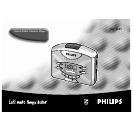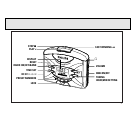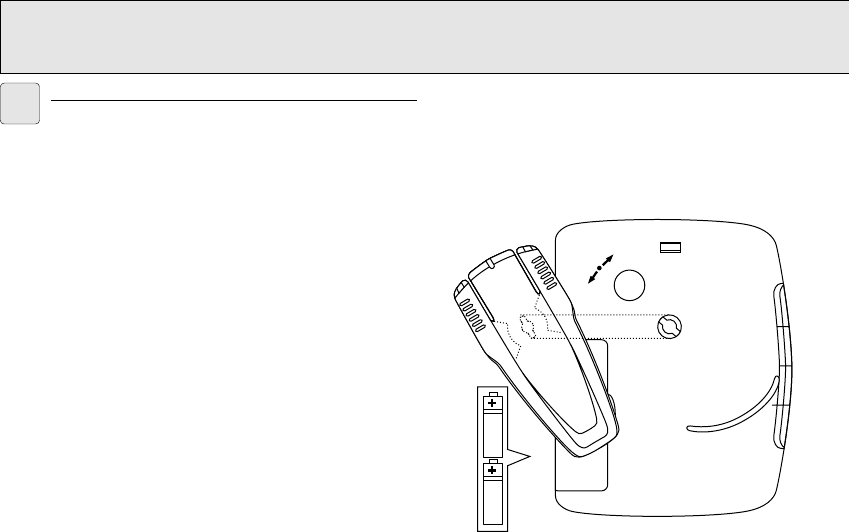
6
English
CASSETTE PLAYBACK
1
Connect headphones to the p socket.
2
Open the cassette door and insert a tape.
3
Press the door lightly to shut.
4
To start playback, press 1.
– The display shows tAPE throughout tape mode.
5
Adjust the sound with VOLUME and the DBB ON/OFF
(Dynamic Bass Boost).
6
To fast wind, press 5. Press 9 to stop fast winding.
7
To stop, press 9 and the set is switched off.
– At the end of a tape, the cassette keys are automatically
released and the set switched off.
–
OFF
appears briefly before the display returns to clock
time.
Accessories (included)
1x AY 3360 stereo headphones, 1x Belt clip
Using the Belt Clip
1 To attach:
position shaped grip on reverse of clip to fit into
belt clip hole 1.
R
E
L
E
A
S
E
L
O
C
K
LIFT
1
BELTCLIP
2x
R6/UM3/AA-cells
CASSETTE PLAYBACK GENERAL INFORMATION