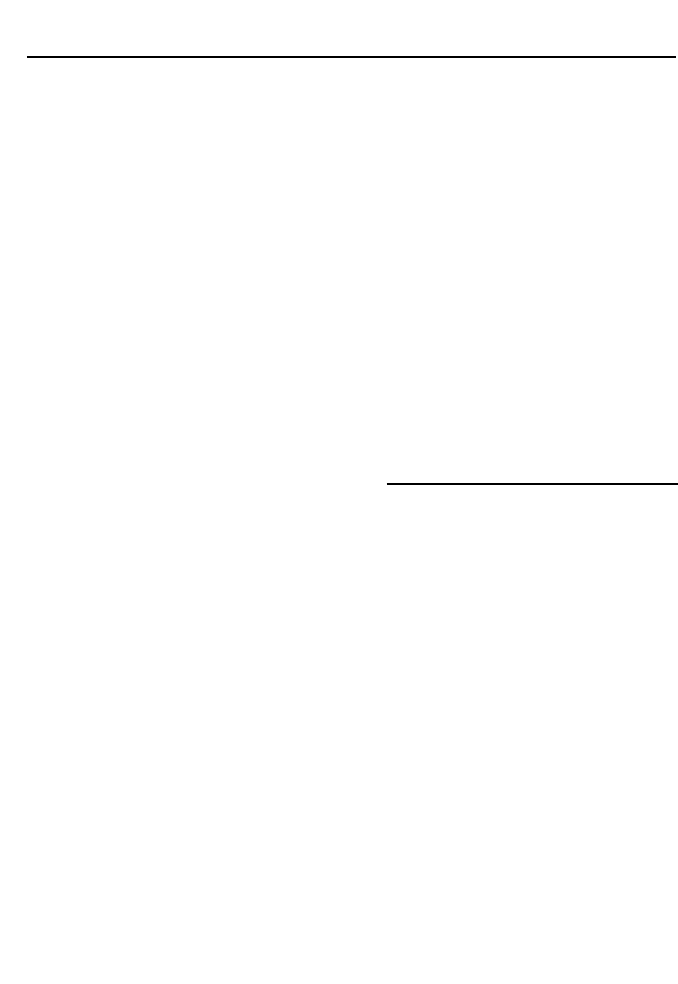
Power Supply General Operation/Radio
Using AC power
1 Check if the power voltage, as shown on
the type plate located on the
bottom of the set, corresponds to your
local power supply. If it does not, consult
your dealer or service center.
2 If your set is equipped with a voltage
selector,adjust the selector so that it
matches with the local mains.
3 Connect the power cord to the AC IN ~
inlet and the wall socket.The power cord is
now connected and ready for use.
4 To switch the set off completely,withdraw
the power cord from the wall socket.
• Disconnect the power cord from the wall
socket to protect your set during heavy
thunderstorms.
Helpful hints :To avoid unnecessary energy
consumption, always adjust the Source
selector to
TAPE (OFF)
after using the
set.Also check that the tape deck keys are
released.
The type plate is located on the bottom
of the set.
General operation
Switching on and off and selecting
functions
1 To switch on, push the Source selector
slider to TAPE or
RADIO as desired.
2 To switch off, push the Source selector
to
TAPE
and check the cassette
keys are released.
Helpful hints:
– To change from TAPE to RADIO , or when
you are switching off the set: first, make sure
you press the
STOP•EJECT 9
/ key to end
playback and all the cassette keys are released.
Adjusting volume
• Adjust the volume with the
VOLUME
control.
Radio reception
1 Adjust the source selector to
RADIO
.
2 Adjust the band selector to select your
desired waveband, MW, SW or FM.
3 Tur n TUNING to tune to a station.
•In SW, turnTONE for precise tuning.
4 To switch off the radio, adjust the source
selector to
TAPE
position.
To improve radio reception:
• For FM and SW, extend and turn the
telescopic antenna for best reception.
Reduce its length if the signal is too strong.
• For MW, the set uses a built-in antenna.
Direct this antenna for best reception by
turning the whole set.
CAUTION
Use of controls or adjustments or
performance of procedures other than
herein may result in hazardous radiation
exposure or other unsafe operation.










