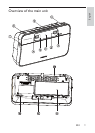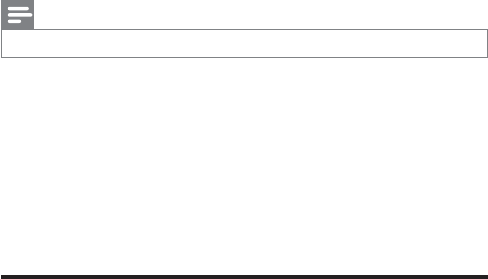
16 EN
[Audio setting]
[System]
3 To select an option, press SELECT.
4 Repeat step 2-3 if sub-option is available under one option.
[Audio setting]
This function enables you to select mono or stereo.
[Forced mono] Select mono broadcast.
[Stereo allowed] Select stereo broadcast.
[System]
[Factory reset] Resets all the settings of this radio player to factory default.
[SW version] Software version of the radio player is shown.
Note
If no button is pressed within 15 seconds, the menu exits.
5 Listen to DAB radio
Tune to DAB radio
:KHQ\RXHQWHUWKH'$%PRGHIRUWKHÀUVWWLPHWKHUDGLRSOD\HUDXWRPDWLFDOO\
scans DAB radio stations. Then station list is retained in memory so the next time
the radio player is switched on, the station scan does not take place.
1 Press DAB/FM repeatedly to select DAB radio.
» A bar graph indicates the progress of the search and the number of
stations found increase as the scan progresses.