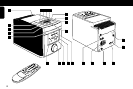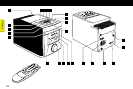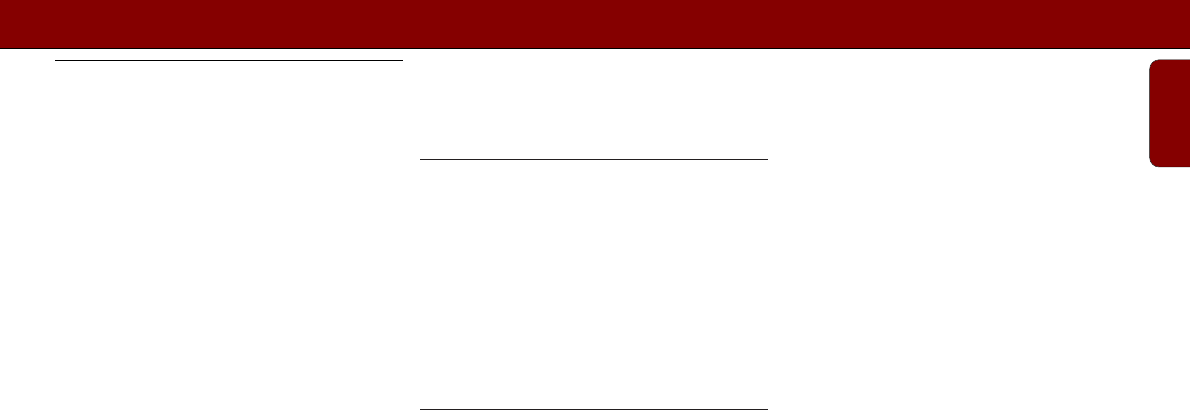
English
CONTROLS AND CONNECTIONS
5
On top and front
1 STANDBY·ON ...switches the set on and to standby
2 CD.....................selects the CD-player
2 TUNER ..............selects the tuner
BAND................selects the wave band
2 AUX...................selects the input for an additional
appliance
3 TIMER...............activates and deactivates the timer
4 RDS/ .................switches through RDS information
SHUFFLE ...........plays tracks in random order
5 § .....................skips and searches forward
TUNING 22.....tunes to radio stations
6 ∞ .....................skips and searches backward
11 TUNING.....tunes to radio stations
7 2; ....................starts and interrupts CD play
PRESET 3.........selects preset radio stations
8 9.......................stops CD play and erases the program
4 PRESET.........selects preset radio stations
9 p.......................3.5 mm headphone socket
Note: Connecting the headphones will switch off the
speakers.
0 PROGRAM ........CD: programs tracks and reviews the
program
RADIO: programs radio stations
! CLOCK...............selects the clock function
@ OPEN/CLOSE ....opens/closes the CD tray
# ..........................CD tray
$ ..........................Display
% VOLUME ...........adjusts the volume
^ DBB...................DYNAMIC BASS BOOST
enhances the bass
& INCREDIBLE
SURROUND ......creates a phenomenal stereo effect
* DSC...................DIGITAL SOUND CONTROL
enhances sound characteristics
On the back
( AUX IN R/L ..............connect to the audio output of an
additional appliance
) SPEAKERS 4 ½.........connect to the supplied speakers
¡ SUBWOOFER ...........connect to a subwoofer
™ AC MAINS...............After all other connections have
been made, connect this mains
lead to the wall socket.
£ AM AERIAL..............connect to the supplied AM frame
antenna
≤ FM AERIAL 75 ½.....
connect to the supplied antenna wire
On the remote control
CD......................selects the CD-player
y........................switches to standby
TUNER...............selects the tuner
AUX ...................selects the input for an additional appliance
SLEEP.................activates the sleeptimer
TIMER................activates and deactivates the timer
MUTE.................mutes the sound
NEWS................
switches the news announcement on and off
DBB....................DYNAMIC BASS BOOST
enhances the bass
DSC....................DIGITAL SOUND CONTROL
enhances sound characteristics
INC. SURR. ........creates a phenomenal stereo effect
REPEAT..............repeats a track, the entire CD or the program
SHUFFLE............plays tracks in random order
PROGRAM.........
CD: programs tracks and reviews the program
5......................CD: searches backward
RADIO: tunes to radio stations
;........................interrupts CD play
6......................CD: searches forward
RADIO: tunes to radio stations
VOLUME –/+ .....decreases/increases the volume
PREV. ¡.............CD: skips backward
RADIO: selects a preset radio station
PLAY 2..............starts CD play
NEXT ™ .............CD: skips forward
RADIO: selects a preset radio station
STOP 9..............stops CD play and erases the program
Note: Select the desired sound source first and then press
the required function key.