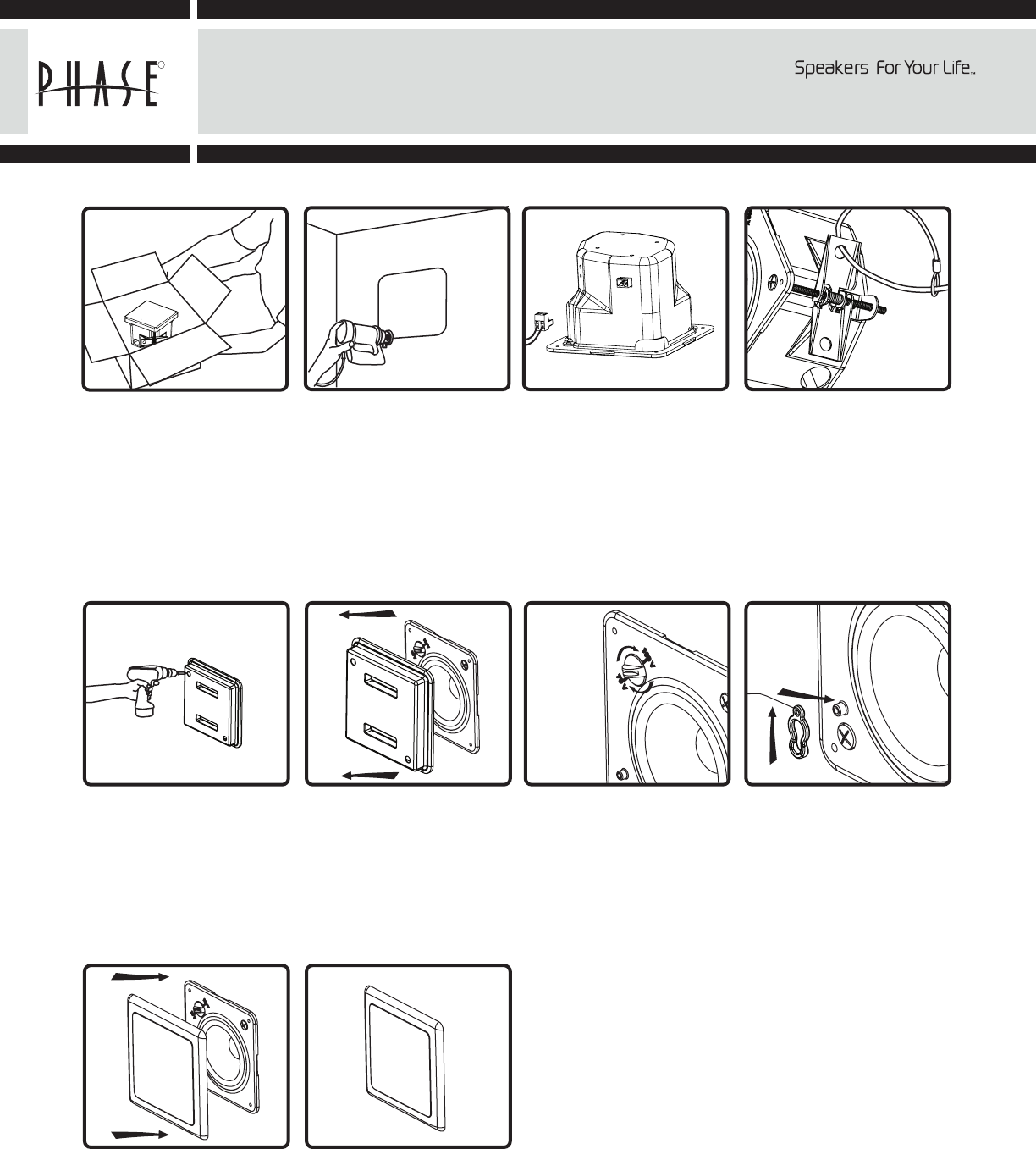
T E C H N O L O G Y
Installation Instructions: Installing the
CI-15 in an Existing Wall
R
1.
2.
5. Insert speaker in hole.
Tighten the two clamping
screws. DO NOT
OVERTIGHTEN.
2. Use provided cutout
template to mark hole. Use
RotoZip or other tool to cut
hole in wall. Hole size: 4 in.
(102 mm) tall x 4 in. (102
mm) wide.
4. If required, attach
seismic restraint system to
the hole in the metal
clamping arm, then to
reinforced structure (safety
cable not included).
6. Remove paint mask
unless painting is required.
In that case, follow steps
7-10 when painting is
complete.
10. Done!
8. Attach grille safety clip
by placing the large end of
the clip over snap-fit post
(1), then sliding clip until
small end snaps into place
around post (2).
9. Align tabs on snap-fit
grille with slots in baffle,
gently press grille into place.
7. Adjust tap switch to
proper setting. Switch is
preset to the 8-ohm mode.
3. Connect Euroblock to
speaker wires, and connect
to speakers.
1. Unpack speaker. Leave
paint mask in place until
after speaker is installed or
painting is complete.





