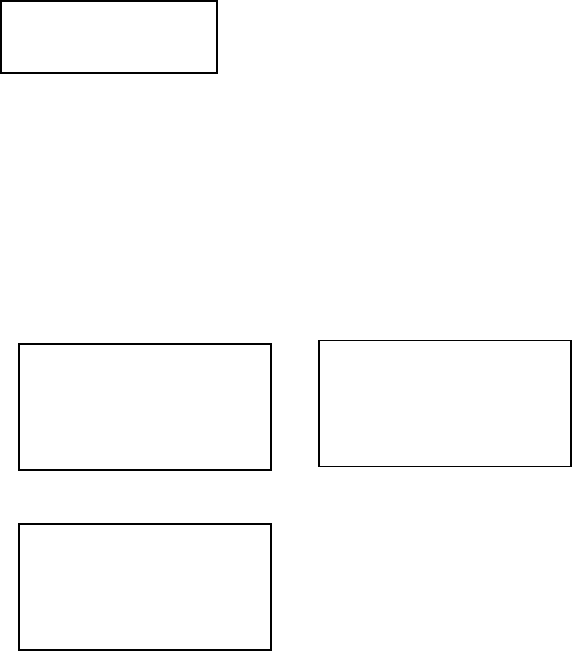
22
After the confirmation, the LCD on the main unit shows the progress of the CD
burning process in percentage.
Blank CD
Blanking a CD means you would like to disregard the previous content on a disc
to have a fresh start. This is especially required when you want to burn MP3 data
on a disc already filled with audio tracks or vice versa. Blanking CD only applies
to CD-RW for audio.
(1) In the main menu, select System. Press “Enter”.
(2) To confirm blanking the CD, press “Enter” while the ‘YES’ is highlighted.
Note: Once confirmed, the blank CD operation cannot be aborted.
Select System in main menu. Select Blank Disc option.
Confirming blank disc.
Main Menu
Line in
Smart Media
>System
System Config
Record Setting
Format HDD
>Blank Disc
Blank Disc
This disc will be blanked.
Confirm?
Yes
No
CD Burning
Burning… 43%


















