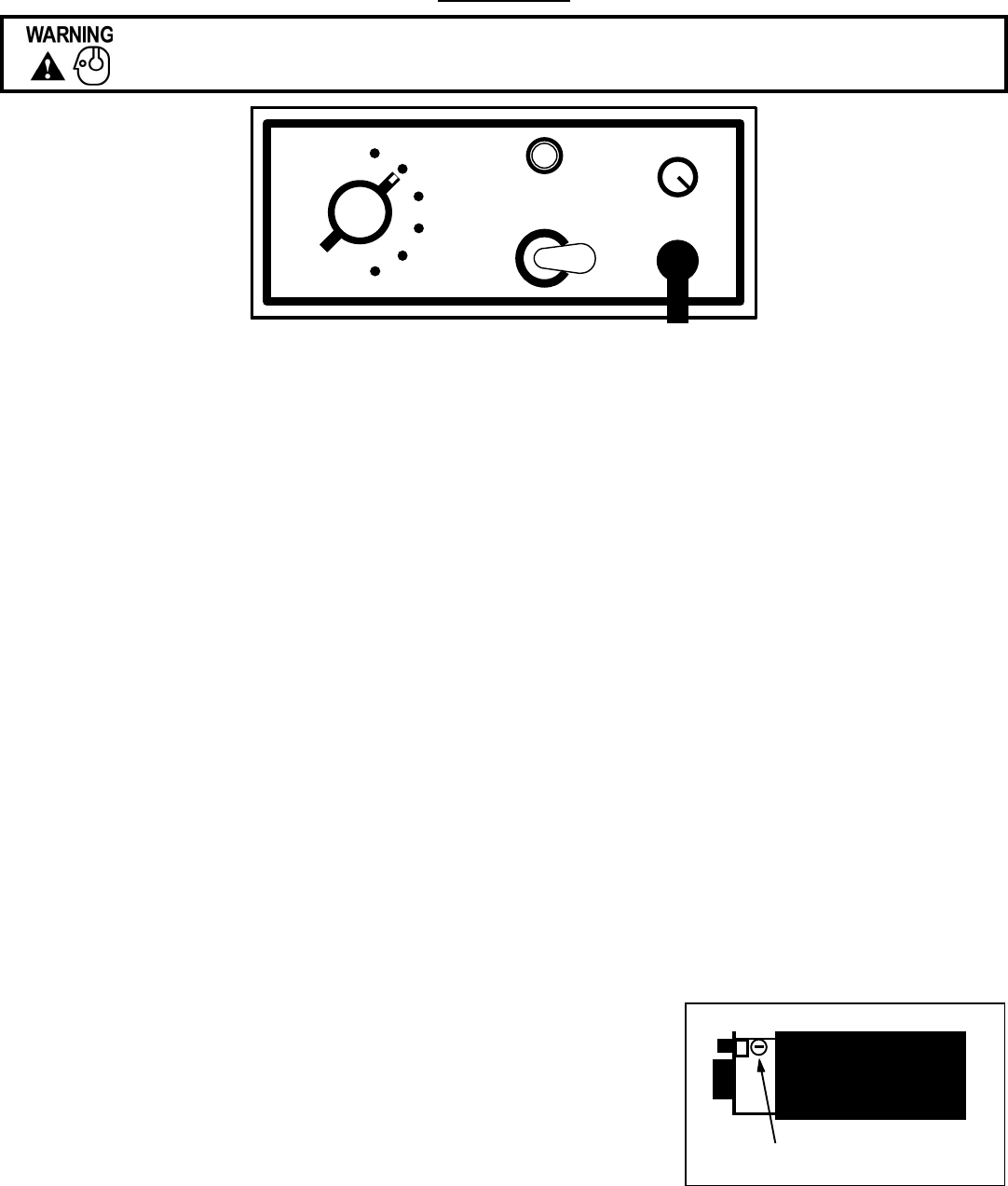
TB0348A Page 5 of 7 07/12/05
RADIO VOLUME ADJUST
OPERATION
Sound Hazard - Sound level from siren speaker (>120dBA @ 10 feet) may cause hearing damage.
Do not operate siren without adequate hearing protection for you and anyone in immediate vicinity.
(Ref. OSHA 1910.95 for occupational noise exposure guidelines)
RADIO
HORN
MAN
WAIL
Y
ELP
PHASER
SIREN
PA
V
OL
SA400
ON
OFF
The OFF/ON Toggle Power Switch controls the siren power. The power should be turned off when not being used to
conserve battery power.
The Rotary Function Switch selects various operating modes. These modes are as follows:
RADIO - This mode reproduces, or repeats, the output of a radio. The radio must be connected and
RADIO VOLUME ADJUSTed for this mode to function. No overrides available in this mode.
HORN - Also considered a standby mode. Horn and PA Override available in this mode.
MAN - The siren tone is controlled Manually with SIREN button. PA Override available in this mode.
WAIL - The siren produces a normal rise-fall tone pattern. Yelp and PA Override available in this
mode.
YELP - The siren produces a moderate warble tone. Horn and PA Override available in this mode.
PHASER - The siren produces a very fast warble tone. Horn and PA Override available in this mode.
OVERRIDE FUNCTIONS
PUBLIC ADDRESS
(PA) OVERRIDE - By pressing the microphone button any siren tone output is turned off, allowing the operator to
use the siren as a public address amplifier. The siren tone resumes when the button is
released. (Hold the microphone close to your lips for proper operation and adjust the PA
VOLume Control)
HORN OVERRIDE - By pressing the SIREN button the siren tone output is replaced by the horn tone. The siren
tone resumes when the button is released. (This feature is not available in WAIL mode.)
YELP OVERRIDE - Available only in WAIL mode. By momentarily pressing the SIREN button the tone output is
switched to the Yelp tone. Pressing the button again switches the tone output back to Wail.
RADIO VOLUME ADJUST
The RADIO VOLUME ADJUST is a one time setting which depends on the
radio connected and its normal volume.
The siren cover must be removed to access the adjustment. The cover is held
in place by a snap-fastener on the back of the unit. While holding the case on
the sides press hard with your thumbs on the back of the unit. The chassis will
slide out the front.
Switch siren to RADIO mode and turn on the power. With the volume on the
radio itself set to normal level, set the RADIO VOLUME ADJUST to the desired
level. Turn off power and press the chassis back into the cover.









