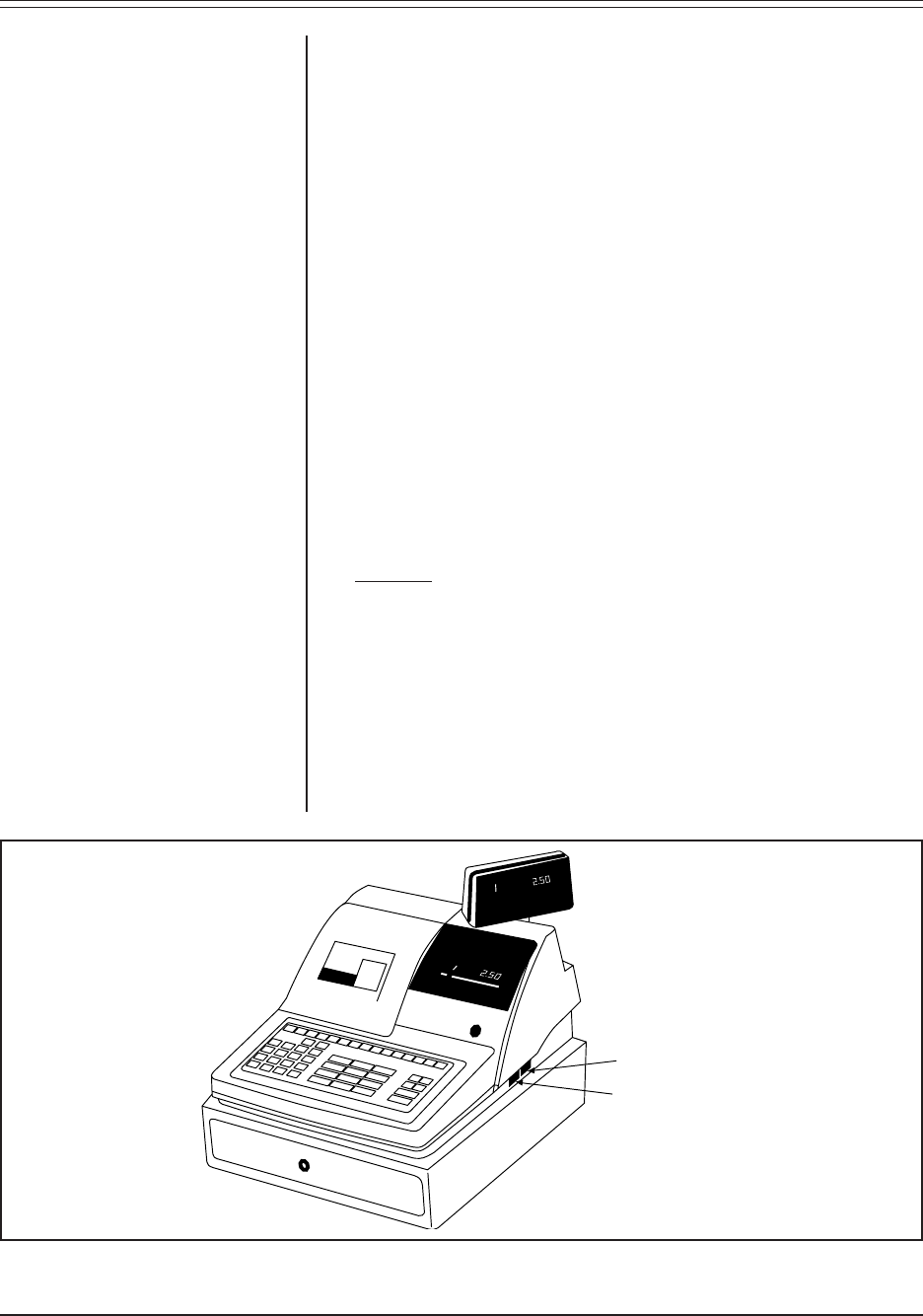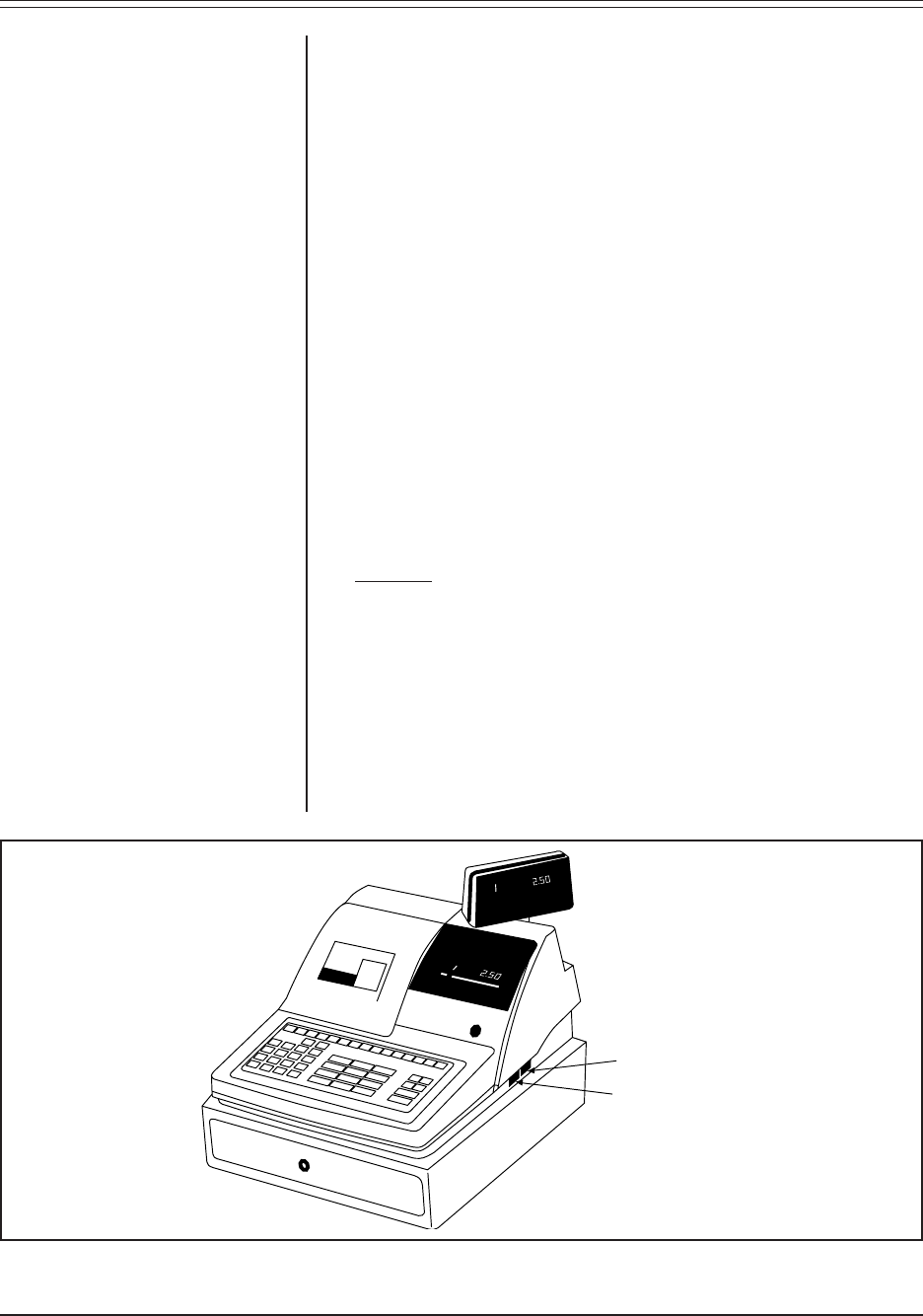
Pelco Manual C1053M (7/98) 3
9. Program register Com Port 1 or 2, according to the following instructions, to
enable the selected Com Port and send journal printer data to the Inter-Check
®
.
Programming Com 1
a. Turn the register key to P.
b. Press 60 and Subtotal.
c. Press 50, X/Time, 2 and Subtotal.
d. Press 51, X/Time, 0 and Subtotal.
e. Press 52, X/Time, 0 and Subtotal.
f. Press 53, X/Time, 8 and Subtotal.
g. Finish programming by pressing Cash.
h. Turn key back to Reg to run transactions.
Programming Com 2
a. Turn the register key to P.
b. Press 60 and Subtotal.
c. Press 60, X/Time, 2 and Subtotal.
d. Press 61, X/Time, 0 and Subtotal.
e. Press 62, X/Time, 0 and Subtotal.
f. Press 63, X/Time, 8 and Subtotal.
g. Finish programming by pressing Cash.
h. Turn key back to Reg to run transactions.
10. Finally, run a transaction on the register. The transaction should appear on
your security monitor exactly as it is printed on the printer journal.
4.0 SPECIFICATIONS GENERAL
Environment: Indoor
Operating Temperature: 32° to 120°F (0° to 49°C)
Weight: Unit Shipping
1.0 lb (0.45 kg) 2.0 lb (0.91 kg)
Connectors: Two DB-9 connectors
One RJ-14 connector
(Design and product specifications subject to change without notice.)
Figure 1. Samsung 6500 Com Ports
SAMSUNG
COM PORT 2
COM PORT 1