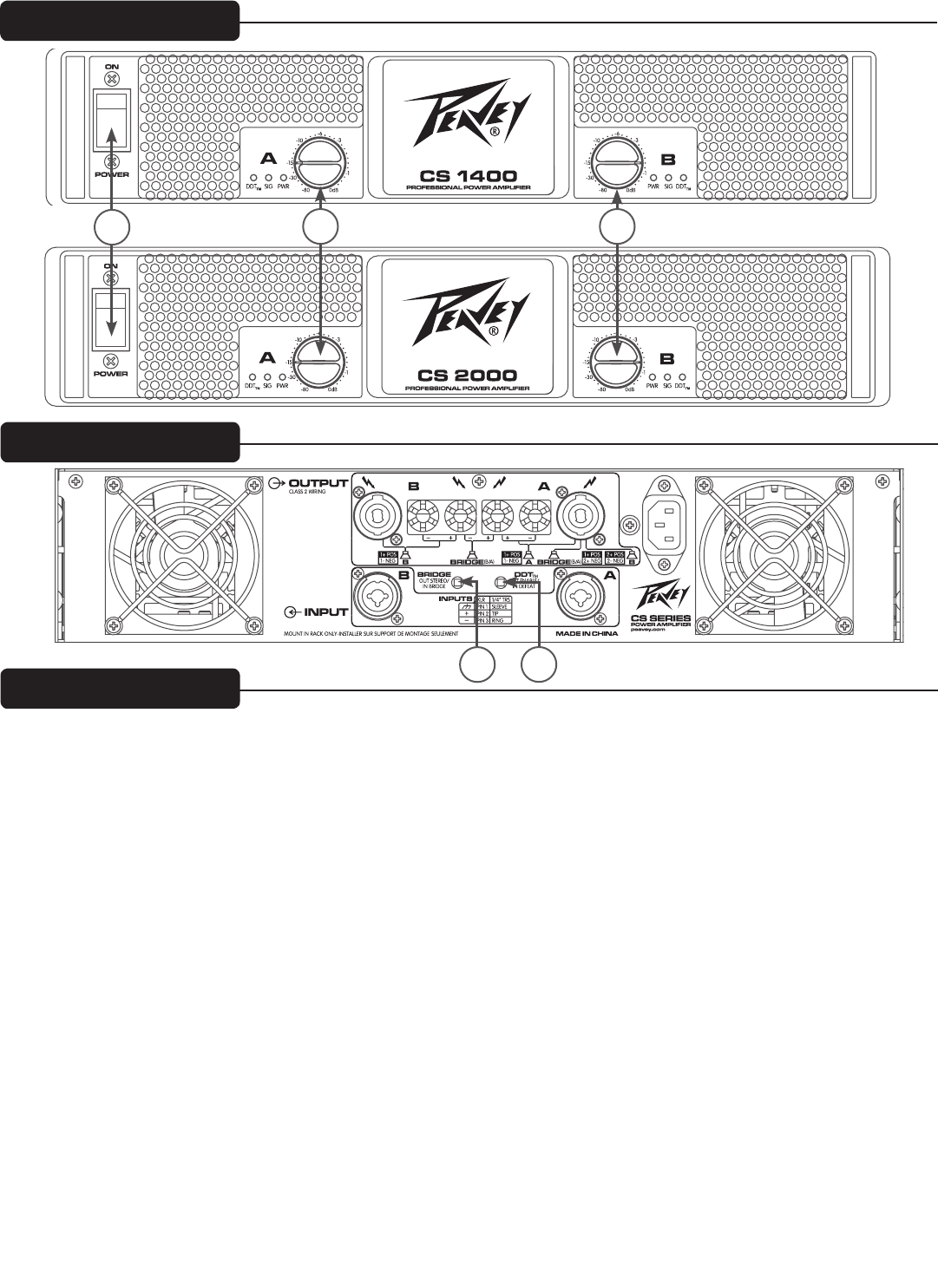
11
Front Panel
AC Power Switch/Circuit Breaker (1)
The CS
®
Series amplifiers feature a combination AC switch/circuit breaker on the front panel. If the switch shuts off
during normal use, push it back to the ON position once. If the switch will not stay in the ON position, the amplifier
needs servicing.
Input Attenuators (2)
Whenever possible, set the attenuators fully clockwise to maintain optimum system headroom. The input attenuator
controls (one for channel A, one for channel B) located on the front panel attenuate signal level (decrease gain) for the
respective amplifier channels in all modes. See the specifications at the end of this manual for standard voltage gain
and input sensitivity information.
Bridge Select Switch (3)
The rear panel Bridge Select switch determines if the amplifier is in stereo (two channels) or in Bridged Mono mode.
Do not operate the Bridge Select switch with the amplifier powered on. See the sections on Stereo and Bridged Mono
mode for more information.
DDT
™
Defeat Switch (4)
For normal operation, the DDT circuit should remain operational by leaving the DDT Defeat Switch in the extended
position. This will prevent excessive distortion and potential speaker damage.
Switches & Controls
Rear Panel
1
2 2
3
4


















