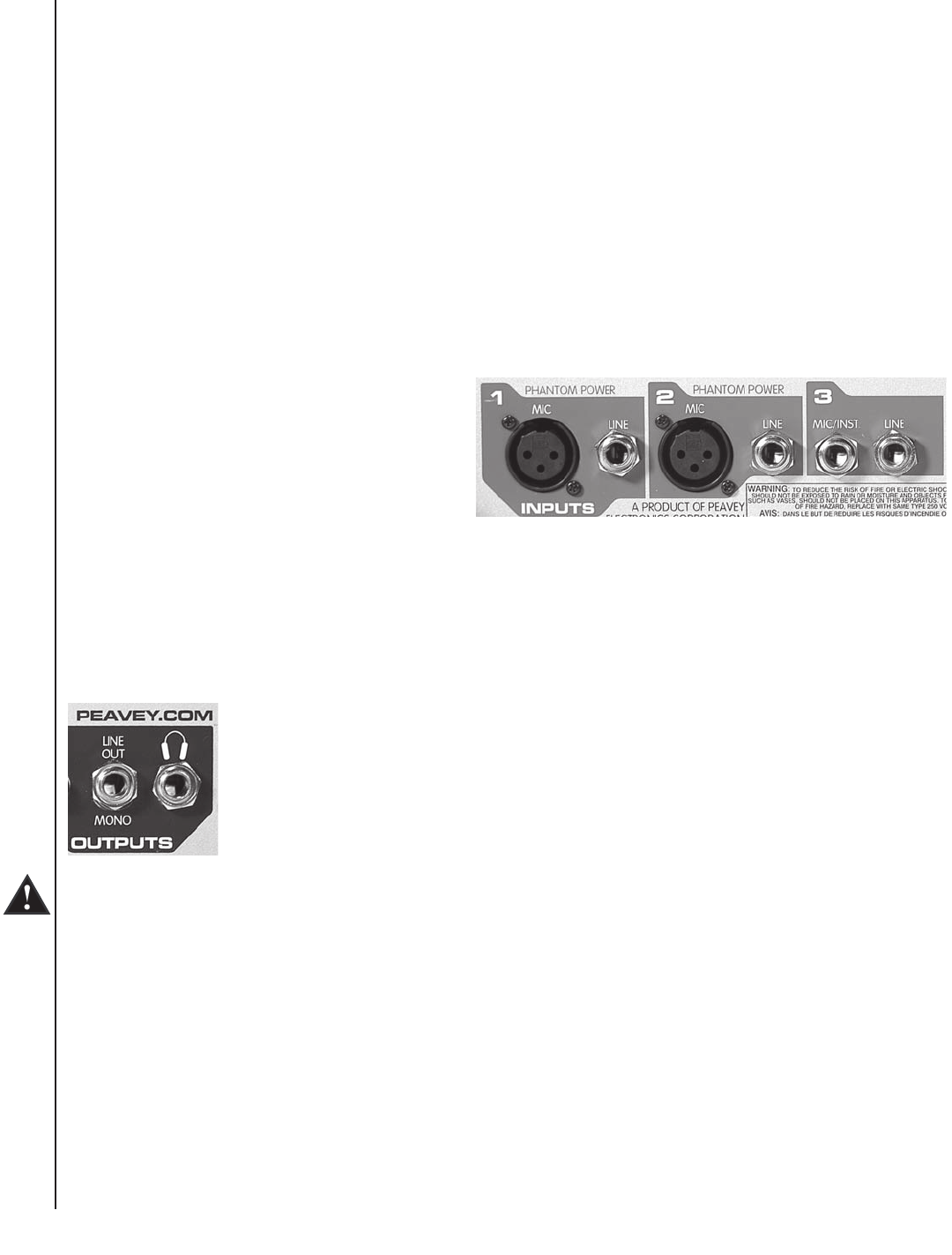
12
but use moderation in making adjustments.
Avoiding Acoustic Feedback (5)
Acoustic feedback is the loud howl or squealing sound heard through sound systems as the result of sound
from the speakers re-entering the microphones. Although it does an excellent job of getting the audience’s
attention, feedback should be avoided. When dealing with acoustic feedback, it is always best to start looking at
the placement of the mics and speakers in the system before resorting to equalization (EQ) adjustments. Make
sure that the speakers are positioned to direct the sound toward the audience and away from the microphones.
Position mics as close to the sound source as reasonable. Moving the mic closer to the person singing or
speaking increases the volume of the sound through the system without having to turn up the gain.
The FLS
®
(Feedback Locating System) LED indicators (small red lights) are invaluable tools in helping to
reduce/eliminate feedback. To use the FLS feature, start by setting all graphic EQ sliders to “0”. Then, before
the audience arrives, increase the MASTER LEVEL and/or CHANNEL LEVEL until feedback occurs. Note
which LED illuminates and slightly lower its corresponding EQ slider. This reduces the volume at the feedback
frequency and can be repeated if necessary to improve volume before feedback. However, only lower the
sliders in small amounts to avoid adversely affecting sound quality.
Microphone Usage Guidelines
When practical, a single microphone is preferred.
Additional microphones will pick up more sound
from the speakers and each mic must then be
turned down to prevent feedback. However, if
you have difficulty balancing the level of different
individuals using a single mic, or if you still cannot
get sufficient gain, using more mics can offer an advantage. For example, giving several singers their own
microphones allows you to place the microphones much closer to their users. This increases the volume of the
sound at the mic and far outweighs any detrimental effect from using multiple mics. It also allows the volume of
each mic to be adjusted separately for proper balance. Always have the microphone as close to the instrument
or singer's mouth as possible. The singer should hold the microphone directly in front of his/her mouth for best
results and to help avoid a "thin" sound. This is why professionals say "eat the mic."
Auxiliary Output (LINE OUT) Operation
The LINE OUT is a line-level output from the mixer that can be used for recording or
driving an auxiliary amplifier.
Warning: Connecting a tape machine to the LINE OUT to record while simultaneously connecting the
tape machine’s output into the mixer inputs can create an electronic feedback loop. Connect only the
tape machine’s inputs
or outputs to the mixer, never both.
Optional Accessories (available from Peavey dealers)
Microphone stand(s)
Additional microphones and cables
Microphone wind screens (grilles)
Additional speaker cables in various lengths
Additional speaker stands in various heights
Audio cables for CD and cassette


















