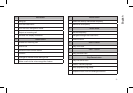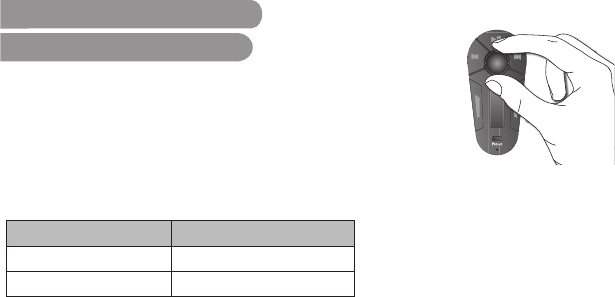
English
9
NOTE : YOU CAN USE THE PARROT PMK5800 IN ANY TYPE OF VEHICLE
EXCEPT IN HEAVY TRUCKS (24V).
In some rare occasions, depending on the depth at which
the cigar-lighter is placed, it is convenient to add an extender
(not provided), so that the driver has the Parrot PMK5800 in full
view. Make sure that the device stays stable and within reach if
you are using it while driving.
2. Syntonizing your car radio
with the Parrot PMK5800
Thanks to the FM transmitter of the Parrot PMK5800,
your communications as well as audio streaming and vocal
menus will be relayed through the vehicles speakers.
But you first have to syntonize your car radio and your cell
phone, that is to say to set your car radio and the Parrot
PMK5800 to the same frequency.
NOTE : DO NOT CHOOSE FREQUENCIES WHICH CORRESPOND
TO THE MAIN NATIONAL RADIO STATIONS.
After syntonization, set the volume of your car radio to a high
level and press the scroll wheel. The Parrot PMK5800 will send
out an audio signal that will be relayed through the speakers
of your vehicle. This will confirm the syntonization.
NOTE : IF THE PARROT PMK5800 AND YOUR CELL PHONE ARE NOT
CORRECTLY SYNTONIZED, THE SPEAKERS OF YOUR VEHICLE WON’T
RELAY ANY AUDIO SIGNALS. WE ADVISE YOU TO KEEP A FREQUENCY
ON YOUR CAR RADIO EXCLUSIVELY FOR THE PARROT PMK5800. FOR
MORE INFORMATION, REFER TO YOUR CAR RADIO’S USER GUIDE.
Geographical area Authorized frequencies
North America 88 / 108 MHz
Europe 87.6 / 107.9 MHz
Preset