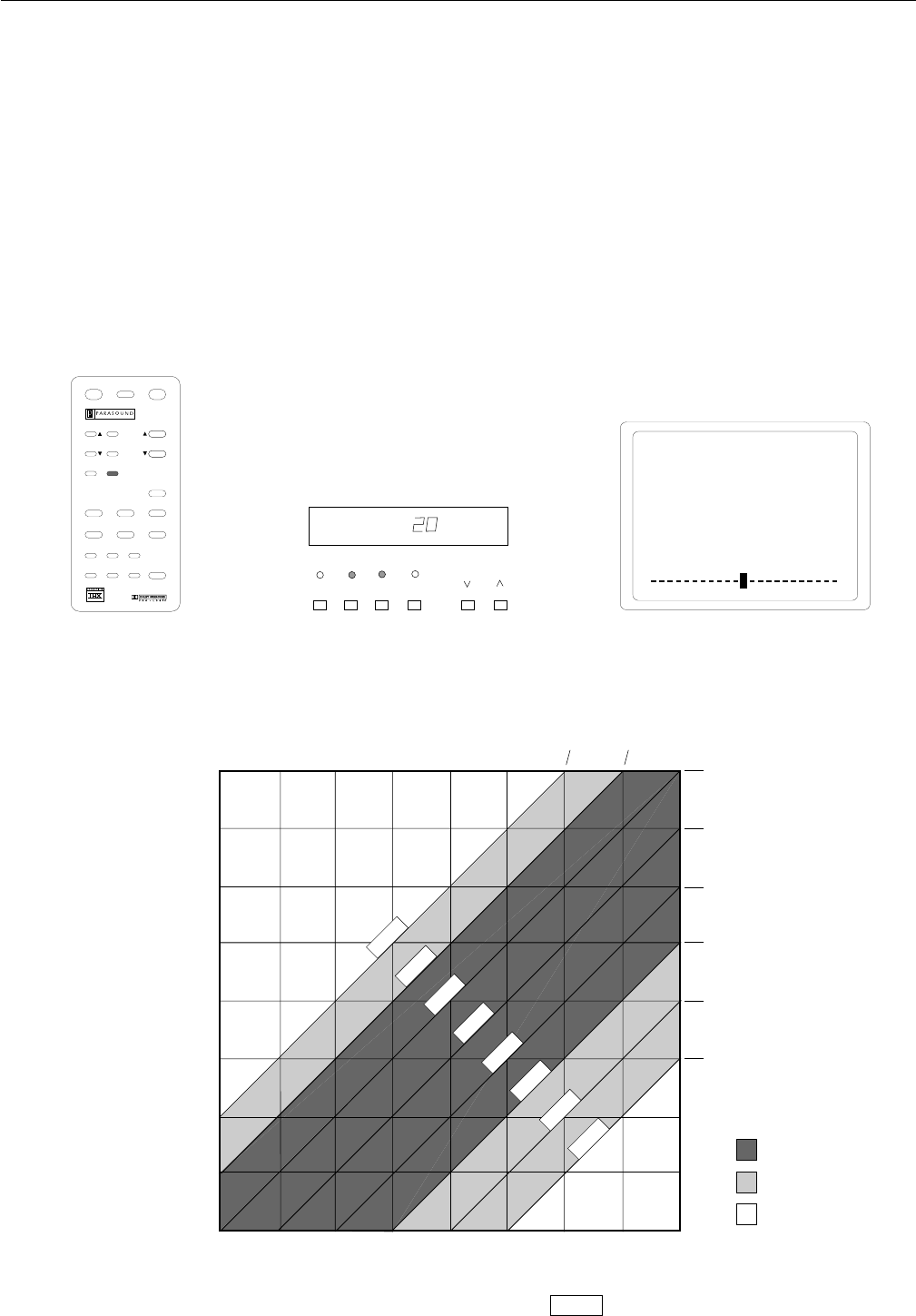
P/SP-1500 Owner's Manual 13
Surround Channel Delay
The surround delay circuitry allows you to choose the amount of time it takes sound from the surround
channel speakers to follow the sound from the front left, right, and center speakers. This establishes the
precedence effect for the front channel speakers and helps you associate the sound with the image on the
screen rather than from behind you. (The precedence effect is how our hearing tends to identify or
localize sounds that we hear first when being subjected to a number of similar sounds coming from all
around us.) You can set the Delay time in 5 millisecond intervals from 15 to 30 milliseconds. Although
the recommended delay time for Dolby Pro Logic is 20 milliseconds, you can use the remote control to
adjust the delay time to best suit your listening room. The front panel and on-screen display both
indicate the amount of surround delay time. Use the chart below to best select the surround delay time
for your system.
25 ms 20 ms
15 ms
15 ms
15 ms
15 ms
10 ms
5 ms
0 5 10 15 20 25 30 35 40
0
5
10
15
20
25
30
35
40
30 ms
30 ms
30 ms
25 ms
20 ms
15 ms
15 ms
15 ms
Distance from listening area to front speakers (feet)
Useable speaker placement range with delay time
XX ms
Distance from listening area to rear speakers (feet)
Differential
Arrival Time
Preferred
Acceptable
Not Recommended
SUB RS
LCR
mSLS
SOURCE
MODE
DELAY
VOLUME
VIDEO 1
THX CINEMA
20MS
- 28 dB
Volume
Dolby
THX
Cinema
Stereo
Direct
5.1 Ch
Pro Logic
Discrete
Mute
On
Hall
5.1 Ch
Mono
Ambiance THX Pro Logic
Stereo
Direct
Off
Input
Trim
Cal
Display Delay
Video 2
Video 3
Video 4
Audio 1 Audio 2 Audio 3
Video 1
R-15
Volume


















