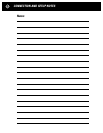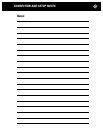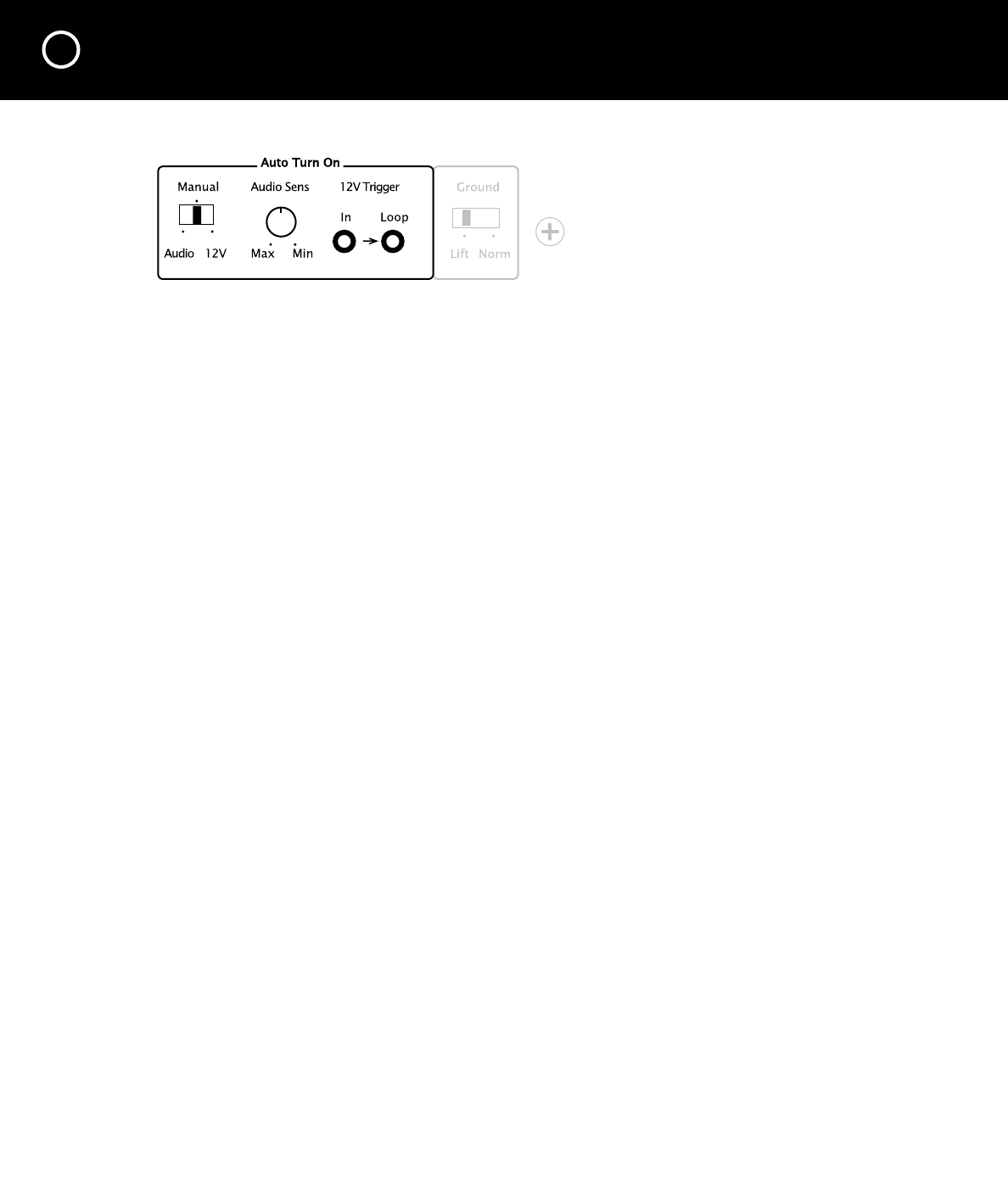
REAR PANEL CONNECTIONS AND CONTROLS continued
Automatic Turn On and Off
Auto Turn On Switch
For convenience, there are two ways the Model 5125 can be triggered to turn on automatically.
• When a suitable voltage is applied to its 12V In (input) jack.
• When an audio signal is present at the channels 1 and 2 audio Input jacks.
When either automatic turn on is selected the Model 5125 front panel Power button is disabled
so that on/off is determined solely by the triggering preamp or system controller.
12V Position
When the Auto Turn On switch is set to its 12V position, the Model 5125 is turned on and off
with an external +9 V to + 12 V voltage from your preamp or controller. When the external
voltage ceases the Model 5125 will turn off immediately. The 12V switch position disables the
front panel Power button.
Man (Manual) Position
When the Auto Turn On switch is in its MAN (manual) position, the auto turn on function is
disabled and the Model 5125 must be turned on and off manually with the Power button on its
front panel.
Audio Position
When the Auto Turn On switch is set to its Audio position, the Model 5125 will be turned on
whenever an audio signal is present at its Input jacks for Channels 1 and 2. After the audio sig-
nals cease the Model 5125 remains on for about ten minutes. This prevents unintended turn-off
during pauses in your music or movies. The Audio position of the Auto Turn On switch also dis-
ables the front panel Power button.
Note: If the Model 5125 is driving only the surround, center, or rear channels you will achieve
more consistent automatic turn on by using the 12V DC trigger. At the beginning of most films
the surround levels are lower than the minimum level required by the Audio sensing circuit.
12V In Jack
The Model 5125 12V input uses a 2.5mm sub-mini jack. To trigger the Model 5125, insert the
plug at one end of the provided trigger wire into this jack and the other plug into the source
component’s trigger output jack. Some components, including most Parasound Surround
Controllers, may use a 3.5mm mini jack for trigger output, so we have also included a 3.5mm
plug - 2.5mm adapter for your convenience.
Note: If the controller’s trigger output is a + and - terminal, you can cut the 2.5mm plug off one
end of the included trigger wire and attach the bare wires to these terminals. The lead with
the white stripe on it corresponds to the plug’s tip and the unmarked lead corresponds to the
sleeve of the plug.
Note: If the trigger voltage source is DC, the trigger plug tip must be + (positive) and its sleeve
– (negative).
6