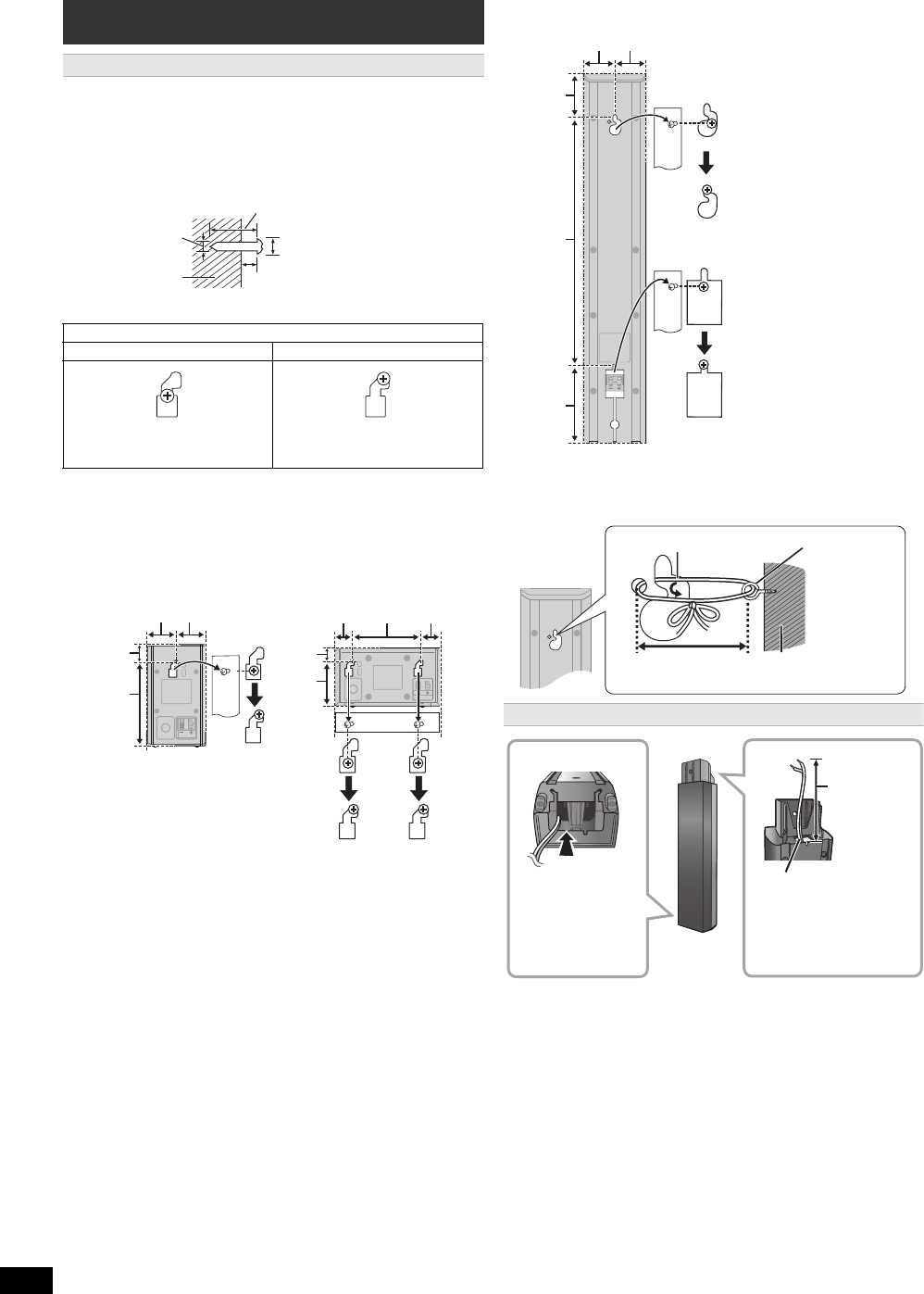
20
RQT9680
You can attach all of the speakers (except subwoofer) to a wall.
≥The wall or pillar on which the speakers are to be attached should be
capable of supporting 10 kg per screw. Consult a qualified building
contractor when attaching the speakers to a wall. Improper attachment
may result in damage to the wall and speakers, and personal injury.
1 Drive a screw (not supplied) into the wall.
2 Fit the speaker securely onto the screw(s) with the hole(s).
∫ Tips
Use the measurements indicated below to identify the screwing positions
on the wall.
≥Leave at least 20 mm of space above the speaker and 10 mm on each
side to allow enough space for fitting the speaker.
Speaker installation option
Attaching to a wall
e.g., Surround speaker
DO NOT DO
≥In this position, the speaker will
likely fall if moved to the left or
right.
≥Move the speaker so that the
screw is in this position.
[XH175] Surround speaker
[XH170]
Front/
Surround speaker Center speaker
At least 30 mm
‰7.0 mm to ‰9.4 mm
Wall or pillar
5.5 mm to 7.5 mm
‰4.0 mm
A 24 mm
B 116 mm
C 40 mm
D 40 mm
E 18 mm
F 65 mm
G 24 mm
H 95.5 mm
I 27 mm
[XH175] Front speaker
Attach to a wall without the base and the stand
∫ To prevent speakers from falling
Front speaker, Surround speaker, Center speaker
e.g. [XH175] Front speaker
J 65 mm
K 349 mm
L 110 mm
M 51 mm
N 51 mm
Wall
Screw eye
(not supplied)
String (not supplied)
Less than
10 cm
[XH175]
Reattaching the speaker cable
Insert the cable
from the bottom.
Pull out the cable
through the hole.
Leave about
120 mm.
SC-XH175-170 GS_RQT9680-G_eng.book Page 20 Wednesday, December 14, 2011 8:48 AM


















