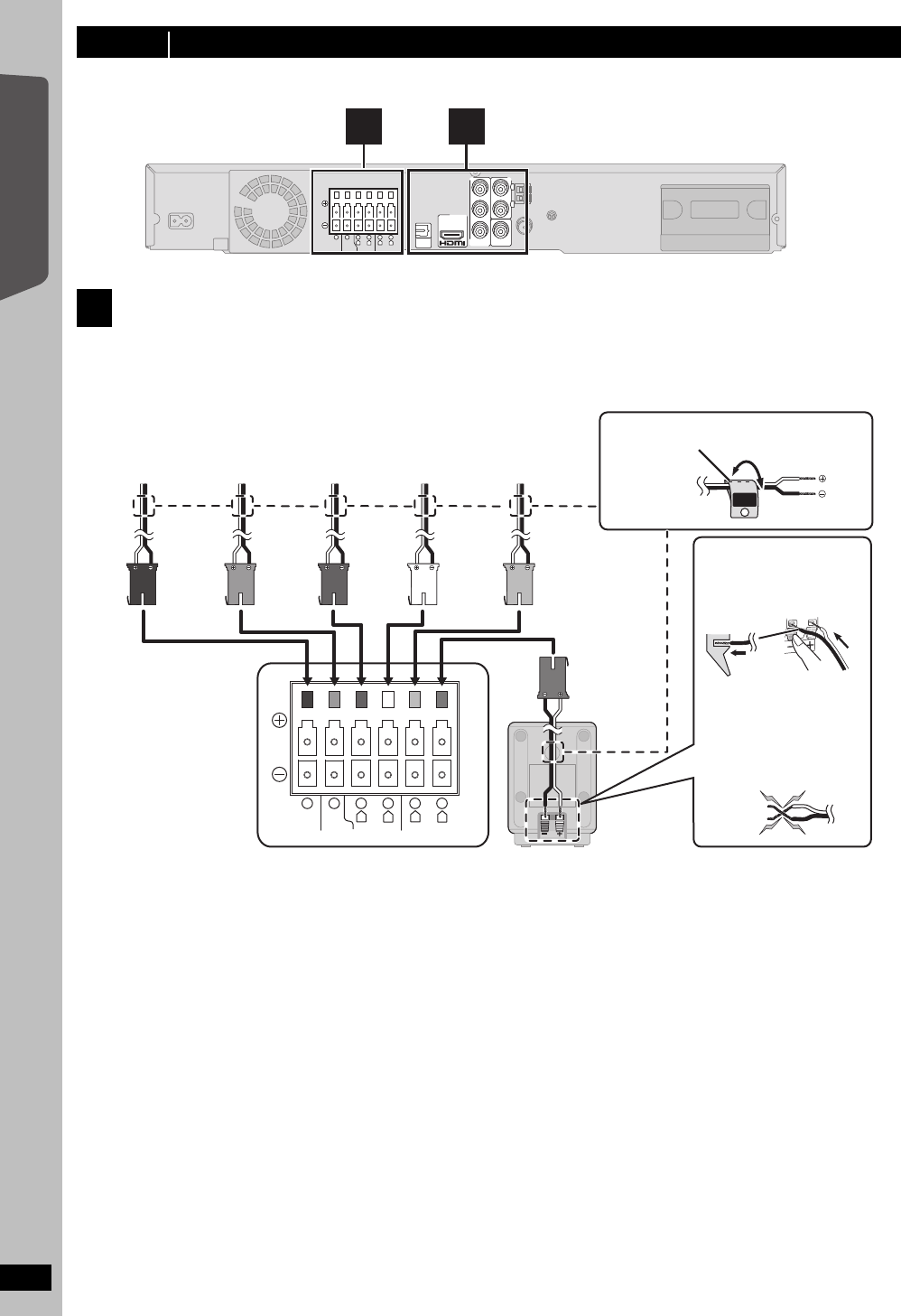
8
RQTX0210
Quick Start Guide
Getting Started
Turn off all equipment before connection and read the appropriate operating instructions.
Do not connect the AC power supply cord until all other connections are complete.
Setup example
Pay attention to the type of speaker and the connector color when you place the speakers.
Connect to the terminals of the same color.
Use of the speaker cable stickers is convenient when making cable connections.
step 3 Connections
1
Speaker connections
Main unit
CENTERSUBWOOFER FRONT
6 5 2 1 4 3
L
R
L
R
SURROUND
1
2
Y
P
B
PR
L
R
AV OUT
COMPONENT
VIDEO OUT
VIDEO OUT
OPTICAL
IN
AUX
CENTERSUBWOOFER FRONT
6 5 2 1 4 3
L
R
L
R
SURROUND
Main unit
Lch
SURROUND
3
WHITE
FRONT
(L)
BLUE
SURROUND
(L)
GRAY
SURROUND
(R)
RED
FRONT
(R)
GREEN
CENTER
PURPLE
SUBWOOFER
● Be careful not to cross
(short circuit) or reverse
the polarity of the
speaker wires as doing
so may damage the
speakers.
Insert the wire fully, taking
care not to insert beyond the
wire insulation.
: White
: Blue
Push!
DO
NOT
e.g. Surround speaker (L)
Speaker cable sticker (included)
RQTX0210-1P_670-673_Eng.book Page 8 Friday, April 3, 2009 2:48 PM


















