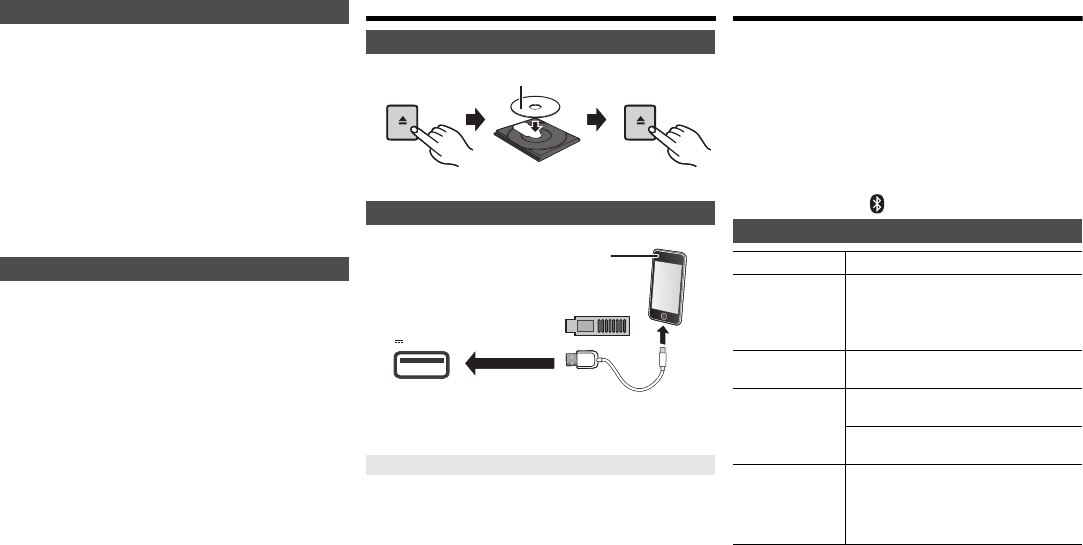
RQT9988
8
• This unit does not guarantee connection with all USB
devices.
• FAT12, FAT16 and FAT32 file systems are supported.
• This unit supports USB 2.0 High Speed.
• This unit can support USB devices of up to 32 GB.
• Supported file formats and extensions:
MP3 (“.mp3”), AIFF (“.aiff”), FLAC (“.flac”),
WAV (“.wav”), AAC (“.m4a”)
Note:
• Files are defined as tracks and folders are defined as
albums.
• This system can access up to:
- 800 albums (including root folder)
- 8000 tracks
- 999 tracks in one album
• This system can play back discs that conform to the
CD-DA format.
• This system can play back CD-R/RW with CD-DA or
MP3 format content.
• Before playback, finalise the disc on the device it was
recorded on.
• Disc must conform to ISO9660 level 1 or 2 (except for
extended formats).
Note:
• Some CD-R/RW cannot be played because of the
condition of the recording.
• MP3 files are defined as tracks and folders are defined as
albums.
• This system can access up to:
- CD-DA: 99 tracks
- MP3: 999 tracks, 255 albums (including root folder)
• Recordings will not necessarily be played in the order you
recorded them.
Inserting media
Press [CD/USB] to select “CD”.
Press [CD/USB] to select “USB”.
The display will automatically change to “IPOD” when a
compatible iPhone/iPad/iPod is connected to the port.
During unit on, charging starts when an iPhone/iPad/
iPod is connected to this unit.
• To continue charging from the USB cable connection
during standby mode, make sure the iPhone/iPad/iPod
has started charging before turning the unit to standby
mode.
• Check the iPhone/iPad/iPod to see if the battery is fully
charged. (Once fully charged, remove the iPhone/iPad/
iPod.)
Note:
• Remove the CD only after it stops rotating.
• When connecting an iPhone/iPad/iPod, use the dedicated
USB cable (not supplied).
• Insert the USB device directly. Do not use any USB
extension cable.
• Please disconnect the USB device if you finish using.
• Before removing the USB device, select a source other
than “USB”.
Media playback controls
The following marks indicate the availability of the feature.
Preparation
• Turn the unit on.
• Insert the media or connect the Bluetooth
®
device.
• Press [CD/USB] or [ ] to select the audio source.
Note:
• To use this unit’s remote control with a Bluetooth
®
device,
the Bluetooth
®
device must support AVRCP (Audio Video
Remote Control Profile).
Depending on the status of the device, some controls may
not work.
• Operation results may vary depending on the iPhone/iPad/
iPod models.
•
[CD] [USB]:Tracks can be selected by pressing the numeric
buttons.
Compatible USB devices
Compatible CD
CD
iPhone/iPad/iPod or USB device
Charging an iPhone/iPad/iPod
OPEN/CLOSE
OPEN/CLOSE
Label facing up
5V 2.1A
• Connect only compatible iPhone/
iPad/iPod models (> 7).
Failure to do so may result in
unexpected behaviour.
[CD]: CD audio in CD-DA format and a CD that
contains MP3 files
[iPod]: Compatible iPhone/iPad/iPod
[USB]: USB devices containing MP3/AIFF/FLAC/
WAV/AAC files
[Bluetooth]:
Connected Bluetooth
®
device
Basic controls [CD] [iPod] [USB] [Bluetooth]
Play Press [1/;].
Stop Press [∫].
• [USB]: The position is memorised and
“RESUME” is displayed.
• [USB]: Press [∫] two times to stop the
playback fully.
Pause Press [1/;].
Press again to continue playback.
Skip Press [:] or [9] to skip track.
(main unit: [:/6] or [5/9])
[CD]
[USB]
: Press [
3
] or [
4
] to skip the
MP3/AIFF/FLAC/WAV/AAC album.
Search During play or pause
Press and hold [6] or [5].
(main unit: [:/6] or [5/9])
• [iPod]: Backwards search is only within
the current track.
SC-PMX70-70B_EGEBGN-RQT9988-B.book 8 ページ 2014年12月29日 月曜日 午後1時21分


















