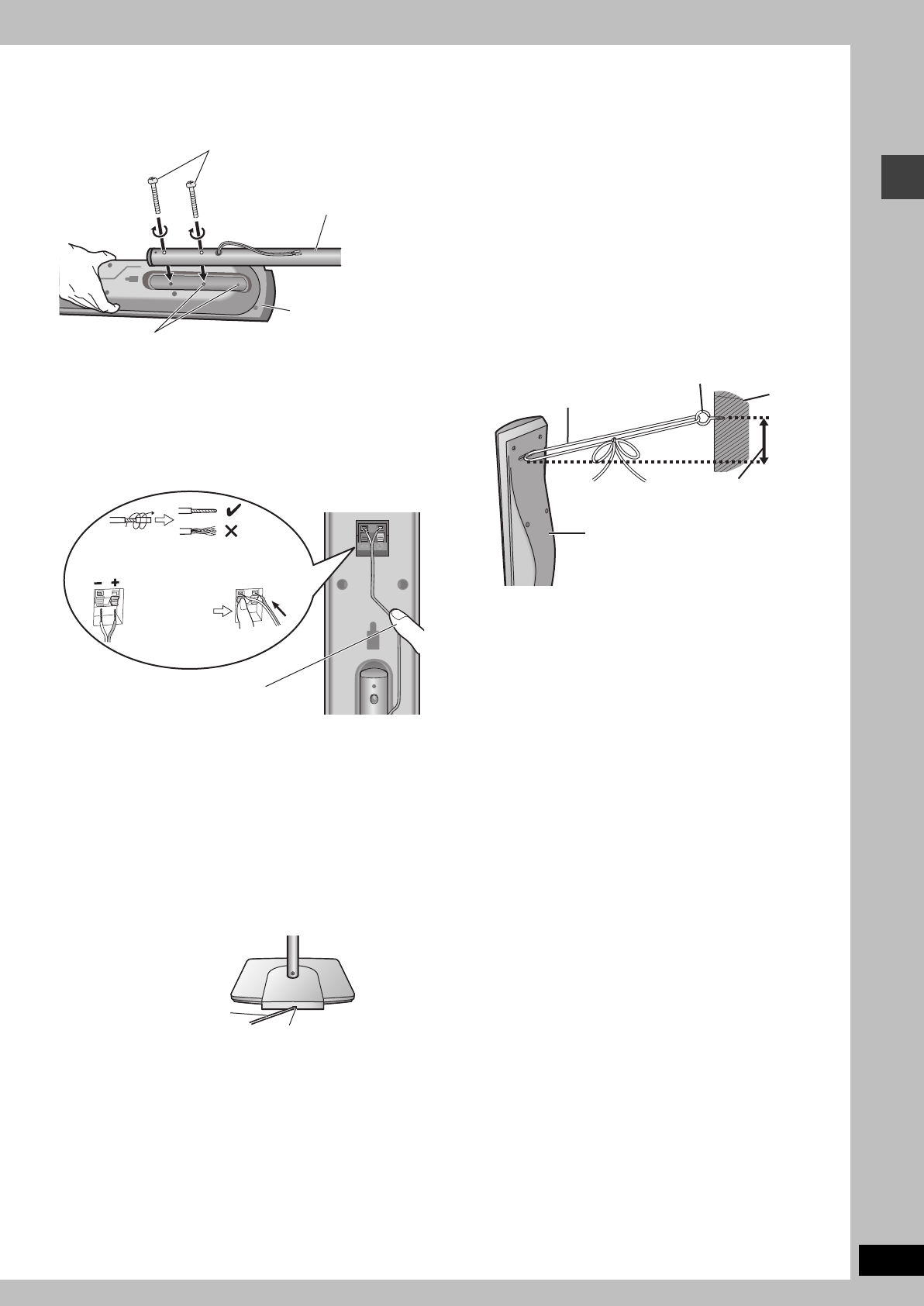
5
RQT7978
2 Attach the stands to the speakers.
Ensure the stand is fastened on straight by gradually tightening the
top and bottom screws alternately until fully tightened.
You can also attach to the lower rear of the speaker.
The height of the speaker can be changed when attaching the
stand to the upper rear or lower rear of the speaker.
3 Connect the speaker cables.
4 Secure the speaker cables to the bases.
∫ Preventing the speakers from falling over
([HT840] [HT880])
Preparation
Attach screw eyes (not included) to secure the speakers to the wall
(➜ diagram below).
≥You will need to obtain the appropriate screw eyes to match the
walls or pillars to which they are going to be fastened.
≥Consult a qualified housing contractor concerning the
appropriate procedure when attaching to a concrete wall or a
surface that may not have strong enough support. Improper
attachment may result in damage to the wall or speakers.
1 Thread the string (not included) through the slot on the
rear of the speaker to prevent it from falling over.
2 Loop the string through the screw eye and tie tightly.
Speaker
Long screws
Pipe
Twist off the vinyl ends of the
speaker cables.
Rear of the speaker
_: Copper
`: Silver
Push!
If there is any excess speaker cable, thread the speaker cable
into the opening near the top of the pipe while pulling the speaker
cable from the bottom of the base.
Press the speaker cable into the
groove.
Rear side
of base
Press the speaker cable into
the base cover groove as far
as possible.
Cable
Groove
String (not included)
Wall
Screw eye (not included)
Rear of the speaker
Approx. 150 mm
Speaker assembly
7978en-p03-27.fm Page 5 Monday, December 27, 2004 11:00 AM


















