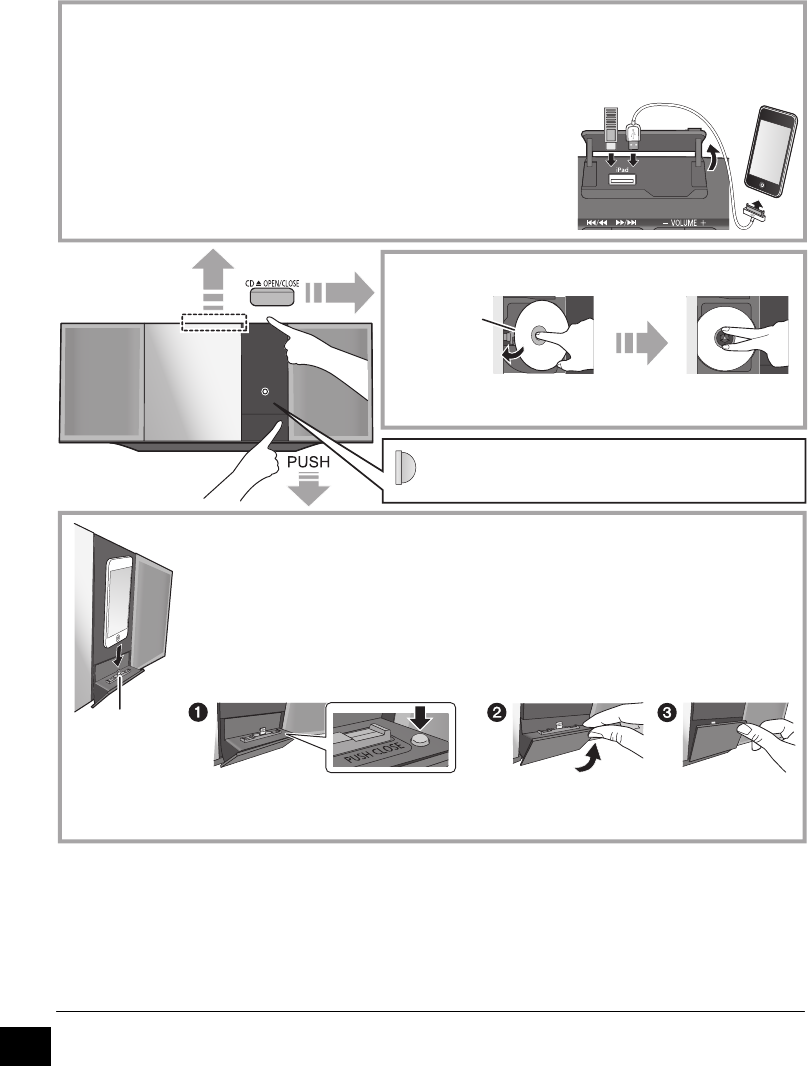
6
RQT9883
Inserting media
* Refer to “Playable media” for compatible models. (l 18)
∫ Charging an iPhone/iPad/iPod
During unit on, charging starts when an iPhone/iPad/iPod is connected to this unit.
≥ To continue charging from the USB cable connection during standby mode, make sure the iPhone/iPad/iPod has started charging
before turning the unit to standby mode.
≥ During standby mode, charging will start as usual from the Lightning connector.
≥ Check the iPhone/iPad/iPod to see if the battery is fully charged. (Once fully charged, remove the iPhone/iPad/iPod.)
≥ Make sure that the unit does not fall when inserting or removing media.
≥ When moving this unit, be sure to remove all media and turn this unit to standby mode.
∫ Connecting an iPhone/iPod* with Lightning connector
When you connect a compatible device to the port or the dock during “USB” or
“IPOD_DOCK” mode, the selector will automatically select the corresponding source for
the device.
Press [iPod/USB] to select “IPOD_DOCK”.
To close the dock
Press and hold [PUSH CLOSE] while closing the dock.
Press [iPod/USB] to select “USB”.
The display will automatically change to “IPOD_PORT” when a compatible iPhone/
iPad/iPod is connected to the port.
≥ When connecting an iPhone/iPad/iPod, use the dedicated USB cable (not supplied).
≥ Insert the USB device directly. Do not use any USB extension cable.
≥ Please disconnect the USB device if you finish using.
≥ Before removing the USB device, select a source other than “USB”.
≥ Make sure to tilt the disc so as not to touch the sliding door.
≥ Do not open the sliding door manually.
The label side
Pad (supplied)
≥ Attach the pad before using the dock. (l 19)
Lightning
connector
∫ Inserting a CD
≥ Be sure to remove the iPhone/iPod from its case.
≥ Make sure that the iPhone/iPod is fully inserted and its back is resting against the pad.
≥ Make sure to hold the dock when removing the iPhone/iPod.
∫ Connecting an iPhone/iPad/iPod* or USB device
When you connect a compatible device to the port or the dock during “USB” or “IPOD_DOCK” mode, the
selector will automatically select the corresponding source for the device.
SC-HC49DBGN&GN&GS~RQT9883-B.book 6 ページ 2014年2月21日 金曜日 午前9時26分


















