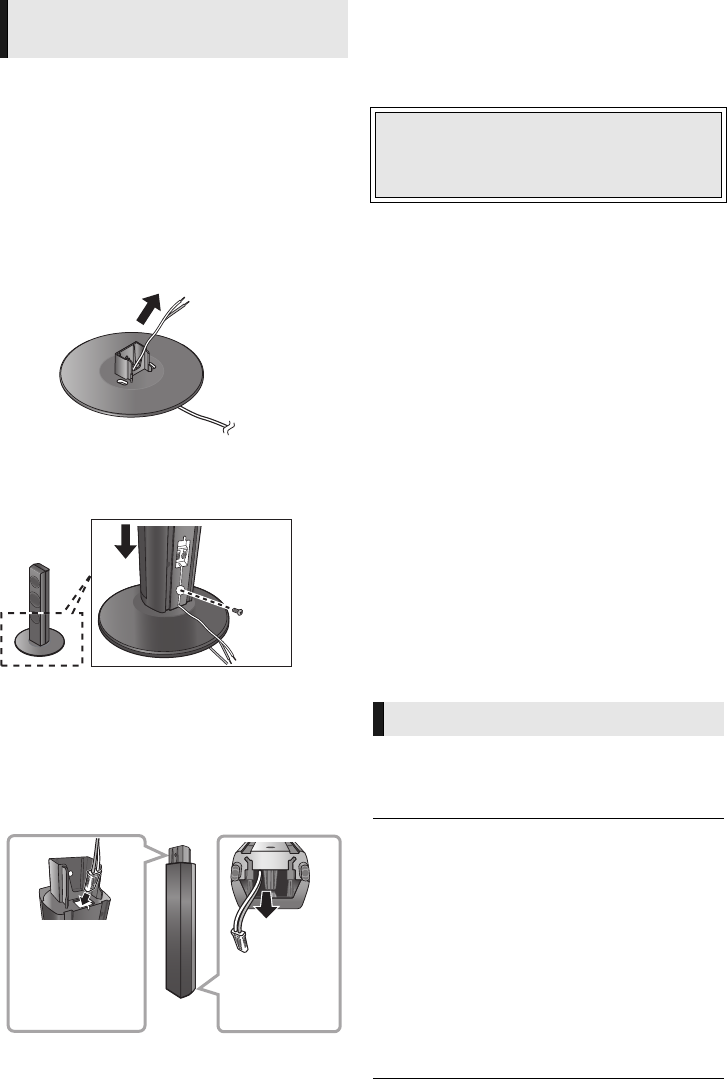
44
VQT3Z79
It is possible to shorten the height of the front
speaker and the surround speaker by directly
connecting the speaker to the base without using
the stand.
Preparation
Detach the speaker cable from the stand.
1 Thread the detached cable through the
base.
2 Attach the speaker to the base and tighten
the screw (supplied) securely.
3 Connect the speaker cable to the speaker
and to the terminal of the main unit. (> 12)
∫ Reattaching the speaker cable to the
stand
Reference
Troubleshooting guide
Before requesting service, please perform the
following checks.
If the problem remains unresolved, consult
your dealer for instructions.
The following do not indicate a problem with
this unit:
– Regular disc rotating sounds.
– Image disturbance during search.
– Image disturbance when replacing 3D discs.
∫ Unit doesn’t respond to remote
control or front panel buttons.
Press and hold [
Í
/I] on the main unit for 3 seconds.
– If still unable to turn the unit off, disconnect the
AC mains lead, wait 1 minute, then reconnect
the AC mains lead.
∫ Cannot eject disc.
The unit may have a problem.
1
While the unit is off, press and hold [OK], the
yellow button and the blue button on the remote
control at the same time for more than 5 seconds.
j“00 RET” is displayed on the unit’s display.
2 Repeatedly press [1] (right) on the remote
control or [Í/I] on the unit until “06 FTO” is
displayed on the unit’s display.
3 Press [OK] on the remote control or
[< OPEN/CLOSE] on the unit.
To return to the factory preset.
¾ Select “Yes” in “Default Settings” in the Setup
menu. (> 40)
To return all settings to the factory preset.
¾ Reset the unit as follows:
1
While the unit is off, press and hold [OK], the
yellow button and the blue button on the remote
control at the same time for more than 5 seconds.
j“00 RET” is displayed on the unit’s display.
2 Repeatedly press [1] (right) on the remote
control or [Í/I] on the unit until “08 FIN” is
displayed on the unit’s display.
3 Press and hold [OK] on the remote control or
[< OPEN/CLOSE] on the unit for at least
3 seconds.
[BT T79 0]
[BTT490 ]
Front and surround
speaker assembly option
Straighten the
cable and run
through the stand.
Pull out the
cable through
the hole.
Do you have the latest firmware installed?
Firmware updates may be released to correct
operating irregularities that are discovered with
certain movies. (> 19)
General operation
SC-BTT790&583&490GNGSGA-VQT3Z79_mst.book 44 ページ 2012年1月19日 木曜日 午前10時34分


















