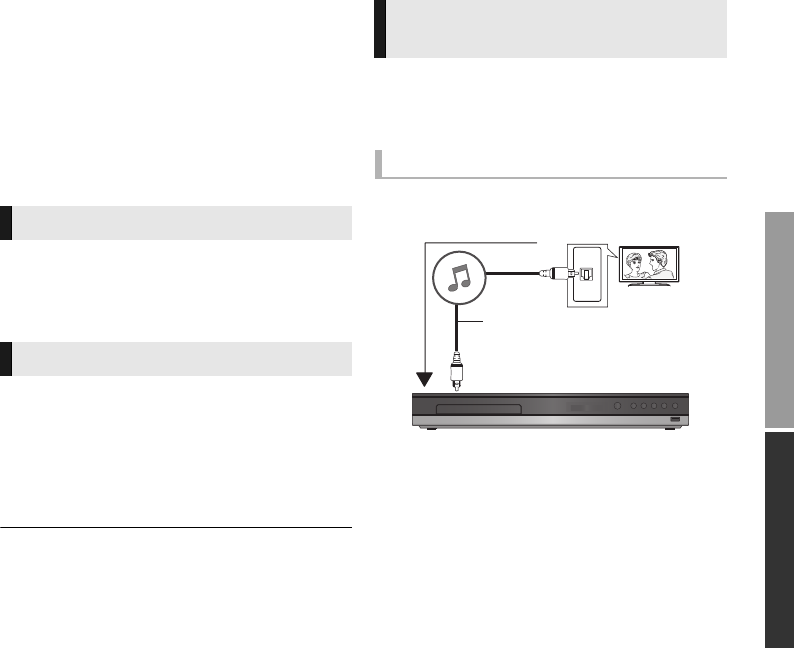
21
PlaybackTV & Radio
VQT5F59
TV & Radio
“HDMI CEC”
This unit supports “HDMI CEC” (Consumer
Electronics Control) function.
See the operating instructions for connected
equipment for operational details.
Preparation
Set “HDMI CEC” to “On” (> 30).
(The default setting is “On”.)
When the unit starts playback, the TV will
automatically turn on and the screen of the unit
will be displayed.
All connected “HDMI CEC” equipment
automatically turns off when you switch the TV off.
Playing music continuously even after turning
off the TV
Select “Video” in “Power Off Link” (> 30)
≥ The operation cannot be guaranteed on all HDMI CEC
equipment.
You can select whether audio is output from the
unit’s speakers or the TV speakers by using the
TV menu settings. Switch the audio output setting
of the TV to this unit’s speakers.
When the TV is turned on, this unit will also
automatically turn on.
1 While displaying the HOME menu, press
[SETTINGS].
2 Press [3, 4] to select “Sound” and press
[OK].
3 Press [3, 4] to select “TV Audio Input”. and
press [OK].
4 Press [3, 4] to switch “AUX”, “ARC” or
“DIGITAL IN” and press [OK].
≥ Select an audio input terminal connected to
the unit.
Power on link
Power Off Link
Enjoying TV with unit’s
speakers
Select the TV audio
OPTICAL
OUT
Optical digital audio cable
(not supplied)
e.g.,
SC-BTT465&405&105EB-VQT5F59_mst.book 21 ページ 2014年1月24日 金曜日 午後3時44分


















