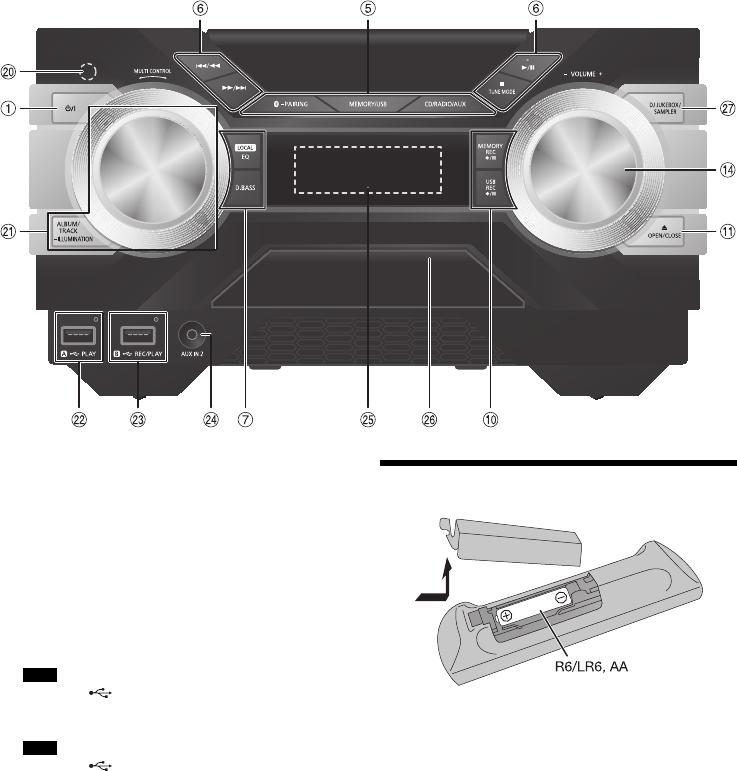
7
RQT9975
T Remote control sensor
Distance: Within approximately 7 m
Angle: Approximately 20° up and down,
30° left and right
U Select MP3 album or track
Press [ALBUM/TRACK] to select album or track.
Browse tracks or albums
Turn [MULTI CONTROL] to browse.
To start playback from the selection, press [4/9].
Select the illumination effects
Press and hold [–ILLUMINATION] and then turn
[MULTI CONTROL] to select the setting.
V USB A
USB port ( )
USB status indicator
Play MP3 tracks.
W USB B
USB port ( )
USB status indicator
Play MP3 tracks.
Record sound or music tracks.
X AUX IN 2 jack
Y Display panel
Z Disc tray
a Select the DJ functions
Preparing the remote control
Use alkaline or manganese battery.
Install the battery so that the poles (+ and –) align with
those in the remote control.
SC-AKX600.400 EB.GN RQT9975-1B En.fm Page 7 Friday, April 3, 2015 9:44 AM


















