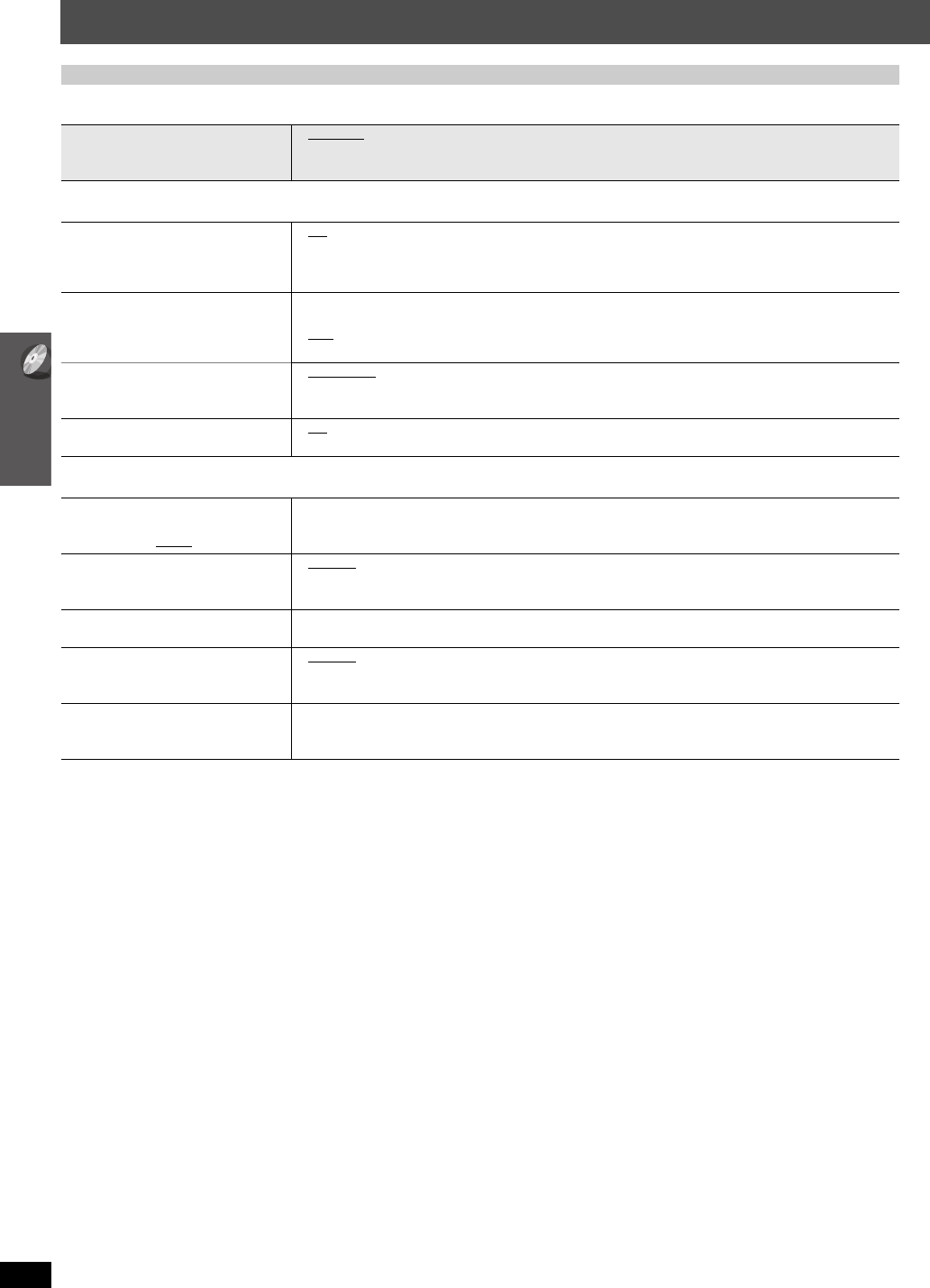
24
Changing the player settings
RQTX0105
Changing the player settings
∫ “DISPLAY” menu
∫ “HDMI” menu
∫ “OTHERS” menu
QUICK SETUP enables successive settings of the items in the shaded area.
LANGUAGE
Choose the language for the
on-screen messages.
≥ENGLISH ≥FRANÇAIS ≥ESPAÑOL
VIDEO PRIORITY
≥ON: When using the HDMI AV OUT terminal for video output. The resolution of the video output from the
HDMI AV OUT terminal is optimized according to the capability of the connected equipment (e.g. TV).
≥OFF:When not using the HDMI AV OUT terminal for video output. Video output will not depend on the
connected equipment, but on this unit.
AUDIO OUT
≥ON: When audio output is from the HDMI AV OUT terminal. (Depending on the capabilities of the
connected equipment, audio output may differ from the audio settings of the main unit.)
≥OFF
:When audio output is not from the HDMI AV OUT terminal. (The audio is output using the settings of
the main unit.)
RGB RANGE
This works only when “COLOR SPACE”
in Menu 4 (HDMI) is set to RGB (➜ 21).
≥STANDARD
≥ENHANCED: When the black and white images are not distinct.
VIERA Link
≥ON: The
VIERA Link “HDAVI Control”
function is available (➜ 26).
≥OFF
JPEG TIME
Set the speed of the slideshow.
Factory preset: 3 SEC
≥1 SEC to 15 SEC (in 1-unit steps)
≥15 SEC to 60 SEC (in 5-unit steps)
≥60 SEC to 180 SEC (in 30-unit steps)
FL DIMMER
Change the brightness of the unit’s
display.
≥BRIGHT
≥DIM
≥AUTO: The display is dimmed, but brightens when you perform some operations.
QUICK SETUP
≥SET
Follow the on-screen instructions.
DVD-VR/DATA
Select to play only DVD-VR or DATA
format.
≥DVD-VR
: To play the video programs on DVD-RAM or DVD-R/-RW.
≥DATA: To play the data files on DVD-RAM or DVD-R/-RW.
DEFAULTS
This returns all values in the MAIN
menu to the default settings.
≥RESET
The password screen is shown if “RATINGS” (➜ 22) is set. Please enter the same password, then turn
the unit off and on again.
SC-PT760-960P-PC-RQTX0105-P_eng.book Page 24 Tuesday, December 4, 2007 4:10 PM


















