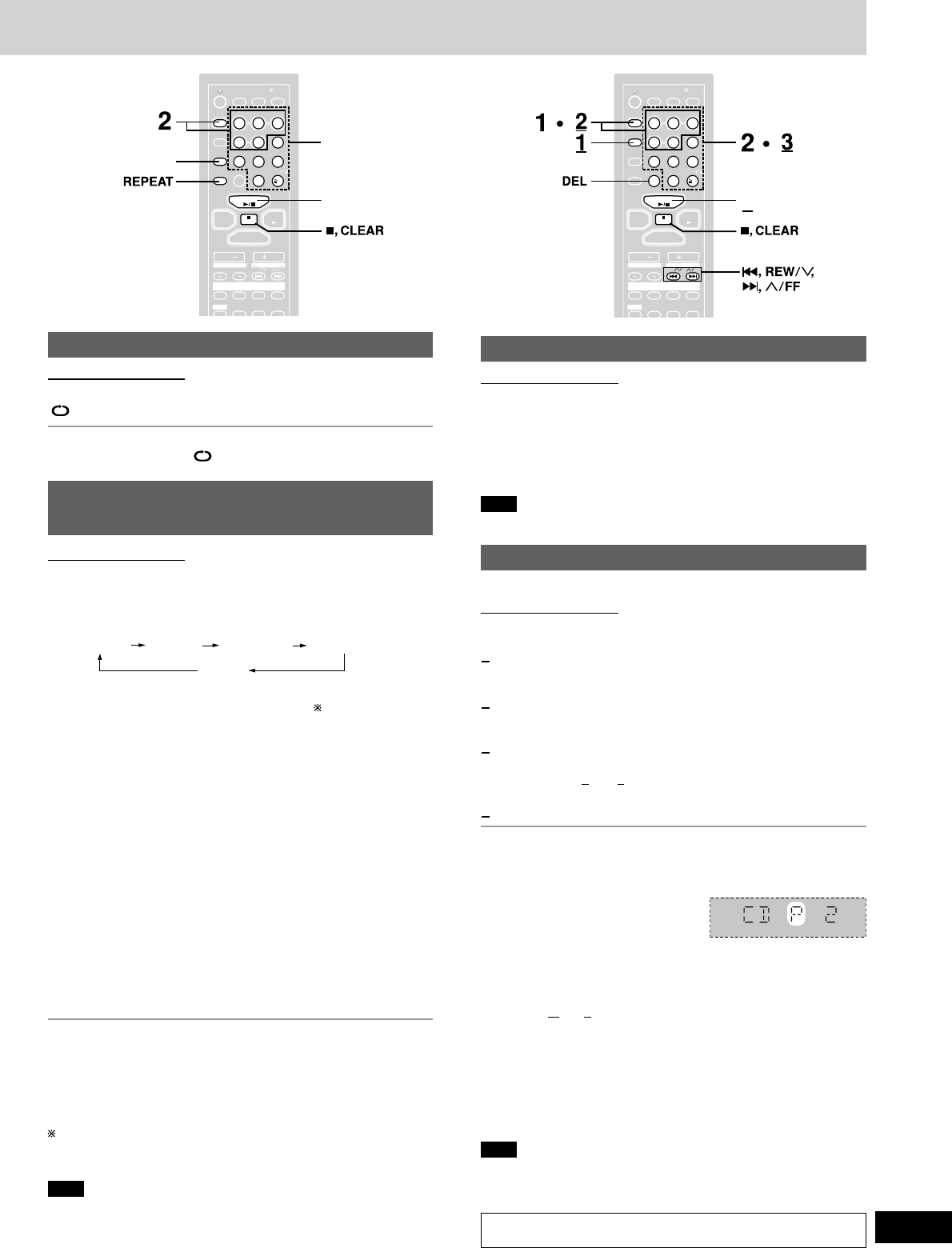
RQT6707
Recording operations
Cassette deck operations
9
To listen to specific CDs and tracks
(CD Play Mode function)
Remote control only
Preparation: Press [:/J, CD] and then [L, CLEAR].
1 Press [PLAY MODE] to select the desired mode.
Every time you press the button:
ALL-DISC 1-RANDOM1-SONG
1-DISC
A-RANDOM
ALL-DISC: Plays all loaded discs in succession from the
selected disc to the final disc .
1-SONG: Plays one selected track on the selected disc.
1-RANDOM: Plays one selected disc in random order.
A-RANDOM: Plays all loaded discs in random order.
1-DISC: Plays one selected disc.
(The original display is restored in about 2 seconds.)
Proceed to step 4 when you selected A-RANDOM in step 1.
2 Press [DISC] and (within 10 seconds) [1]–[5] to select the
disc.
The CD starts.
3 Only when you selected “1-SONG” in step 1
Select the track with the numbered buttons.
To select a track 10 or over, press [
X
10] then the two digits.
Play starts from the selected track.
4 Only when you selected “A-RANDOM” in step 1
Press [:/J, CD] to start play.
To stop play
Press [L, CLEAR].
When playback ends
The current play mode will be retained in memory until it is changed
even if the unit is turned off.
Final disc
For example, if play starts from disc 4, disc 3 will be the “final disc”.
Order of progression: Disc 4z5z1z2z3
Note
•
You can use repeat mode with CD Play Mode function.
•
You cannot use program mode together with CD Play Mode function.
VOL
VOL
VOL
VOL
789
0
10
6
SHI
SHI
FT
CLOCK
CLOCK
TIMER
TIMER
/
/
PL
PL
AY
REC
REC
AU TO OFF
O OFF
INTRO
INTRO
S.
S.
SO
SO
UND EQ
UND EQ
PRE
RE
SET EQ
T EQ
MUT
UT
ING
ING
ENTER
ENTER
MARKER
MARKE R
TITLE
TITLE
SEARCH
SEARCH
REW FF
PROG
PROG
RAM
AM
REP
REP
EAT
AT
PLAY MODE
AY MODE
DISC
DISC
SPACE
SPACE
ABC
ABC
DEF
DEF
GHI
GHI
TUV
TUV
WXY
WXY
ZPQRS
PQRS
JKL
JKL
MNO
MNO
SLEEP
EEP
CD DISP
CD DI SP
DIMMER
DIMME R
ALBUM
BUM
CURSOR
CURSOR
DEL
DEL
4
5
1
2
3
TA PE
TAPE
CD
CD
AUX
AUX
CLEAR
LEAR
TUNER
TUNER
BAND
ND
1
3
4
S.WOOFER
S.WOOFER
Starting play from a specific track
Remote control only
1 Press [DISC] and (within 10 seconds) [1]–[5] to select the
disc.
2 Select the track with the numbered buttons.
To select track 10 or over, press [
X
10] then the two digits.
Play starts from the selected track.
Note
You cannot use this function with 1-RANDOM or A-RANDOM mode.
Program play
You can program up to 24 tracks.
Remote control only
Preparation: Press [
::
::
:/
JJ
JJ
J, CD] and then [L, CLEAR].
Press [PROGRAM].
“PGM” appears.
Press [DISC] and (within 10 seconds) [1]–[5] to select the
disc.
Select the tracks with the numbered buttons.
To select track 10 or over, press [
X
10] then the two digits.
Repeat steps 2 and 3 to program other tracks.
Press [:/J, CD] to start play.
To exit program mode
Press [PROGRAM] in the stop mode. (You can replay your program
by pressing [PROGRAM] then [:/J, CD].)
You can do the following while
“P” is displayed
•
To check program contents
Press [g, REW/3] or [f, 4/FF].
Every time you press the button, the track number and program
order are displayed.
•
To add to the program
Do steps 2 and 3.
•
To clear the last track
Press [DEL].
•
To clear all tracks
Press [L, CLEAR].
“CLEAR ALL?” is displayed.
Within 5 seconds, press the button again to clear all tracks.
Note
•
You can use repeat mode with program play.
•
You cannot program CD-DA together with MP3/WMA tracks.
(WMA: SC-AK610 and SC-AK510 only)
To mark a track
See page 13.
1
2
3
4
VOL
VOL
VOL
VOL
789
0
10
6
SHI
SHI
FT
CLOCK
CLOCK
TIMER
TIMER
/
/
PL
PL
AY
REC
REC
AU TO OFF
O OFF
INTRO
INTRO
S.
S.
SO
SO
UND EQ
UND EQ
PRE
RE
SET EQ
T EQ
MUT
UT
ING
ING
ENTER
ENTER
MARKER
MARKE R
TITLE
TITLE
SEARCH
SEARCH
REW FF
PROG
PROG
RAM
AM
REP
REP
EAT
AT
PLAY MODE
AY MODE
DISC
DISC
SPACE
SPACE
ABC
ABC
DEF
DEF
GHI
GHI
TUV
TUV
WXY
WXY
ZPQRS
PQRS
JKL
JKL
MNO
MNO
SLEEP
EEP
CD DISP
CD DI SP
DIMMER
DIMME R
ALBUM
BUM
CURSOR
CURSOR
DEL
DEL
4
5
1
2
3
TA PE
TAPE
CD
CD
AUX
AUX
CLEAR
LEAR
TUNER
TUNER
BAND
ND
4
S.WOOFER
S.WOOFER
Repeat play
Remote control only
Press [REPEAT] during play.
“ ” is displayed.
To cancel repeat play
Press [REPEAT] to clear “ ” .


















