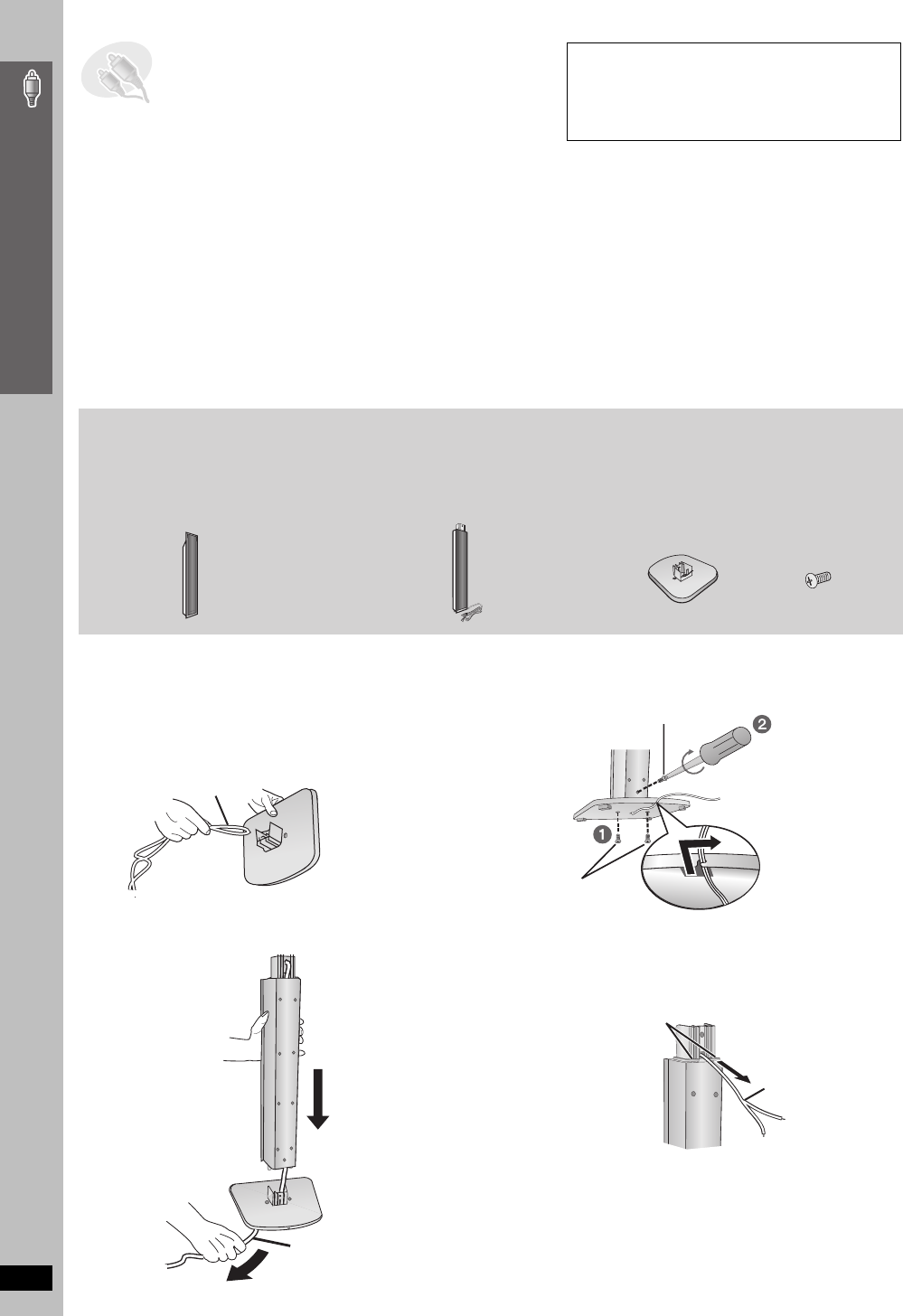
RQT8722
Simple Setup
6
[HT540] Front speakers
[HT990] Front and surround speakers
Preparation
≥To prevent damage or scratches, lay down a soft cloth and perform assembly on it.
≥For assembly, use a Phillips-head screwdriver.
≥Make sure you have all the indicated components before starting assembly, setup, and connection.
≥There is no difference between the right and left speakers and stands.
≥For optional wall mount, refer to page 38.
[Note]
≥[HT990] The front and surround speakers are different.
– Check the label on the rear of speaker before attaching the stand (➜ page 8).
– The stand with shorter cable is for the front speaker.
1 Attach the stand to the base.
1 Thread the speaker cable through the base.
For quicker threading, loosely fold the cable in
half (do not crease), pass the folded portion
through the hole, and then pull the rest of the
cable through the base.
2 Attach the stand to the base while gently
pulling on the end of the speaker cable.
2 Secure the stand to the base.
3 Attach the speaker to the stand.
1 Pull out the end of the speaker cable and
position it between the ridges.
2 Attach the speaker to the stand.
STEP1 Assembling the speakers
The supplied stands are specially designed
for attachment to Panasonic SB-FS990 front
speakers, SB-FS741 surround speakers,
SB-FS540 front or surround speakers.
Use only as indicated in this setup.
[HT540] 2 Front speakers
(with cover plate)
[HT990] 2 Front speakers and
2 Surround speakers
(with cover plate)
[HT540] 2 Bases
[HT990] 4 Bases
[HT540] 2 Stands (with cable)
[HT990] 4 Stands
≥2kstands with short cable:
For front speakers
≥2kstands with long cable:
For surround speakers
[HT540] 8 Screws
[HT990] 16 Screws
Base
Cable
Stand
Base
Cable
Pull gently.
Screw
Tighten securely.
Slide the speaker
cable into the
groove.
Stand
Base
Screws
Tighten securely.
Cable
Ridges
Stand
Assembling the speakers
HT540En.book Page 6 Monday, February 27, 2006 8:15 PM


















