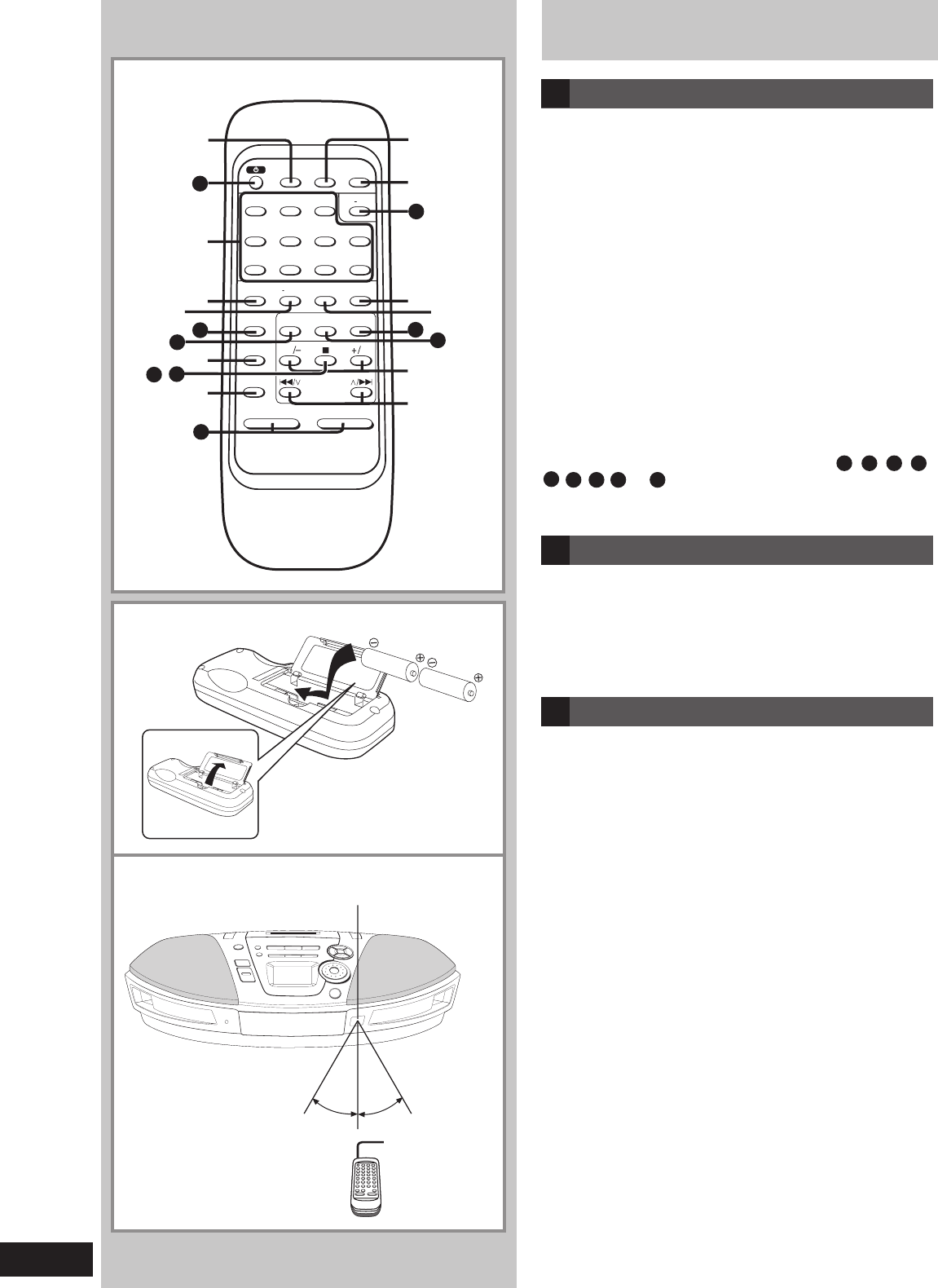
10
RQT6279
7
A
R6, AA, UM-3
Remote control signal sensor (SENSOR)
!"#$%SENSOR
7
C
7
B
30° 30°
1
2
Buttons
Number Designation Reference Page
§ Sleep timer button (SLEEP)....................................... 36
≥ Numbered buttons.......................................... 16, 20, 22
• FM mode/BP button (FM MODE/BP) ................... 14, 30
ª Tape counter reset button (C-RESET) ...................... 24
º Sound virtualizer button (S.VIRTUALIZER).............. 32
⁄ Auto scan button (AUTO SCAN) ............................... 14
¤ Timer fader button (TIMER FADER) .......................... 36
‹ Display select button (DISPLAY)......................... 12, 24
› Repeat button (REPEAT)............................................ 20
fi Random play button (RANDOM) ............................... 20
fl Tuning/rewind/fast-forward buttons
(REW/–
, +/FF)........................................................ 14, 24
‡
Preset tuning/preset scan/CD skip/search buttons
( S /
44
44
4
,
33
33
3
/ T) ................................................. 16, 18
Batteries
Insert so the poles (+ and –) match those in the remote control.
Remove if the remote control is not going to be used for a long period
of time. Store in a cool, dark place.
Replace if the unit does not respond to the remote control even when
held close to the front panel.
Use
Aim at the sensor, avoiding obstacles, at a maximum range of 7 meters
directly in front of the unit.
• Keep the transmission window and the unit’s sensor free from dust.
• Operation can be affected by strong light sources, such as direct
sunlight, and the glass doors on cabinets.
Do not
• put heavy objects on the remote control.
• take the remote control apart.
• spill liquids onto the remote control.
The Remote Control
A
B
C
Transmission
window
11
§
•
≥
ª
⁄
¤
‹
›
fi
fl
‡
14
6
SLEEP TIMER FADER DISPLAY
23
PGM/-CLEAR
1
56≥104
8907
C RESET RANDOM REPEATFM MODE/BP
PRESET EQ
S.VIRTUALIZER
PRESET TUNE
CD SKIP
AUTO SCAN
–
VOLUME
+
TAPE TUNER CD
REW
FF
22
º
1
23
17 ,
2
12
bFÐ sŽ rJײë tłuÄ …—Uý≈ dFA²Ä(SENSOR)
‰UÝ—ù« …cU½
When the unit is supplied with AC power, buttons 1 , 2 , 6 , 11 ,
12 , 14 , 17 , 22 and 23
function in the same way as the controls on the
main unit. To save power, the unit cannot be turned on from the re-
mote control when batteries are used.
RQT6279-G (8-11)2 7/12/01, 4:42 PM10


















