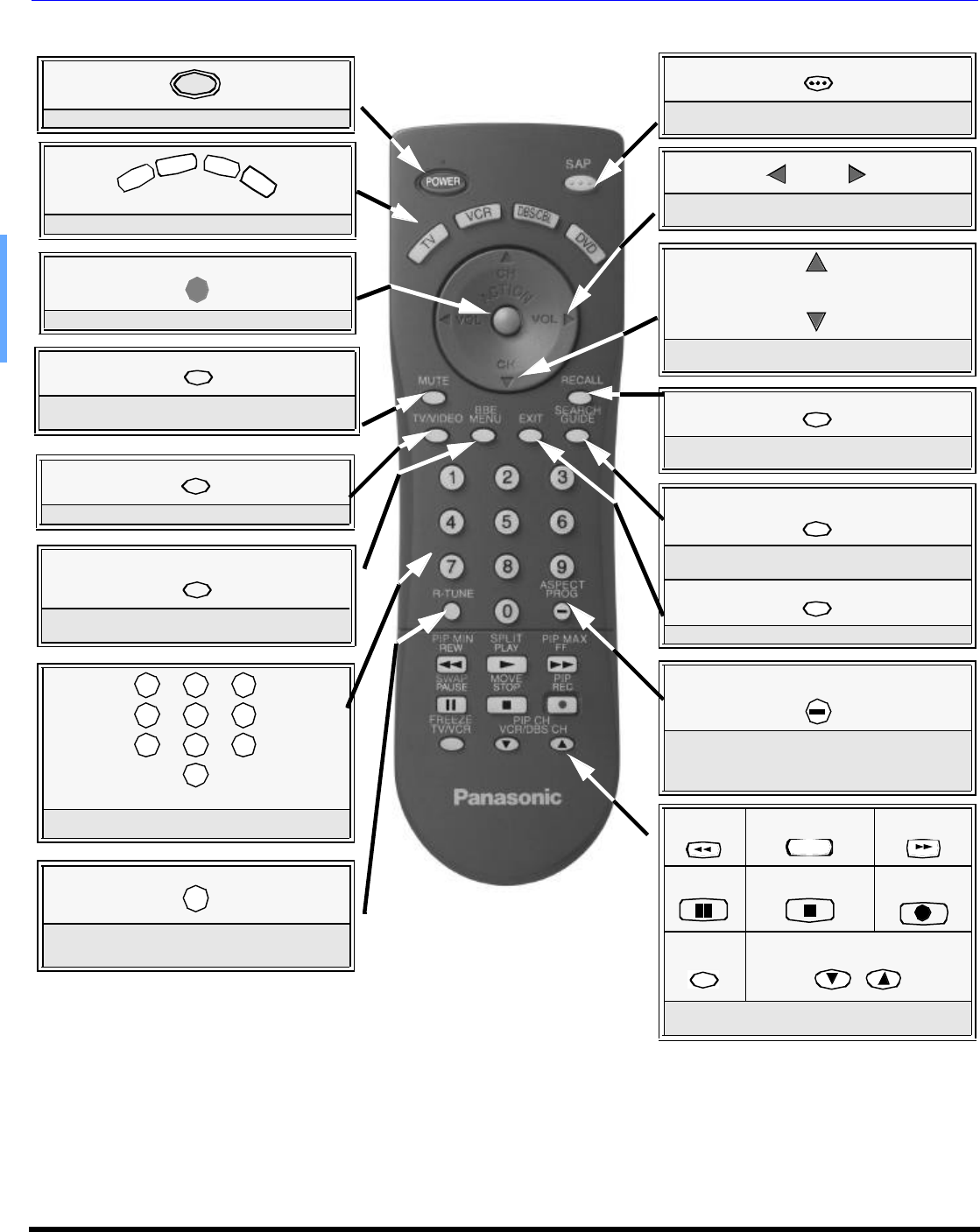
10 l
REMOTE CONTROL OPERATION (MODELS PT-47WXC43 AND PT-47WX33)
Remote Control Operation (models PT-47WXC43 and PT-47WX33)
Press to turn ON and OFF.
POWER
MUTE
Press to mute sound. Press to display and
cancel CC (Closed Caption).
SAP
Press to access audio modes (Stereo, SAP or
Mono)
TV/VIDEO
Press to select TV or input modes.
Press to select remote operation.
T
V
V
C
R
D
B
S
/
C
B
L
D
V
D
ACTION
Press to access menus.
Press to select next or previous channel and
navigate in menus.
CH
CH
Press to adjust TV sound and navigate in
menus.
VOL VOL
SEARCH
GUIDE
SEARCH - Press for PIP or SPLIT search.
GUIDE - DBS functions button
EXIT
DBS functions button.
*PIP MIN
REW
*SPLIT
PLAY
*PIP MAX
FF
*SWAP
PAUSE
*MOVE
STOP
*PIP
REC
*FREEZE
TV/VCR
*PIP CH
VCR /DBS CH
*Split and PIP function buttons
Component function buttons
u
Press numeric keypad to select any channel.
7
4
1 2
5
8
0
9
6
3
R-TUNE
Press to switch to previously viewed
channel or input modes.
Battery Installation
Use two AA batteries:
Remove battery cover by pushing in and up neararrow.
Install batteries matching (+) and (-) polarity signs.
Replace the battery cover.
Note: Incorrect installation can cause battery leakage and
corrosion that will damage the Remote Control
Precautions
• Replace batteries in pairs.
• Do not mix battery types (zinc carbon
with alkaline).
• Do not recharge, heat, short-circuit,
disassemble, or burn batteries.
ASPECT
PROG
ASPECT - Select picture size (ratio) to match
programming format.
PROG - Press to enter minor number in a
compound number.
RECALL
Press to display time, channel, sleep timer,
and other options.
BBE
MENU
BBE - Press to turn on or off.
MENU- Press to access DBS or DVD menus.
EUR7613Z40


















