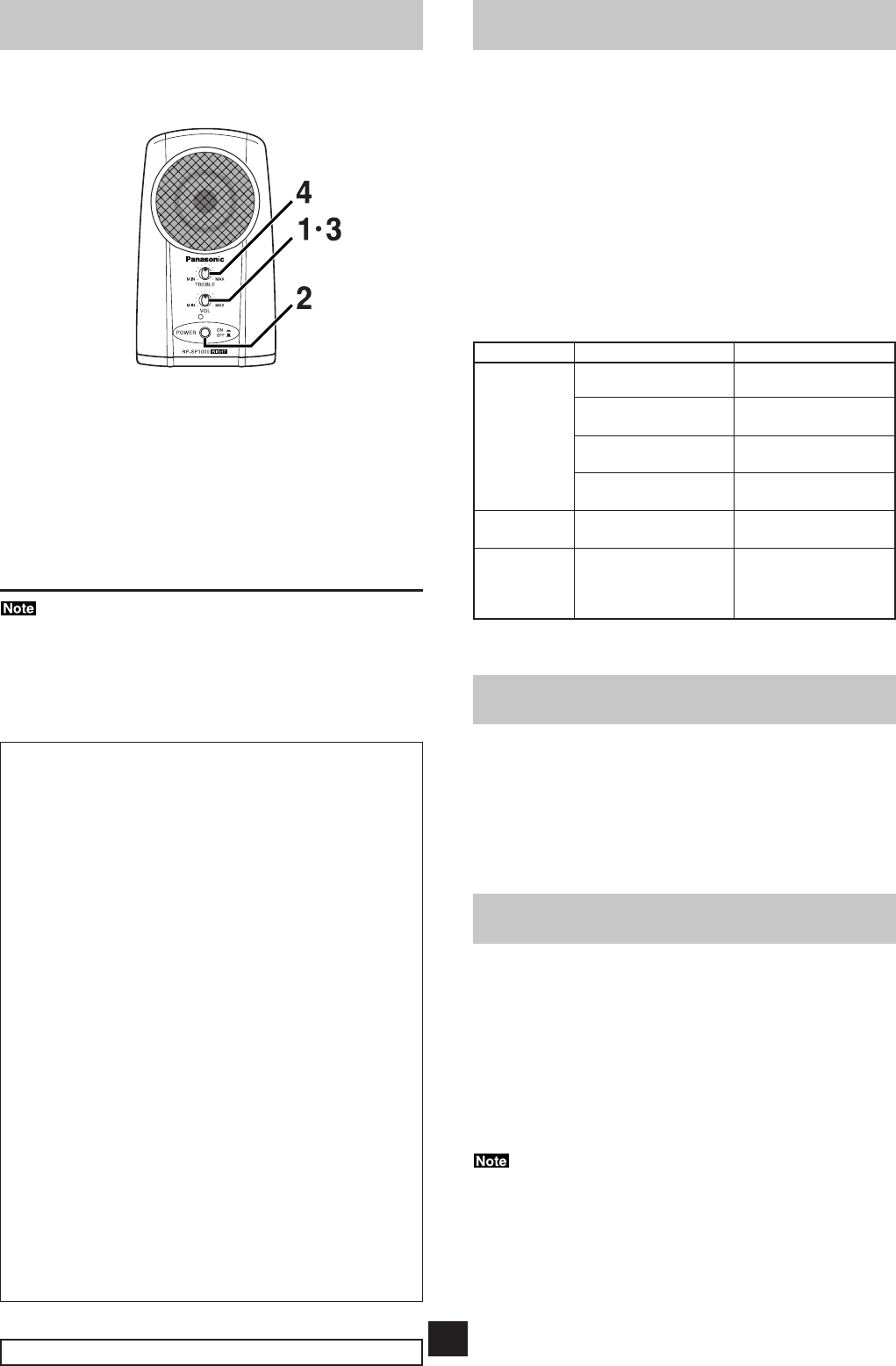
RQT5506
3
Troubleshooting guide
Before requesting service for this unit, check the chart below for a
possible cause of the problem you are experiencing. Some simple
checks or a minor adjustment on your part may eliminate the prob-
lem and restore proper operation.
If you are in doubt about some of the check points, or if the rem-
edies indicated in the chart do not solve the problem, refer to the
directory of Authorized Service Centers (enclosed with this unit) to
locate a convenient service center, or consult your dealer for instruc-
tions.
For detailed instructions, contact an authorized servicenter in
the U.S.A. and Panasonic Canada Inc. Customer Care Centre in
Canada.
In the U.S.A.,call 1-800-211-7262 , e-mail
consumerproducts@panasonic.com, or visit www.panasonic.com
In Canada, call 905-624-5505 or visit www.panasonic.ca
Operation
1 Turn [VOL] to “MIN”.
2 Press [POWER] to turn the speakers on.
3 Turn on the equipment you have con-
nected and adjust the volume with
[VOL].
4 Adjust treble volume with [TREBLE].
•To avoid product damage, do not expose this product to rain, water
or other liquids.
•If a gritty noise is heard, wipe away the dirt on the plug.
•Before cleaning the speakers, press [POWER] to turn them off and
disconnect the AC adaptor from the AC outlet.
Specifications
Power output 10 W+10 W(10 % T.H.D.,1 kHz)
Input impedance 20 kΩ(1 kHz)
Input 3.5 mm (1/8 in.)stereo x 2
Speaker system Bass reflex type
Speaker unit 50 mm (2 in.)
Power requirement DC12 V
Dimensions ( W x H x D ) 100 x 162 x 87 mm
(3 15/16 x 6 3/8 x 3 7/16 in.)
Mass Left speaker : 540 g (19.05 oz.)
Right speaker : 600 g (21.16 oz.)
Specifications are subject to change without notice.
Mass and dimensions are approximate.
Product service
Do not attempt to remove the cover(s) or repair the unit yourself.
Refer servicing to qualified personnel only.
Product information
For product service, product information or assistance with product
operation, refer to the servicenter directory.
THE FOLLOWING APPLIES ONLY IN THE U.S.A.
CAUTION:
This equipment has been tested and found to comply with
the limits for a Class B digital device, pursuant to Part 15 of
the FCC Rules.
These limits are designed to provide reasonable protection
against harmful interference in a residential installation. This
equipment generates, uses and can radiate radio frequency
energy and, if not installed and used in accordance with the
instructions, may cause harmful interference to radio commu-
nications. However, there is no guarantee that interference
will not occur in a particular installation. If this equipment
does cause harmful interference to radio or television
reception, which can be determined by turning the equipment
off and on, the user is encouraged to try to correct the
interference by one or more of the following measures:
¡Reorient or relocate the receiving antenna.
¡Increase the separation between the equipment and re-
ceiver.
¡Connect the equipment into an outlet on a circuit different
from that to which the receiver is connected.
¡Consult the dealer or an experienced radio/TV technician
for help.
Any unauthorized changes or modifications to this
equipment would void the user’s authority to operate this
device.
This device complies with Part 15 of the FCC Rules.
Operation is subject to the following two conditions: (1) This
device may not cause harmful interference, and (2) this
device must accept any interference received, including
interference that may cause undesired operation.
This Class B digital apparatus complies with Canadian ICES-003.
THE FOLLOWING APPLIES ONLY IN CANADA
Problems
Volume is low.
No sound.
Sound is dis-
torted.
Sound stops
suddenly.
Possible cause
[POWER] is switched off.
[VOLUME] is set to
“MIN”.
The input signal level is
low.
The cords are not con-
nected fully.
The input signal is too
high.
The protection circuitry
has functioned due to
high input level.
Remedy
Press [POWER] to turn
the speakers on.
Turn the volume up with
[VOL].
Raise the volume of the
connected equipment.
Insert the cords fully.
Lower the volume of the
connected equipment.
Reduce [VOL] to mini-
mum, switch off the
speakers, then switch
them on again.










