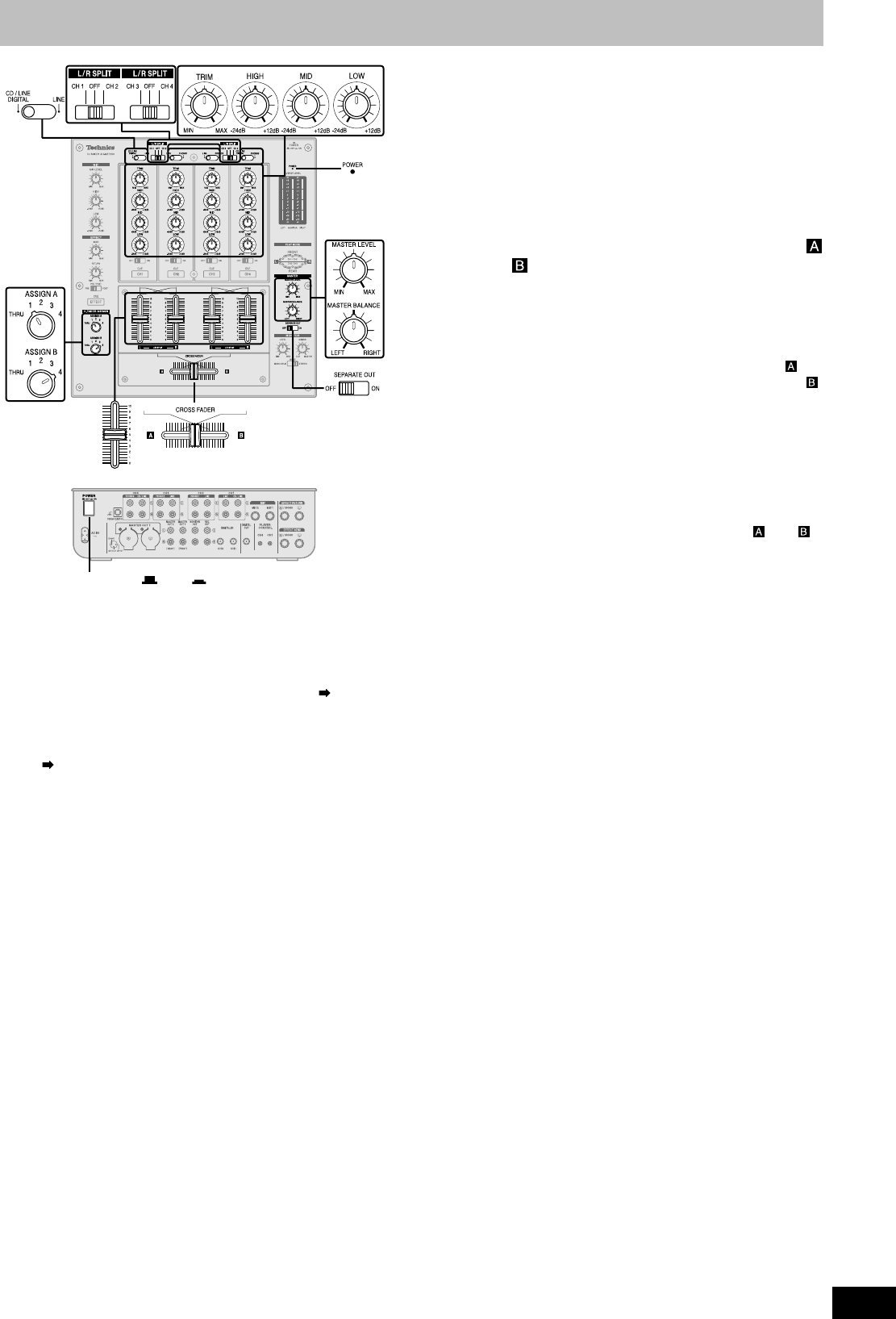
RQT7230
9
Mixing (Basic operations)
LR
L/R SPLIT
Press [POWER OFF ON]
The POWER lamp comes on after the power is turned on.
3 Switch the input switch (CD/LINE
DIGITAL, LINE) to select the source
When you select CD/LINE DIGITAL on CH1 or CH4, input can
be analog input (CD/LINE CH1, CH4 input terminal) or digital
input (DIGITAL IN CH1, CH4 input terminal).
4 Turn [TRIM], [HIGH], [MID] and [LOW]
to adjust the input signal level and
sound
TRIM:
Adjusts the input signal level.
Turn to the right for higher sound level (to approximately +8 dB)
Turn to the left for lower sound level (to approximately –8 dB)
HIGH:
Adjusts the high tone input sounds. Sound is flat at the center
position.
Turn to the right to increase sound (to approximately +12 dB at 10 kHz)
Turn to the left to decrease sound (to approximately –24 dB at 10 kHz)
MID:
Adjusts the mid tone input sounds. Sound is flat at the center
position.
Turn to the right to increase sound (to approximately +12 dB at 1 kHz)
Turn to the left to decrease sound (to approximately –24 dB at 1 kHz)
LOW:
Adjusts the low tone input sounds. Sound is flat at the center
position.
Turn to the right to increase sound (to approximately +12 dB at 50 Hz)
Turn to the left to decrease sound (to approximately –24 dB at 50 Hz)
5 Use the channel fader to adjust the
volume
Select the CH2-CH4 source and adjust
volume and sound
(Same as instructions 3 - 5 indicated on the left)
6 When using the cross fader
Turn [ASSIGN A] and [ASSIGN B] to
select the input channel to assign
and
•Select different input channels using the ASSIGN A and
ASSIGN B switches.
If the same input channel is selected by both switches, the
volume will remain unchanged even when the cross fader is
operated.
•The channel selected with ASSIGN A is assigned to , the
channel selected with ASSIGN B is assigned to .
Unassigned channels are not output through the cross fader.
1-4: Assigned channels 1 to 4
THRU: When not using the cross fader
7 When using the cross fader
Use [CROSS FADER] to adjust the
mixing level
The mixing level of the source audio assigned to and is
adjusted by varying the position of the cross fader.
8 Turn [MASTER LEVEL] and [MASTER
BALANCE] to adjust the volume and
balance
Adjust the master output volume and left (L) and
right (R) balance.
•Input source audio from the selected channels CH1-CH4 is
mixed and output through the MASTER OUT 1 left (L) and
(R) terminals.
•Even if the MASTER LEVEL or the MASTER BALANCE is
changed the REC OUT or DIGITAL OUT output does not
change.
1 Turn [L/R SPLIT (CH1 CH2)] and [L/R
SPLIT (CH3 CH4)] to OFF
Select CH1 or CH2 input, CH3 or CH4 input to use the PLAY
MODE's (L) and (R) individual adjustment feature ( page 12).
Using CH1 input
2 Switch [SEPARATE OUT] to OFF
Turn on to activate the play mode SEPARATE OUT function
(
page 12).


















