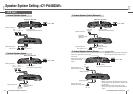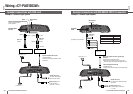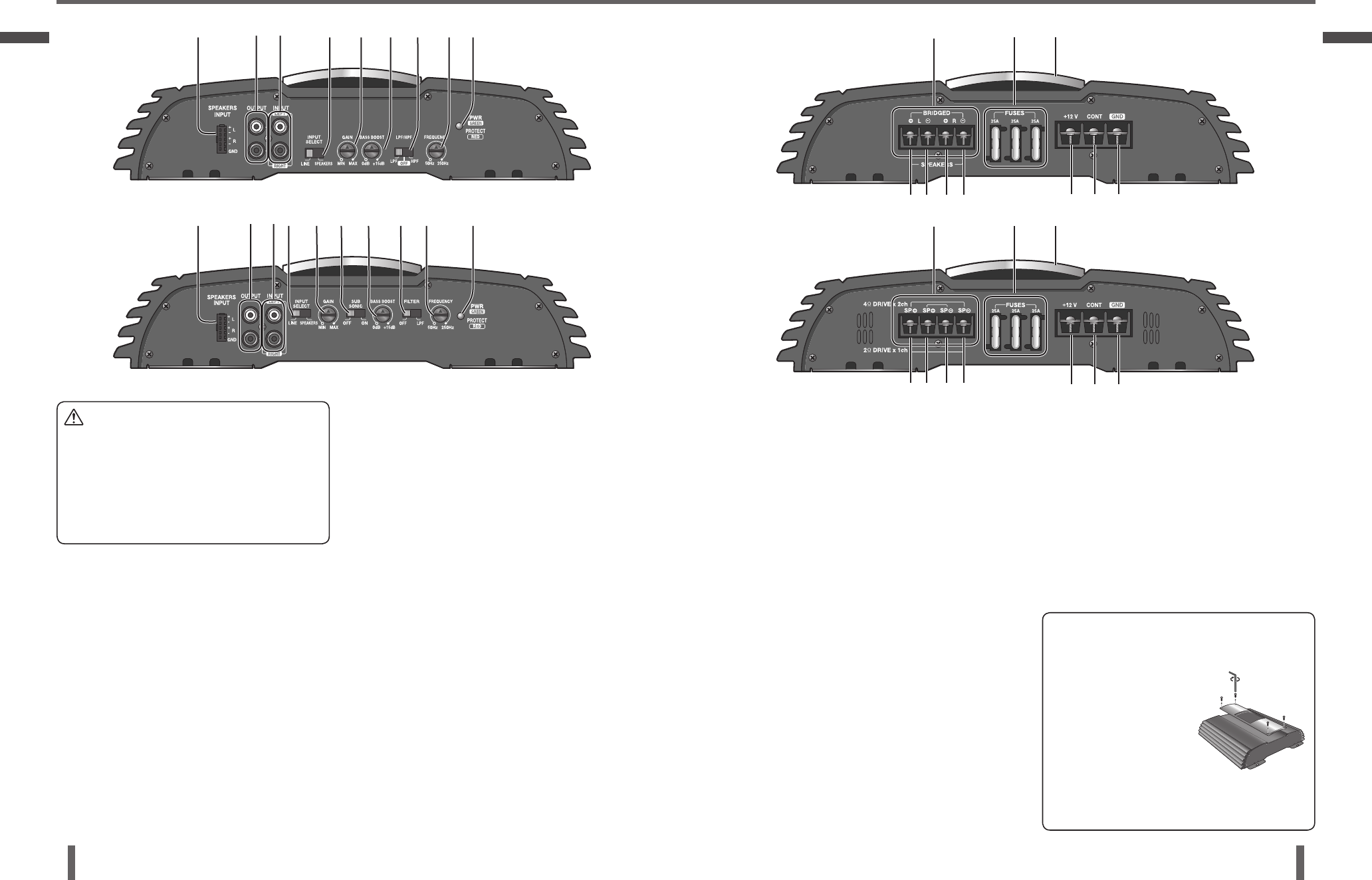
12
English
CY-PA4003W/PA2003W/PAD1003W
13
English
CY-PA4003W/PA2003W/PAD1003W
High level speaker input terminal (SPEAKERS
INPUT)
When connecting Head Unit without RCA output
terminals.
Speaker output terminals
Equipped with RCA output for adding a power
amplifi er.
It is not a Speaker input terminal.
Speaker input terminals (LEFT, RIGHT)
Input select switch (LINE, SPEAKERS)
LINE: When using RCA INPUT connectors.
SPEAKERS: When using SPEAKER INPUT connectors.
Location of Controls
(continued)
Caution
Turn off the power supply before changing the
switch setting.
Stop to use the unit when the red indicator
(PROTECT) lights up.
If the red indicator lights up, this unit will
automatically shut down. Confi rm the speaker and
other audio system’s wiring.
Crossover frequency control knob (FREQUENCY)
The frequency band of the treble and the bass played
back on the front and rear speakers is adjusted.
Setting range: 50 Hz to 250 Hz
Power/protection indicator (PWR/PROTECT)
Lights green: When the Head Unit power is on.
Lights red:
• When the speaker cords are short-circuited.
• When the speaker output line comes contact with the
car grounding wire.
• When this unit fails and the speaker output generates
a DC power source.
• When the amplifi er internally creates a high-pitched
sound.
• When the connection of the Head Unit or this unit is
not completed.
Speaker output connector
<CY-PA2003W>
Left Side ()
Left Side ()
Right Side ()
Right Side ()
Fuses (FUSES) (25 A3)
Upper cover
Battery connector (12 V)
To the car battery, continuous 12 V DC.
Amplifi er control connector (CONT)
To the head unit’s external amplifi er control power
lead or to the car battery, continuous 12 V DC.
Ground connector (GND)
To a clean, bare metallic part of the car chassis.
<CY-PAD1003W>
Subsonic fi lter switch (OFF, ON)
Switch ON to remove noise from subwoofer.
GAIN control knob
In some instances, the acoustical output from each
speaker may not be balanced properly depending upon
the type of speakers or Head Unit being used.
Up: Turn up the knob when the sound volume is not
satisfactory even though the volume of the Head
Unit is increased.
Down: Turn down the knob when the sound is
distorted.
BASS BOOST control knob
Turn this knob to boost the 45 Hz frequency sound.
It enhances the low-pitched sound.
For some speakers, the sound may be distorted
because of the excessive power input to them. In that
case, turn down the bass level until the distortion
stops.
Setting range: 0 dB to 15 dB
Crossover fi lter switch (LPF, OFF, HPF)
LPF (Low Pass Filter): LPF cuts off the treble, and
outputs only a low-pitched sound for the subwoofer.
OFF: All frequency bands are output without fi ltering.
Select when a subwoofer is not connected.
<CY-PA2003W>
HPF (High Pass Filter): Sound is output from the
speakers for a high-pitched sound and midrange
sound after deleting the low-pitched sound.
<CY-PA2003W> <CY-PA2003W>
<CY-PAD1003W> <CY-PAD1003W>
<CY-PAD1003W>
SP ()
SP ()
SP ()
SP ()
The upper cover can be reinstalled along with the
reinstallation of the main body of the unit, such that
the cover is aligned with other devices for neat and
better look.
How to dismount:
Unscrew the terminal screw
with Allen wrench .
Note:
Do not insert anything between the upper cover and
this unit. Doing so will cause damage to this unit.