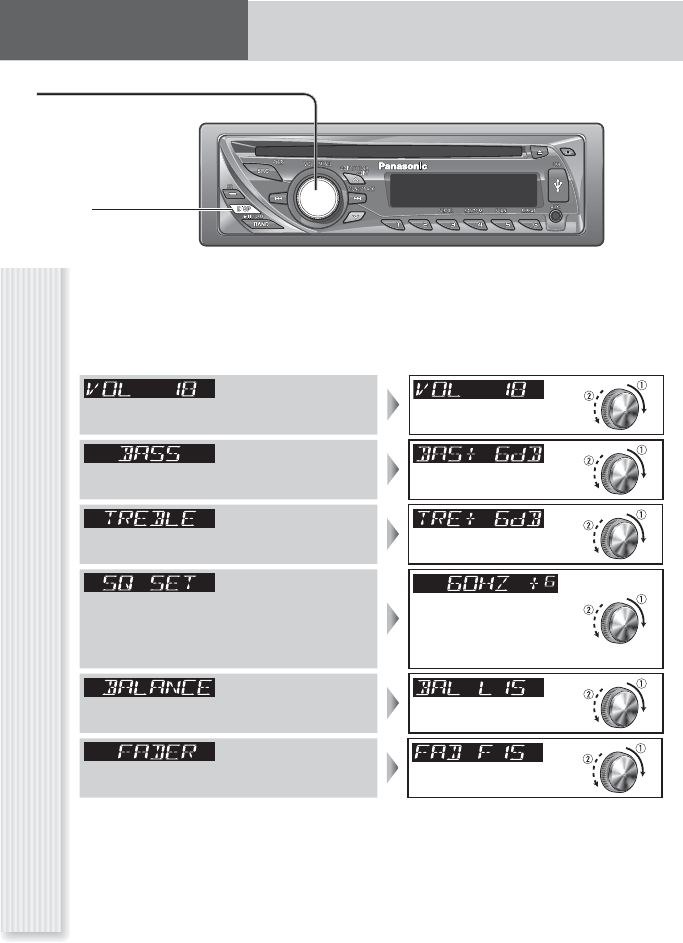
- 16 -
[VOL]
selects a value in the audio menu.
(PUSH SEL) (Push to select)
selects items in the audio menu.
[DISP] (Display)
exits from the audio menu.
Audio Menu
Volume
(Setting Range: 0 to 40, Default: 18) : Up
: Down
Bass
(Setting Range: –12 dB to +12 dB by 2 dB, Default: 0 dB) : Increased
: Decreased
Treble
(Setting Range: –12 dB to +12 dB by 2 dB, Default: 0 dB) : Increased
: Decreased
SQ Adjustment
(Tone/SQ adjustable range: B12 dB to A12 dB (by 2 dB))
Setting range:
SQ Low/Bass: ±12 dB (at 60 Hz, 80 Hz, 100 Hz, 200 Hz)
SQ Mid: ±12 dB (at 500 Hz, 1 kHz, 2 kHz, 3 kHz)
SQ High/Treble: ±12 dB (at 10 kHz, 12 kHz, 15 kHz, 18 kHz)
/: center frequency up/down
[][]: Band selection
[][]: Level up/down
Balance
(Setting Range: 15 levels each, Default: CNT (center)) : Right enhanced
: Left enhanced
Fader
(Setting Range: 15 levels each, Default: CNT (center)) : Front enhanced
: Rear enhanced
Notes:
• The volume can also be adjusted directly using [VOL] on the main unit. (
« “General”)
•
For further information on SQ (Sound Quality) settings, refer to “Sound Control”.
• Do not activate SQ and Bass/Treble at the same time to avoid causing sound distortion.
\CQ-RX400U\ \CQ-RX200U\
• The sequence and contents of setting items may depend on the conditions of devices to be connected. For further information,
refer to the System Upgrade Guidebook or the instruction manuals for the devices to be connected.
\CQ-RX200U\ \CQ-RX100U\ \CQ-RX100L\
• If the fader is set to front, the pre-amp. output (rear) is decreased.
1
Press [VOL] (PUSH SEL) to open the audio menu.
Note: If no operation takes place for more than 5 seconds in audio setting (2 seconds in the volume adjustment,
10 seconds in the SQ adjustment), the display returns to the regular mode.
2
Press [VOL] (PUSH SEL) to select a
mode to be adjusted.
3
Tur n [VOL] clockwise or counterclockwise to
adjust.
Audio Settings


















